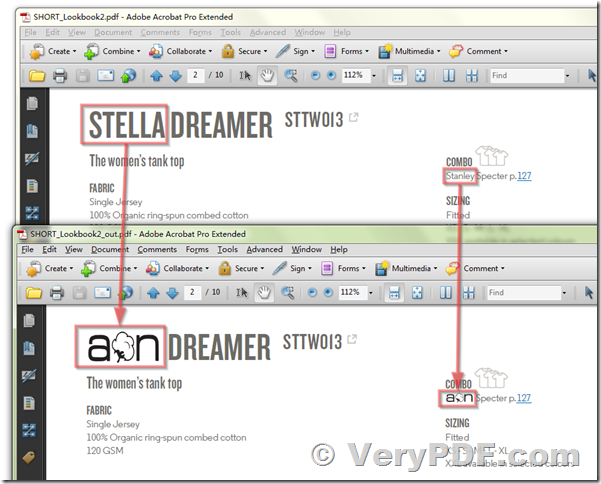Hello
I'm trying your software and I tried to replace text with text and txt with image, but I have no replacement in the generated PDF file, Why?
Here in attachment there is the sample PDF.
I need replace the words STANLEY and STELLA with a logo or with the name ALGON.
In case, if it could be possible, I would like replace the text STT (part of the codes STTW030, STTW113 and so on) with ALGOT but have to maintain the font of the code.
This is the logo that I would like to use to replace the words STANLEY and STELLA.
Customer
--------------------------------------------
https://www.verypdf.com/app/pdf-text-replacer/try-and-buy.html#buy-cmd
Thanks for your message, we suggest you may use "-searchandoverlaytext" option to replace the words STANLEY and STELLA with image file in your PDF pages, please run following command line to try,
pdftr.exe -searchandoverlaytext
"STANLEY=><IMAGE>D:\downloads\logo_aen_250.png
||STELLA=><IMAGE>D:\downloads\logo_aen_250.png"
D:\downloads\SHORT_Lookbook2.pdf D:\downloads\SHORT_Lookbook2_out.pdf
VeryPDF