We are often receive some message from our customers, they are ask us how to replace words in PDF files, here are some questions and our answer,
------------------------
I have on each page of my PDF document a line with this string:
%REPLACE%
Which I'd like to find and replace with another string.
Does anyone know how to do this with some command line application?
Thanks.
Customer
------------------------
I want to find specific text or word from PDF file and replace it with another text and make a new PDF file from command-line. I tried with sed, find, awk series on text files but I want to get on PDF file. Which command line utility will help me?
Thanks.
Customer
------------------------
How would I be able to programmatically search and replace some text in a large number of PDF files? I would like to remove a URL that has been added to a set of files. I have been able to remove the link using javascript under Batch Processing in Adobe Pro, but the link text remains. I have seen recommendations to use text touchup, which works manually, but I don't want to modify 1300 files manually.
Thanks.
Customer
------------------------
I am writing a batch file script using Windows command-line environment and want to change each occurrence of some text in a file (ex. "FOO") with another (ex. "BAR"). What is the simplest way to do that? Any built in functions?
Thanks.
Customer
------------------------
I have a PDF that has my name as an obnoxious watermark through out a rather long PDF file. I tried replacing the text in LibreOffice Draw with blanks, but while my name does appear as text, the find and replace function seems to tank my computer taking significant RAM and CPU time to do.
Is there a command line way to remove strings from PDF? Hmm. Can sed do that?
Thanks.
Customer
------------------------
When I am modifying a PDF document, there is a situation that the same name or number needs to be modified to the same content. If there is a replacement function, it is much more convenient than to find and modify one by one. Both Word and Excel have this function, so does PDF also have this function?
Thanks.
Customer
------------------------
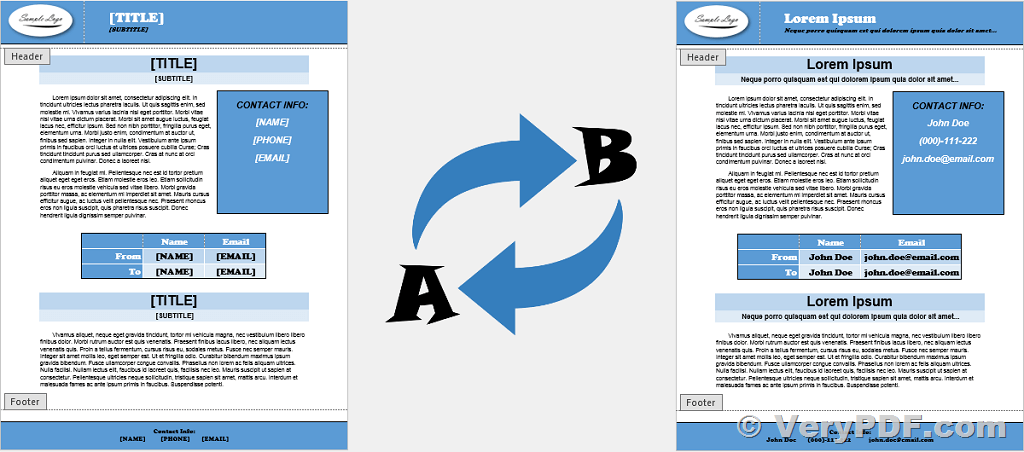
Search and replace words in PDF files.
Find and replace words in PDF file from command line.
How to find and replace text in an existing PDF file with VeryPDF PDF Text Replacer Command Line application?
How to program a text search and replace in PDF files?
How can you find and replace text in a file using the Windows command-line environment?
Command line tool to search and replace text on a PDF.
How to replace text in PDF documents?
Find and replace text in a PDF document with options.
How to use pdftr.exe for finding and replacing text in PDF?
Find and replace text in a PDF document using String.
Find and replace text in a PDF document using Regex.
Find text in a document and highlight it.
Find text in a PDF document and format it.
Find text in a PDF document and delete it.
------------------------
VeryPDF PDF Text Replacer Command Line application can be used to replace words in PDF files, you may download VeryPDF PDF Text Replacer Command Line application from following web page,
https://www.verypdf.com/app/pdf-text-replacer/try-and-buy.html#buy-cmd
https://www.verypdf.com/dl2.php/pdftextreplacer_cmd.zip
after you download it and unzip it to a folder, you can run following command lines to replace words in PDF files,
pdftr.exe -$ XXXXXXXXXXXXXXXX -contentreplace "My Name=>Your Name" D:\in.pdf D:\out.pdf
pdftr.exe -contentreplace "My Name=>Your Name" D:\in.pdf D:\out.pdf
pdftr.exe -searchandoverlaytext "My Name=>Your Name" D:\in.pdf D:\out.pdf
pdftr.exe -searchandoverlaytext "My Name=><IMAGE>D:\temp\myname.png*20*20" D:\in.pdf D:\out.pdf
pdftr.exe -pagerange 1-3 -contentreplace "Old Text=>New Text||VeryPDF=>VeryDOC||My Name=>Your Name" D:\in.pdf D:\out.pdf
pdftr.exe -searchtext "string" C:\in.pdf
pdftr.exe -pagerange 1 -searchtext "string" C:\in.pdf
pdftr.exe -pagerange 1 -searchandoverlaytext "Old Text=>New Text||VeryPDF=>VeryDOC||My Name=>Your Name" D:\in.pdf D:\out.pdf
pdftr.exe -overlaytextfontname "Arial" -overlaytextcolor FF0000 -overlaybgcolor 00FF00 -searchandoverlaytext "Old Text=>New Text||VeryPDF=>VeryDOC||My Name=>Your Name" D:\in.pdf D:\out.pdf
pdftr.exe -opw 123 -upw 456 -contentreplace "Old Text=>New Text||VeryPDF=>VeryDOC||My Name=>Your Name" D:\in.pdf D:\out.pdf
pdftr.exe -searchandoverlaytext "PDFcamp Printer=>VeryPDF Printer" -overlaytextfontsize 8 D:\in.pdf D:\out.pdf
pdftr.exe -searchandoverlaytext "PDFcamp Printer=>VeryPDF Printer" -overlaytextfontsize 80% D:\in.pdf D:\out.pdf
If you encounter any problem with pdftr.exe application, please feel free to let us know, we are glad to assist you asap.
VeryPDF