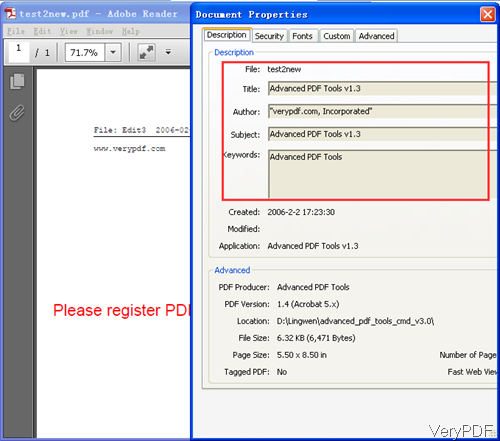Question: Hi, I'd like to ask if there was any way I could get a full version trial of VeryPDF Advanced PDF Tools Command Line. I want to test applying the metadata from an XML into a PDF file before purchasing the software. The trial version doesn't let me test that. Is there anyway this is possible? The sooner I can get a full version, the faster I can test and possibly purchase your software. Thank you for your time.
Answer: This is the trial version limitation, by the trail version of VeryPDF Advanced PDF Tools the function of setting metadata from an XML into a PDF can not fulfilled as even if setting metadata from an XML into PDF, trail version limitation will clean all the added metadata. In order to show the practicability of this function, I will show a demo here. So you can rest assured to pay for it, by the full function version, this function could be accessed without any problem. And in the future, we will remove this limitation of trial version then you can fully test this software freely. Please check more information of this software on homepage, in the following part, I will show you how to use this software.
Step 1. Free download Advanced PDF Tools Command Line
- This is command line version software and for now it only could work under Window system.
- When downloading finishes, there will be an zip file. Please extract it to some folder then you can call the executable file from MS Dos Windows.
- When using it, please refer to the usage and example.
Step 2. Set metadata from an XML into PDF
- Usage:pdftools [options] { [-i ] "input-file" } "output-file"
- For setting metadata from an XML into PDF, please refer to the following command line template:
pdftools -i c:\input.pdf -e "c:\metadata.xml"
By this command line template, you can select a XML file to add to the input.pdf file.Now let us check related parameters explanation.
-i "PDF file name" : A PDF filename or a directory for input.
-o "PDF file name" : PDF filename for output.
-e "MetaData" : Set MetaData, select a XML file for set metadata or "" to clear metadata.
There is another function of parameter –e, by it you can also clear all the added metadata. Here is an command line example for your reference:
pdftools -i "C:\input.pdf" -o "C:\output.pdf" -e ""
to remove the metadata from the file C:\input.pdf
Now let us check the software working effect from the following snapshots. 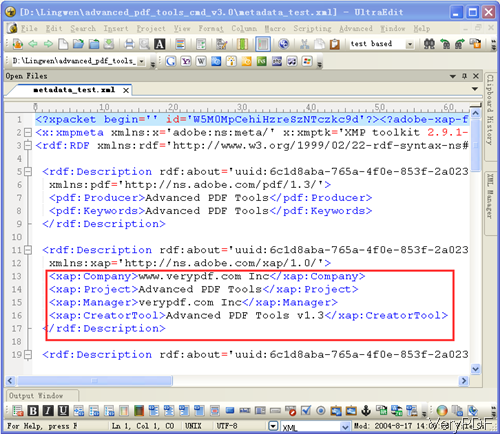
The XML information.
By the registered version of this software, you can definitely set metadata from an XML into a new PDF file. During the using, if you have any question, please contact us as soon as possible.