The Best Royalty Free Virtual Printer SDK Libraries for Developers!
The VeryPDF Virtual Printer API can capture printer output from any application that can print. Developers can create applications and services in .NET Framework, C#, VB, and C/C++ to process print jobs received by VeryPDF Virtual Printer drivers. VeryPDF Virtual Printer drivers capture the output as EMF, PDF, XPS, Postscript, TIFF, JPEG, PNG, GIF, BMP, etc. formats, which supplies substantial flexibility to be converted to document formats such as DOC, DOCX, XLS, XLSX, HTML, PPT, PPTX and text, as well as more than 150 image formats such as SVG and MNG.
You can download a trial version of docPrint Pro software from this web page, docPrint Pro software is based on VeryPDF Virtual Printer Driver SDK product,
https://www.verypdf.com/app/document-converter/try-and-buy.html
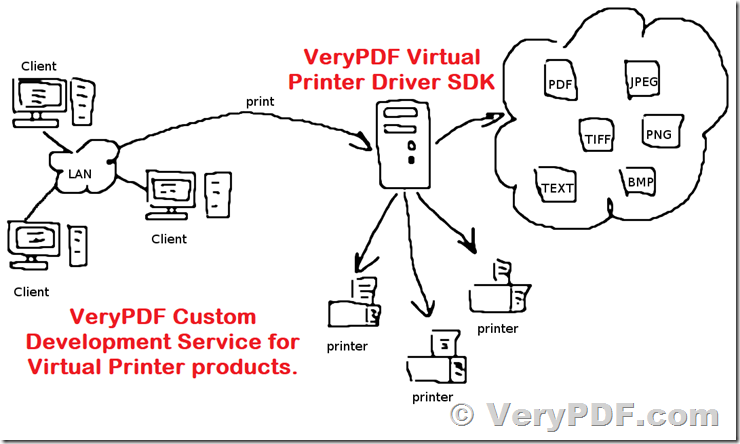
Virtual Printer Driver Features:
* Print to searchable PDF;
* Print to image (BMP, TIFF, JPEG, PNG);
* Print to text (ANSI, UTF-8 or Unicode);
* Print to searchable XPS and Postscript document formats;
* Can act as a print server with shared printing, supports terminal services and works in a domain;
* Print job redirection to hardware printer;
* Print job management: document modification, cancel printing;
* Add watermarks to documents with many configuration options;
* Upload files using FTP/FTPS/SFTP;
* ESC/POS receipt parser (virtual POS printer);
* Early Access: allows to obtain converted files right after User start print a document;
* N-Up feature: allows to print 2, 4, 6, 9 or 16 pages per sheet;
* Multilanguage interface;
* Supported OS (both x86 and x64): Windows Server 2003, Windows Server 2008R2, Windows Server 2012, Windows Vista, Windows 7, Windows 8/8.1, Windows 10, Windows 11 and later systems.
Virtual Printer Driver SDK license modes:
* Our virtual printer is royalty free. The fee that you pay when you purchase a virtual printer is your only expense. We do not charge any consecutive royalties. You can use the printer with your applications without any additional fees.
* The source code is also available for purchasing. Source Code License allows the code modifications by yourself.
If you are a software developer, our Custom Virtual Printer SDK will help you to:
1. Generate an output in the form of standard raster or vector formats from your program (or from any other software application meant to produce printing forms).
Supported output formats:
* EMF
* PDF
* XPS
* PCL
* Postscript, EPS
* TIFF with various compressions including CCITT fax compression. Virtual printer also supports the special fax – resolutions such as 204×98 and 204×196 DPI.
* JPEG, BMP, PNG
* Plain text in different encodings (ANSI, UTF-8 or Unicode)
2. Redirect the print job to other printer. Thus, when sending the document to the printer, you can save it in the set format (PDF, BMP, JPEG, TIFF, PNG, TXT) and print it in paper form on the physical printer at the same time.
3. Modify a virtual-printed document before sending it for actual printing.
4. Import documents from other applications. Imported documents can be converted to your format with the use of an EMF format.
Virtual printer supports the custom paper sizes of up to 33×46″, various resolutions from 100 to 2400 DPI, and multilanguage interface. You will get a printer with desired name, driver installation and uninstallation module, and integration instructions with the samples.
Our virtual printer is royalty free.
The fee that you pay when you purchase the virtual printer is your only expense. We do not charge any consecutive royalties. You can use the printer with your applications without any additional fees. We will make all additional customization to make sure that the printer fully conforms to your requirements. The source code is also available for purchasing. Its license allows the code modifications.
Our Virtual Printer works with POS printers.
The Virtual Printer can send a print job to any hardware printer, extract text from the data, make PDF or raster formats, or transfer data as is to a hardware POS printer.
All POS data remains intact in the printer job, so they are correctly handled by a POS printer.
The main difference between our driver and others is that our driver keeps all POS data intact so that when you redirect output to a laser printer, you will have a normal text printout. However, when you redirect this job to a POS printer, it will use all commands as expected.
Our driver also can extract text from a POS printer job and pass it to a custom client application which can do anything you want: save as a file, send by e-mail, or store into a database.
And of course our driver can generate PDF or raster formats for you.
How the Virtual Printer Works?
1. The user prints a document to the virtual printer from any application.
2. The virtual printer intercepts the print job and saves each printed page as EMF file.
3. The virtual printer converts EMF files to specified output formats. All files are saved in the current user temporary directory or specified output directory.
4. The virtual printer creates an INI file with print job information and paths to the generated files.
5. The virtual printer sends the path of this INI file to a specified application using one of following transfer modes:
5.1. Command line transfer mode. The virtual printer will run the specified application with the path of the INI file in the command line parameters.
5.2. WM_COPYDATA transfer mode. The printer runs the specified application (or looks for a running instance) and sends it the path of the INI file using a WM_COPYDATA message.
5.3. Named pipe transfer mode. The printer runs the specified application and sends it the path of the INI file using a named pipe.
6. Your application receives the INI file and parses it. Now you can perform any final actions (moving files, transferring files, etc.). You should delete files from the output directory when you are finished.
Contact us:
If you have any comments and suggestions, please contact us via our online form.