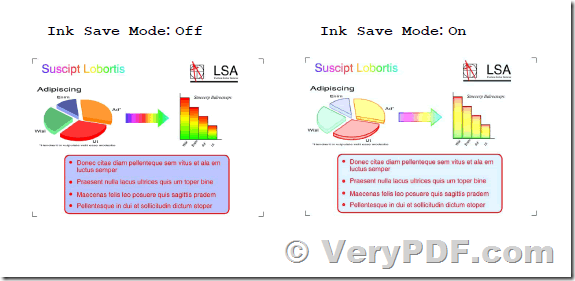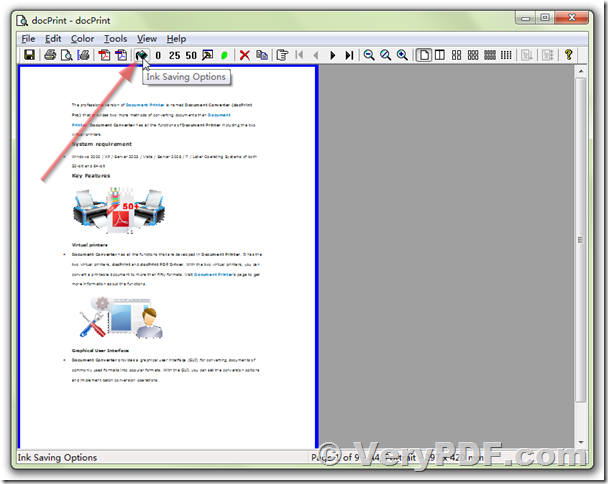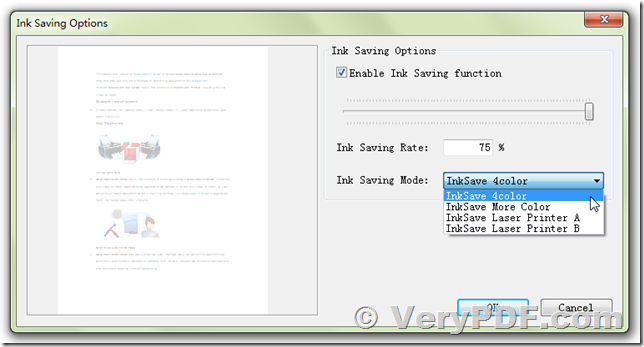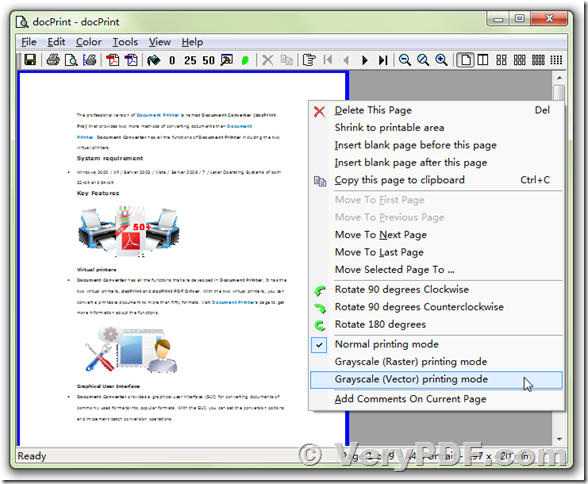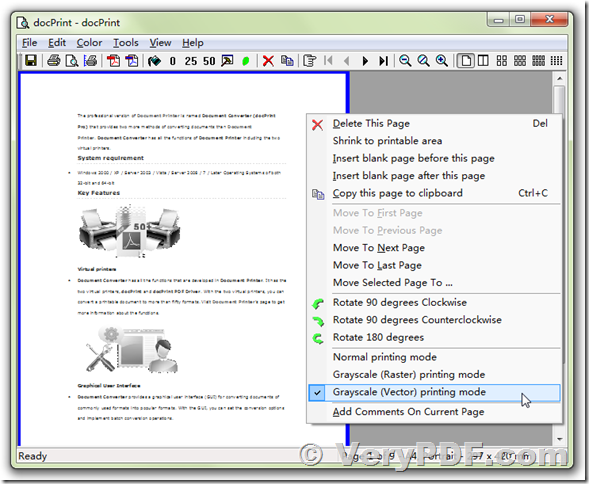Question: If I print a full-color document or spreadsheet, will the printer use less ink if the color intensity is low? If I lower the color saturation without actually reaching grayscale, I will assume that the printer will use less color ink or will start replacing (cheaper) black ink.
If so, is the effect noticeable and linear with reduced saturation/decreased opacity? Does it depend on the type of printer?
Customer
-------------------------------
Yes, in most cases, reducing the saturation of a given color (especially bright colors) will reduce the ink/toner needed to produce the printed part. When using CMYK sample values on a CMYK printer, the result can be directly linear. That is, a solid (100%) yellow with an opacity of 50%, or a yellow screen of 50% at 100% opacity will result in half the ink coverage and thus half the ink usage.
However, many printers have an automatic desaturation function, which starts when the ink coverage exceeds a certain amount. For example, dark blacks such as black (defined as 100% for each CMYK) are often reduced to save resources and prevent ink rubbing or peeling.
Therefore, because some saving methods are adopted by default, saturating the registration black does not necessarily result in a linear saving of ink. In addition, unless you redefine the color palette to exclude CMY and use only black ink (usually cheaper than color ink or toner), the de-saturated gray shades will not make a big difference.
- Using Ink Save Mode
The machine prints the colors lighter and emphasizes the outlines of the images like an example shown below. The amount of ink that is saved varies depending on the type of documents that are printed.
VeryPDF docPrint Pro software has an option to increase the opacity color to your document, the more opacity color will save the ink and toner to your printer. VeryPDF docPrint supports all Windows printers, it doesn't depend on special printers.
Please by following steps to evaluate "save ink/toner with opacity color" option in docPrint Pro product.
1. Please download and install VeryPDF docPrint Pro from this web page,
https://www.verypdf.com/app/document-converter/document-converter.html
https://www.verypdf.com/app/document-converter/try-and-buy.html#buy_pro
After you install docPrint Pro software, you will see two virtual printers appear in the Printer & Fax folder, one is docPrint, another is docPrint PDF Driver.

docPrint virtual printer is a virtual printer for ink/toner saving.
docPrint PDF Driver virtual printer is a virtual printer to convert various documents to PDF, PS, EPS, PNG, JPG, BMP, TIFF, PCX, TGA, etc. formats.
In this case, we will use docPrint virtual printer as an intermediate printer to save the ink/toner.
2. Please open a Word document in MS Word application, print it to docPrint, you will save this document is shown in a docPrint Preview window,
3. You can click "Ink Saving Options" button to set the opacity color option,
For example, you can set the "Ink Saving Rate" to 75%, select "Ink Saving Mode" with "InkSave 4color" or "InkSave More Color" or "InkSave Laster Printer A" or "InkSave Laster Printer B", and click "OK" button to save the option.
Now, you can print this document to a physical printer or another virtual printer with this opacity color option, the opacity color option will save ink/toner for you during the printing.
VeryPDF docPrint Pro also supports "convert color objects to grayscale objects" function, this function will convert all colors to grayscale, it will save ink/toner for you too.
As you see, the original documents contains color images and color text contents,
You can select "Grayscale (Vector) printing mode" or "Grayscale (Raster) printing mode" to remove color information from this document, you will get a new document contains only grayscale/black and white colors, when you print the new document to your physical printer, you will able to save the ink/toner.
With VeryPDF docPrint Pro software, you will able to save the ink/toner for your printing easily, if you have any question for this software, please feel free to let us know, we are glad to assist you asap.
VeryPDF docPrint Pro software can be purchased on this web page,
https://www.verypdf.com/app/document-converter/try-and-buy.html#buy_pro