Hello,
We have a requirement regarding printer jobs and intercepting printing jobs and write watermark above it.
I am not sure if document printer SDK can fit this requirements?
I need to know which product can fit this requirement and more information about it.
The requirement in details:
* Intercept all print jobs on windows 8.1,10,11 client machine
* Add watermark or meta data as upper layer on the printed document or image
* Our application should be able to communication/integrate with the SDK to add meta data or disable the watermark functionality
Please let me know if these feature are available in your SDK or it require custom development.
Thanks,
Customer
--------------------------------------
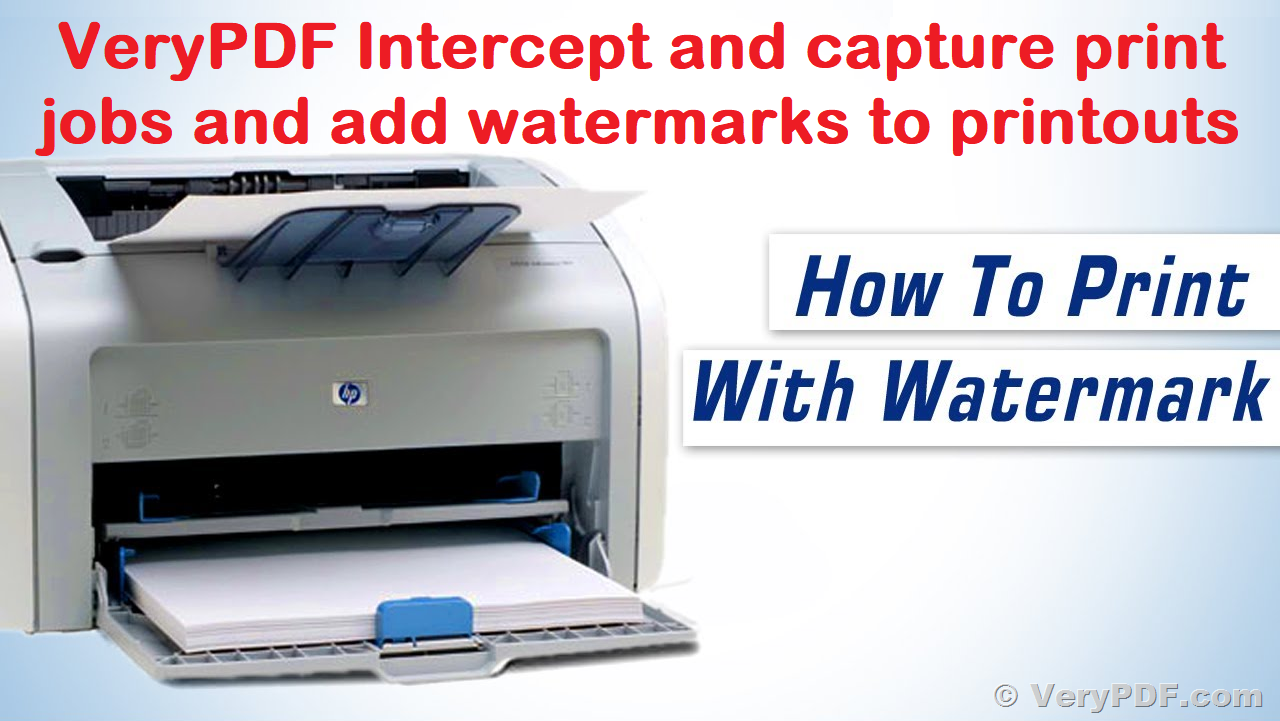
Thanks for your message, Document Printer SDK product can finish some of your requirements, but not all. Because the purpose of Document Printer SDK is used to capture print jobs and save them to PDF, PS, TIFF, PNG, JPEG etc. formats, it hasn't a function to intercept and capture print jobs, add a watermark and resume the printing.
However, we have two solutions for you to finish your requirements,
Solution 1: Based on Document Printer SDK,
https://www.verypdf.com/app/document-converter/document-converter.html
Because Document Printer SDK is already contact a function to intercept and capture print jobs, save them to PDF, PS, TIFF, PNG, JPEG etc. formats. So, we can add following new functions,
1. Intercept and capture print jobs, Save them to PDF format. (this function is already included in docPrint SDK software.)
2. Cancel the original Print Jobs.
3. Add watermarks to PDF pages. (We have PDF Watermark technology.)
https://www.verypdf.com/app/pdf-stamp/index.html
4. Print the PDF files to target printer again in new print jobs. (We have PDFPrint Command Line and SDK software, we can print PDF files using this technology.)
https://www.verypdf.com/app/pdf-print-cmd/index.html
#2, #3, #4 are new functions, we can develop these new functions to you at additional cost, the final product will reach your requirements.
Solution 2: Based on VeryPDF HookPrinter SDK software,
https://www.verypdf.com/app/hookprinter/index.html
VeryPDF HookPrinter SDK is a Royalty Free Library for Developers to capture printer jobs and save them to SPL files, it works by following steps,
1. Administrator runs VeryPDF HookPrinter SDK first, VeryPDF HookPrinter SDK will monitor all printers.
2. User prints a document to a Windows Printer,
3. VeryPDF HookPrinter SDK will pause print job,
4. VeryPDF HookPrinter SDK will capture print job to a SPL file,
5. VeryPDF HookPrinter SDK will resume print job continue,
We can develop a custom-build version of VeryPDF HookPrinter SDK to you, we will modify step #4 to "#4. VeryPDF HookPrinter SDK will add watermark to print output.", the new custom-build version of VeryPDF HookPrinter SDK will work by following steps,
1. Administrator runs VeryPDF HookPrinter SDK first, VeryPDF HookPrinter SDK will monitor all printers.
2. User prints a document to a Windows Printer,
3. VeryPDF HookPrinter SDK will pause print job,
*4. VeryPDF HookPrinter SDK will add watermark to print output, (this function needs additional development)
5. VeryPDF HookPrinter SDK will resume print job continue,
Above two solutions are all can solve your problem, they are using two total different technologies, if you have any questions for them, please feel free to let us know, we are glad to assist you asap.
VeryPDF