Can we distribute our app with the HookPrinter SDK embedded in it (does the licensing permit it)?
Customer
------------------------
Yes, after you buy the Developer License of HookPrinter SDK software, you can integrate it into your product and distribute it along with your product to your customers royalty free.
You can buy HookPrinter SDK Developer License from our website directly,
https://www.verypdf.com/app/hookprinter/try-and-buy.html#hookprinter-sdk
VeryPDF
------------------------
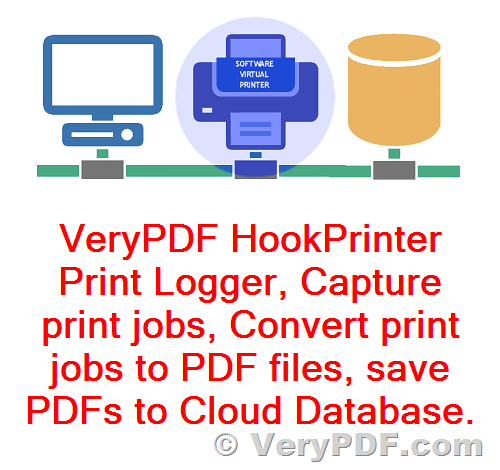 Hi,
Hi,
Thanks for the prompt response,
I would like to know, if I integrate the HookPrinter SDK in my .net windows application , can I intercept any print job and create a pdf in my application and stop the original print job from executing.
Also can u direct me or share some .net C# sample example?
Customer
------------------------
Thanks for your message, yes, you can integrate the HookPrinter SDK into your .net windows application, then you can intercept any print job and create a PDF from your application.
You can download the trial version of VeryPDF HookPrinter SDK software from this web page,
https://www.verypdf.com/app/hookprinter/index.html
After you download and unzip it to a folder, please go to "HookPrinterSDK-New" folder, you can run "test.bat" for test purpose.
You can ask HookPrinter SDK to call your .NET application by "VeryPDF-HookPrinter.ini" file, please set the full path of your .NET EXE to "RunEXE" field in "VeryPDF-HookPrinter.ini" file, save it, when you print a document to any printer in your system, HookPrinter SDK will call your .NET application automatically.
Here is a sample of "VeryPDF-HookPrinter.ini" file,
[AutoSave]
strLicenseKey=XXXX-XXXX-XXXX-XXXX
bCaptureSPLFiles=1
strCmd=["E:\hook\Windows-DLL-Injector\bin\HookPrinterRunCmd.exe" "%1"]
[Debug]
bAllocConsole=1
bDeleteSPLFileAfterUploadToServer=0
[Config]
bAllowCancelPrinting=1
bPromptViewPrintLog=1
[Company]
; You can view printing log from following web page
; http://online.verypdf.com/app/hookprinter/
ServerURL=
Department=@Test
ComputerName=Frank Computer
UserName=Frank
[Options]
RunEXE-ShowWindow=0
RunEXE=<%APPFOLDER%\spl2pdf_cmd\spl2pdf.exe> <%FULL_FILENAME%> <%FULL_BASENAME%-spl2pdf.pdf>
RunEXE1-ShowWindow=0
RunEXE1=<%APPFOLDER%\pdftotext\pdftotext.exe> -layout <%FULL_BASENAME%-spl2pdf.pdf> <%FULL_BASENAME%.txt>
RunEXE2-ShowWindow=0
RunEXE2=<%APPFOLDER%\pdf2image_win\pdf2img.exe> -r 300 <%FULL_BASENAME%-spl2pdf.pdf> <%FULL_BASENAME%.jpg>
RunEXE3-ShowWindow=0
RunEXE3=<%APPFOLDER%\HookPrinterRunCmd.exe> <%FULL_FILENAME%>
RunEXE4-ShowWindow=0
RunEXE4=
RunEXE5-ShowWindow=0
RunEXE5=
RunEXE6-ShowWindow=0
RunEXE6=
RunEXE7-ShowWindow=0
RunEXE7=
RunEXE8-ShowWindow=0
RunEXE8=
RunEXE9-ShowWindow=0
RunEXE9=
RunEXE10-ShowWindow=0
RunEXE10=
[SPL2PDF]
LicenseKey=XXXXXXXXXXXXXXXX
VeryPDF