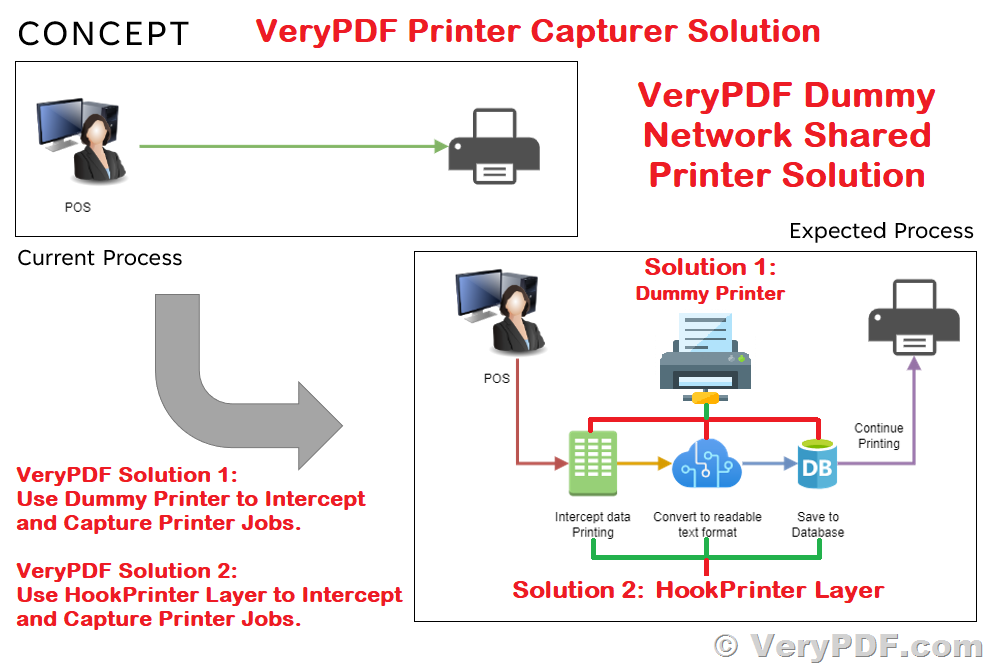In the intricate landscape of software development, the need to intercept and manipulate Windows print commands has emerged as a crucial requirement for various applications. Addressing this demand, VeryPDF HookPrinter SDK emerges as a powerful solution, providing developers with the tools to intercept, modify, and redirect print commands on Windows systems seamlessly.
https://www.verypdf.com/app/hookprinter/index.html
Understanding VeryPDF HookPrinter SDK
A common query often revolves around capturing print commands on Windows and transmitting them to an API. VeryPDF HookPrinter SDK stands as a robust toolkit, specifically designed to cater to this precise need. By harnessing this SDK, developers can integrate print job interception seamlessly into their applications, facilitating an array of functionalities beyond conventional print command execution.
Leveraging VeryPDF HookPrinter SDK
To embark on utilizing the potential of VeryPDF HookPrinter SDK, developers can follow a structured approach:
-
Downloading and Setup: Initiate by acquiring the trial version of VeryPDF HookPrinter SDK from the official VeryPDF website here. Post downloading the HookPrinter.zip package, extract its contents to a designated folder.
-
Preliminary Testing: Navigate to the "HookPrinterSDK-New" folder and execute the "test.bat" file to conduct an initial test of the SDK's functionalities.
-
Setting Up HookPrinter: Utilize the provided files -
DLL_Injector-32bit.exe,DLL_Injector-64bit.exe,hookspl-32bit.dll, andhookspl-64bit.dll- to establish HookPrinter for specific executable processes (e.g.,winword.exe,notepad.exe, etc.) currently active on the system. -
Configuring Hooking for Target Applications: Follow these steps:
- Launch a command prompt (cmd.exe).
- Ensure the desired target application (e.g.,
winword.exeornotepad.exe) is operational. - Assign full control permission to the
C:\Windows\System32\spool\PRINTERSfolder for the "Everyone" user account. Use the commandcacls.exe "%windir%\system32\spool\PRINTERS" /T /E /C /P Everyone:F
-
Initiating Hooking: Execute the following command in the command prompt to hook the target application:
DLL_Injector-64bit.exe notepad.exe "%CD%\hookspl-64bit.dll"
Ensure to specify the complete path to the
hookspl-64bit.dllfile to guarantee proper loading by the target application. -
Observing Print Activities: Print from the designated application (e.g., notepad) to any Windows printer. Detailed log information will be generated and stored in the log file at:
C:\Users\YourName\AppData\Local\Temp\VeryPDF\HookPrinter.log
Expanding Functionality
While the demonstration version showcases its prowess, the potential for customization remains vast. VeryPDF offers tailored development services to enhance the HookPrinter software. These augmentations encompass:
- Disabling printing functions for specific applications.
- Managing Windows printer visibility and permissions.
- Redirecting print jobs between printers.
- Modifying print job parameters during printing.
- Capturing, saving, and transmitting print jobs and associated data.
- Monitoring and analyzing printing behavior.
- Implementing ink-saving techniques and page counting features.
- Archiving SPL and SHD files for backup purposes.
Conclusion
VeryPDF HookPrinter SDK encapsulates a powerful suite of capabilities to intercept and manage print commands on Windows systems efficiently. Its versatility and potential for customization render it a compelling choice for developers seeking robust print job interception solutions.
For more information or inquiries, visit the VeryPDF website or reach out via email to support@verypdf.com.
Enhance your application's capabilities with VeryPDF HookPrinter SDK and unlock a new realm of print command management possibilities.