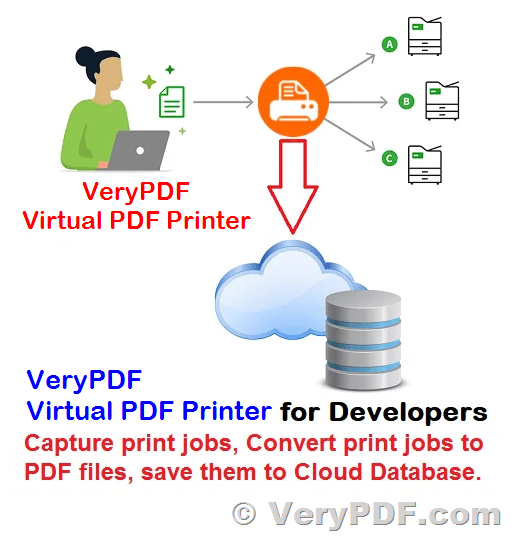In today's fast-paced industrial environments, efficient print management is crucial for streamlining workflows and optimizing resources. For businesses with multiple printers scattered across networks, managing print jobs effectively while minimizing costs and maximizing productivity can be a daunting task. However, with the innovative VeryPDF Printer Capture Solution, you can now revolutionize your print management processes with ease and efficiency.
https://veryutils.com/pdf-virtual-printer
✅ The Challenge: Managing Multiple Printers
Imagine a scenario where your organization operates around 40 printers connected to production industrial PCs. Each PC sends print jobs to its respective printer, leading to a decentralized print environment. This setup poses several challenges:
-
Print Consolidation: With prints dispersed across multiple printers, it becomes cumbersome to manage and retrieve documents efficiently.
-
Resource Optimization: Maintaining 40 printers incurs significant costs in terms of hardware, maintenance, and consumables.
-
Print Security: Printing to a single shared printer raises concerns about print security and confidentiality, as sensitive documents may be accessible to unauthorized users.
-
Print Redundancy: In case of print errors or lost documents, reprinting becomes a tedious process, further delaying workflows.
✅ The Solution: VeryPDF Printer Capture Solution
Addressing these challenges head-on, VeryPDF offers a comprehensive Printer Capture Solution designed to streamline print management and enhance productivity. Here's how it works:
-
PDF Virtual Printer Integration: By installing the PDF Virtual Printer SDK, compatible with Postscript Printer Drivers, on your industrial PCs, you can seamlessly capture print jobs.
-
Centralized Print Capture: Instead of printing directly to physical printers, users print to the PDF Virtual Printer. This initiates the conversion of print jobs into PDF files, which are then captured and uploaded to a secure cloud server for centralized storage.
-
Cloud-Based Print Repository: Leveraging cloud technology, the captured PDF files are securely stored in a centralized repository accessible from any authorized device with internet connectivity.
-
On-Demand Printing: Users can log in to the cloud server at their convenience, retrieve the stored PDF files, and print them on-demand from a designated printer, eliminating the need for multiple physical printers.
✅ Benefits of VeryPDF Printer Capture Solution
-
Cost Savings: By reducing the number of physical printers required, organizations can significantly cut down on hardware costs, maintenance expenses, and consumables, leading to substantial savings.
-
Efficient Workflow: Centralized print management streamlines workflows, enabling quick and easy access to documents, thereby enhancing productivity and efficiency.
-
Enhanced Security: With documents stored securely in the cloud, concerns regarding print security and confidentiality are mitigated, ensuring sensitive information remains protected.
-
Print Redundancy Prevention: The ability to store print jobs digitally minimizes the risk of print errors or document loss, allowing for easy retrieval and reprinting as needed.
✅ Here is a Question from a customer:
Question: We have around 40 printers connected to the network and configured with production industrial PCs. From there, print jobs are sent to their respective printers.
I want to capture all these print files in one place so that we can later print them from a single location, thereby eliminating the need for 40 printers.
Secondly, if we configure a single printer for all industrial PCs, all printouts will be merged together. As the PCs are distant, users will take time to reach the printer, and in between, other users may mishandle the printouts. Additionally, these printouts cannot be regenerated from the PCs.
Please suggest how your software will help us.
Answer: Thanks for your message; we understand your situation and have a solution for you.
1. You can download and install the "PDF Virtual Printer SDK Based on Postscript Printer Driver for Developer Royalty Free" from the following webpage onto the systems where you want to capture the print jobs:
https://veryutils.com/pdf-virtual-printer
2. When a user wants to print a document, he can print to the "PDF Virtual Printer" instead of the original physical printer.
3. After the "PDF Virtual Printer" accepts the print job, it will convert the print job to a PDF file and upload the PDF file to a cloud server for storage.
4. You can log in to your cloud server to view and print the necessary PDF files later.
With the above solution, you will be able to capture print jobs from all of your PCs, store them on a cloud server, and then print these print jobs (PDF files) later.
If you have any questions about the above solution, please feel free to let us know; we are glad to assist you further.
✅ Conclusion
In conclusion, the VeryPDF Printer Capture Solution offers a cutting-edge approach to print management, enabling organizations to optimize resources, streamline workflows, and enhance security. By transitioning to a centralized print capture and storage system, businesses can realize significant cost savings, improve operational efficiency, and mitigate risks associated with traditional print environments. Embrace the future of print management with VeryPDF and revolutionize the way you handle print jobs in your organization.