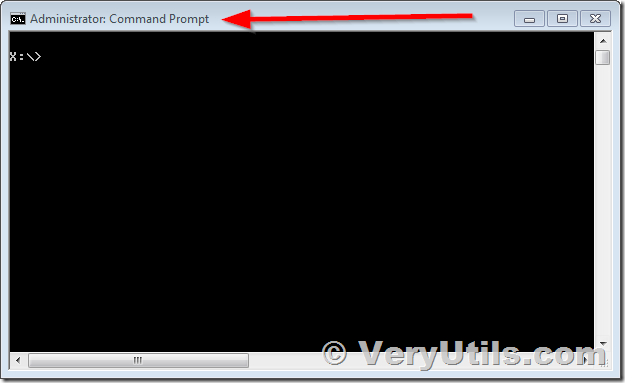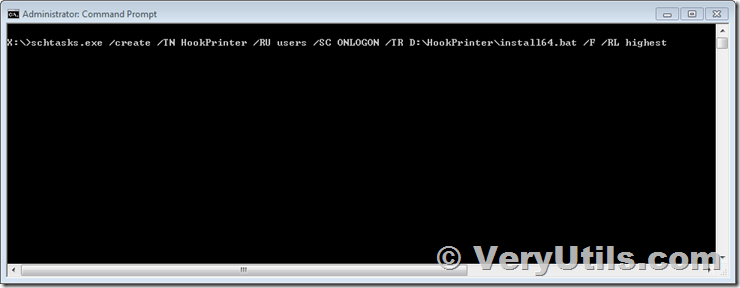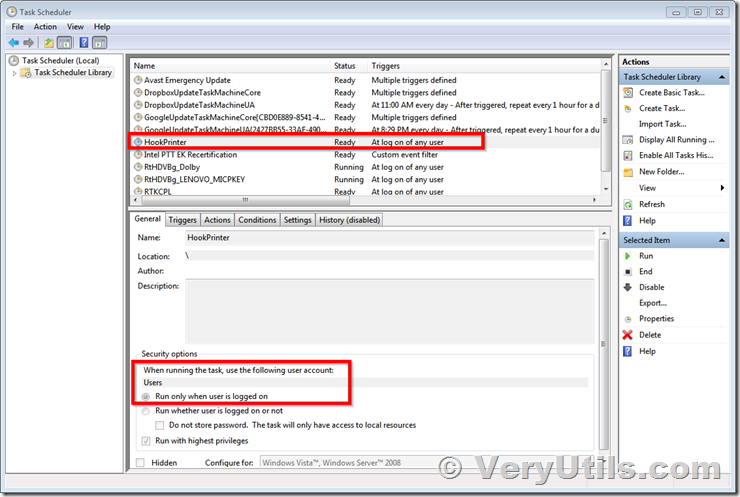HookPrinter SDK is a great software to capture SPL and SHD files from Windows Printers, you need to use administrator privilege to install HookPrinter SDK into Windows system kernel level, it does install a hook into Windows Spooling system, if you print a document to any Windows Printers, HookPrinter SDK will capture SPL and SHD files and copy them to another predefined folder for further processing.
You may download the trial version of HookPrinter SDK from this web page,
https://www.verypdf.com/app/hookprinter/index.html
If you want to run HookPrinter SDK automatically at system startup or reboot or at log on of any user, we have a good solution for you.
You can use Schtasks application (Windows Task Scheduler) to run HookPrinter SDK at log on of any user, please refer to following steps,
1. Please run a CMD Window by administrator privilege,
2. Please run following command line to create a new task, and set it run at log on of any user, use administrator privilege to run this task too. Please notice, HookPrinter SDK MUST to be run as administrator or else this application will not run and work.
schtasks.exe /create /TN HookPrinter /RU users /SC ONLOGON /TR D:\HookPrinter\install64.bat /F /RL highest
3. After you run above command line, "HookPrinter" task will appear in the "Windows Task Scheduler" application,
4. OK, we have finished the "Run HookPrinter automatically at log on of any user", when you reboot and login system at next time, HookPrinter will work at background automatically.
5. If you want to delete HookPrinter task from your system, just run following command line with administrator privilege,
schtasks.exe /delete /TN HookPrinter /f
6. btw, the function of "Run HookPrinter automatically at log on of any user" has been integrated into "VeryPDF HookPrinter Print Logger" application, you may download and test "VeryPDF HookPrinter Print Logger" application from this web page,
https://veryutils.com/hookprinter-print-logger
"VeryPDF HookPrinter Print Logger" can be used to intercept and capture print jobs, convert them to PDF files, and submit PDF files and other information to cloud database automatically.
VeryPDF HookPrinter Print Logger is a best print logging application for Windows systems designed to provide real-time activity logs for all installed printers. The print log contains: time of print, the name of the user who printed, the total number of pages, document names and titles, other job attributes such as paper size, color mode, etc..