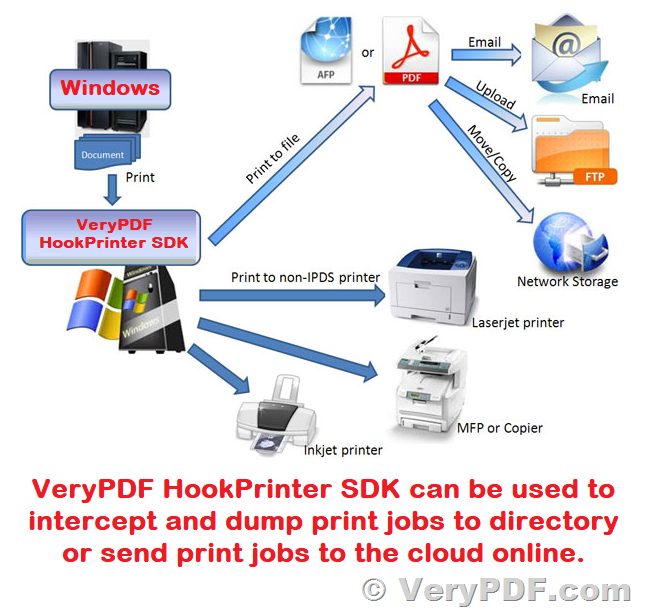I am looking for a SDK or product that can intercept print jobs on a Windows (Mac and Linux a plus) machine. This would be to embed into a product. I don't need a virtual printer that shows up in the print dialog and I don't want the user to have to select a virtual printer to print to. The print job would automatically dump to a directory or forward the job via a TCP socket to a configured application server running on the same machine or perhaps the cloud. Do you have such a product? Can you send me a spec sheet and licensing terms?
Customer
------------------
Thank you for reaching out to us. We are pleased to inform you that we offer a product called "HookPrinter SDK for Windows Developers". This software is specifically designed to assist in capturing print jobs and saving them in various formats such as PDF, Text, Image, and more. It also allows you to automatically send the captured PDF files to a web server. To give it a try, we recommend downloading the trial version of the "HookPrinter SDK" from the following web pages:
https://veryutils.com/hookprinter-sdk
https://www.verypdf.com/app/hookprinter/try-and-buy.html
Additionally, we have another product called "VeryPDF HookPrinter Print Logger". This application serves as an excellent print logging tool for Windows systems, providing real-time activity logs for all installed printers. The print log includes essential details such as the time of print, the name of the user who printed, the total number of pages, document names and titles, and other job attributes like paper size and color mode.
If you are interested in exploring the capabilities of these products, we kindly suggest downloading their trial versions from our website. Please don't hesitate to reach out to us if you encounter any difficulties or have further questions.
Best regards,
VeryPDF