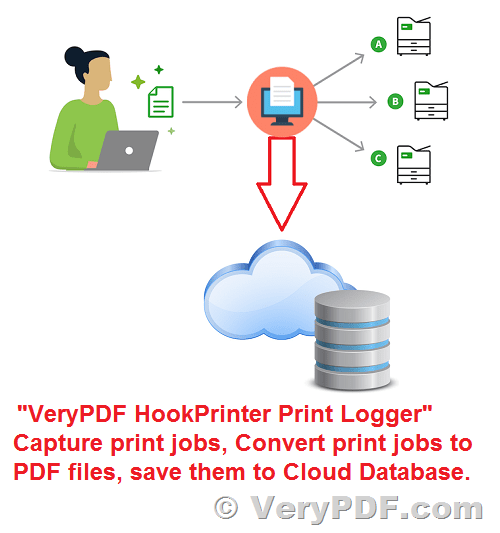VeryPDF HookPrinter SDK is a powerful tool designed for software developers to help them integrate printing capabilities into their applications. This software allows developers to capture and redirect print jobs from any Windows application, modify them, and then send them to a physical or virtual printer. With this SDK, developers can easily add customized printing features to their applications, such as watermarking, stamping, or adding headers and footers to documents. Additionally, the VeryPDF HookPrinter SDK supports multiple programming languages, including C++, C#, VB.NET, and Delphi, making it a versatile and flexible option for developers of all skill levels. VeryPDF HookPrinter SDK is a valuable tool that can help developers enhance their applications with advanced printing capabilities.
You can download the trial version of HookPrinter SDK v3.0 by visiting the following web page,
https://www.verypdf.com/app/hookprinter/index.html
HookPrinter SDK v3.0 has following highlight features:
* Support Windows XP, Vista, 7 ,8, 10, and Windows 2000/2003/2008/2008 R2/2012 Server and Workstation 32 and 64 bit.
* Support Windows 11 and later systems.
* Support both 32bit and 64bit systems.
* Enable/Disable printing function for an application.
* Show or Hide a Windows Printer by permissions.
* Enable or Disable a Windows Printer by permissions.
* Redirect print jobs from one printer to another printer.
* Modify printing options for print jobs during printing.
* Capture print jobs and save them to PDF, text and image files.
* Capture print jobs and more information and send them to database center online.
* Monitor printing behavior in your company.
* Convert color documents to black and white documents to save inks.
* Count the number of printed pages per day, per week, per month, etc.
* Capture SPL and SHD files and copy them to another folder for backup purpose.
VeryPDF-HookPrinter.ini is a configuration file in HookPrinter SDK v3.0, you can use this .ini file to re-produce print jobs easily,
[AutoSave]
strLicenseKey=XXXX-XXXX-XXXX-XXXX
bCaptureSPLFiles=1
strCmd=["E:\hook\Windows-DLL-Injector\bin\HookPrinterRunCmd.exe" "%1"]
[Debug]
bAllocConsole=1
bDeleteSPLFileAfterUploadToServer=0
[Config]
bAllowCancelPrinting=1
bPromptViewPrintLog=1
[Company]
; You can view printing log from following web page
; http://online.verypdf.com/app/hookprinter/
ServerURL=http://online.verypdf.com/app/hookprinter/upload.php
Department=Test
ComputerName=Frank Computer
UserName=Frank
[Options]
RunEXE-ShowWindow=0
RunEXE=<%APPFOLDER%\spl2pdf_cmd\spl2pdf.exe> <%FULL_FILENAME%> <%FULL_BASENAME%-spl2pdf.pdf>
RunEXE1-ShowWindow=0
RunEXE1=<%APPFOLDER%\pdftotext\pdftotext.exe> -layout <%FULL_BASENAME%-spl2pdf.pdf> <%FULL_BASENAME%.txt>
RunEXE2-ShowWindow=0
RunEXE2=<%APPFOLDER%\pdf2image_win\pdf2img.exe> -r 300 <%FULL_BASENAME%-spl2pdf.pdf> <%FULL_BASENAME%.jpg>
RunEXE3-ShowWindow=0
RunEXE3=<%APPFOLDER%\HookPrinterRunCmd.exe> <%FULL_FILENAME%>
RunEXE4-ShowWindow=0
RunEXE4=
RunEXE5-ShowWindow=0
RunEXE5=
RunEXE6-ShowWindow=0
RunEXE6=
RunEXE7-ShowWindow=0
RunEXE7=
RunEXE8-ShowWindow=0
RunEXE8=
RunEXE9-ShowWindow=0
RunEXE9=
RunEXE10-ShowWindow=0
RunEXE10=
[SPL2PDF]
LicenseKey=XXXXXXXXXXXXXXXX
At VeryPDF, we understand that every customer has unique needs and requirements for their printing solution. That's why we offer a custom development service for our HookPrinter SDK software to ensure that it can best meet your specific needs. Our team of experienced developers can work with you to create a custom build of the HookPrinter SDK that includes features and functionalities tailored to your requirements. Whether it's modifying printing options for print jobs, capturing and saving print jobs to specific file formats, or monitoring printing behavior within your organization, our custom development service can help you achieve your goals. With our help, you can create a printing solution that is both powerful and personalized to your needs.