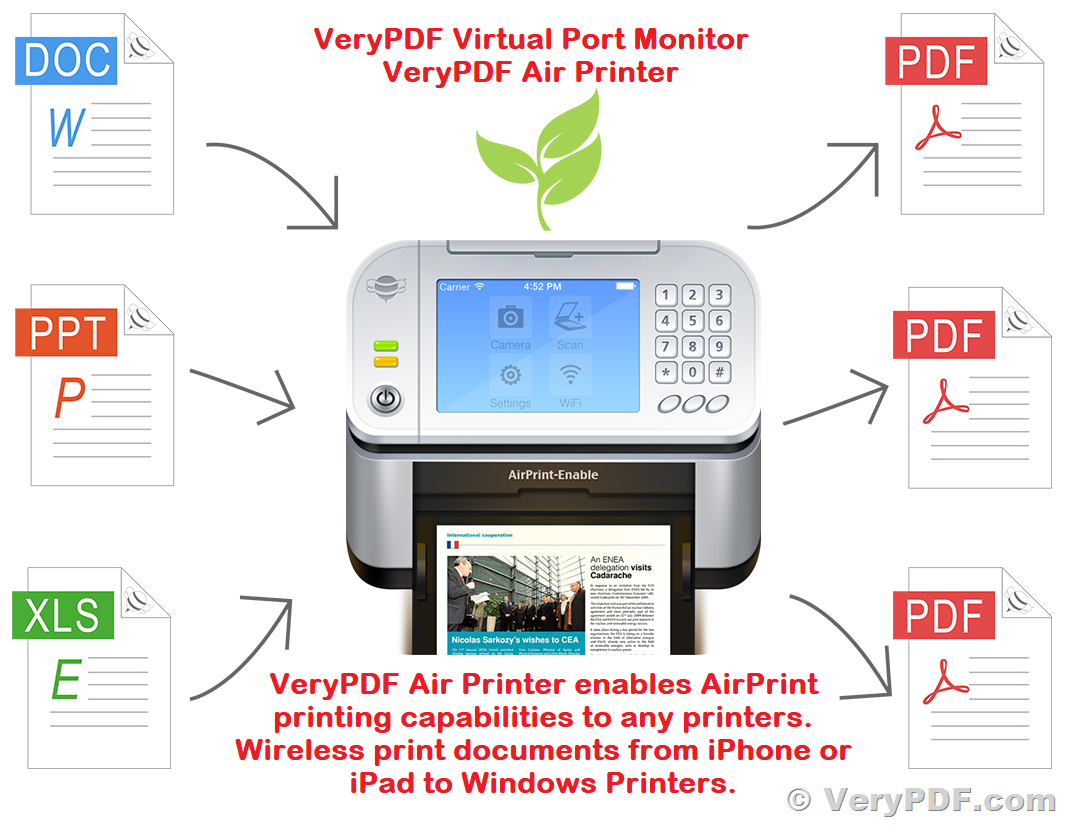With VeryPDF Virtual Port Monitor, you can easily automate print to files with the added benefits of TCP/IP printing, SNMP, IPP, MDNS, and application debug reporting. The tool allows you to create virtual printers using virtual printer ports and acts as a multi-port print stream capture service. You can choose to receive data using the most popular methods and place the captured stream into the output folder of your choice.
Initially developed exclusively as a Windows printer port monitor, VeryPDF Virtual Port Monitor has expanded to include TCP/IP Socket, IPP, and AirPrint as endpoint options. It also uses MDNS, DNS-SD, and SNMP for network discovery and configuration, which makes it possible to facilitate BYOD/driverless printing from a wide range of platforms, such as Windows, Mac, iOS, Android, and Linux.
VeryPDF Air Printer is another software based on VeryPDF Virtual Port Monitor. VeryPDF Air Printer can enable AirPrint printing capabilities to any printers. Wireless print documents from iPhone or iPad to printers.
VeryPDF Air Printer can turn your Windows System to an Virtual Printer, Run Air Printer on your Windows to share its printer to your iPhone, iPad, iPod Touch or Mac, Then whether you're on the other side of the room or the other side of the house, you can print what you need, when you need it.
Once your file has been saved in the output folder, you can execute an executable, script, or batch program with the file name automatically added to the end of the command line or at the position of %1. Other generated environment variables are also available for insertion into the command line, making it easy to automate your printing tasks.
In addition, the new Debug Reporting feature allows you to enable screen shots, Standard Output/Error messages, and security and environment information. You can enable Debug Reporting per-port and choose to keep it always enabled, disabled, or triggered upon error detection. With VeryPDF Virtual Port Monitor, automating print to files has never been easier.
If you're looking for a tool to capture printer output from almost any type of printer driver, VeryPDF Virtual Port Monitor is the solution for you.
This powerful tool comes packed with a variety of key features, including:
* Automatic assignment of filenames with multiple naming options and selectable extension assignment.
* The ability to run an executable file upon completion of a print job.
* Support for application and file and printer security, with the ability to run within a given security context and user profile for each port.
* Compatibility with Terminal Services and Cluster Servers, as well as the ability to create DOS LPT1-9 ports.
* An application wait timer for serialization of execution and the option to delete original output files upon successful termination of an application.
* The ability to share printers that use virtual ports on a network and to forward data from multiple ports (local or network).
* The ability to print to a log file with automatic date or specified file name and to store files in the user, computer, printer, or driver subdirectory.
* Drag and Drop Printing to printers folder, as well as environment variables for post-print application and command line substitution.
* Compatibility with Ghostscript, ImageMagick, and other third-party solutions.
* TCP/IP, IPP, and SNMP configuration capabilities, as well as MDNS discovery and configuration capabilities.
* Apple AirPrint. Advertises IPP Printers to iOS clients, such as iPhones and iPads.
* Debug Reporting, Raster Utility, Line Printer Utility, and Launcher features for added functionality.
* Faster print to file speeds and the elimination of human error for folder and filename selection.
If you want to streamline your printing process and ensure accurate file capture and organization, VeryPDF Virtual Port Monitor is the tool for you.
Platforms Supported:
* Windows XP, 7 ,8, 10, 2003, 2008, 2012, 2016, 2019 and later systems.
* 32 and 64 bit.
* Workstation and Server.
New Features of VeryPDF Virtual Port Monitor:
Dashboard
Effortlessly monitor and control the status of Virtual Port Monitor through a single application.
TCP/IP Printing
Easily capture printer output from network clients or loopback using a Standard TCP/IP Printer Port. This includes capturing Version 4 printer driver data.
IPP (Internet Printing Protocol)
Capture printer output from clients using Internet Printing Protocol, which is widely used by portable devices.
SNMP (Simple Network Management Protocol)
Enables network clients to associate a printer port with a printer driver while using the Add Printer Wizard. Macintosh devices utilize SNMP for printer status when using TCP/IP Printer ports.
MDNS (Multicast Domain Name System)
Discover the network printing services of Virtual Port Monitor with ease, using certain network clients.
Apple AirPrint
Advertise IPP Printers to iOS clients like iPhones and iPads for easy printing.
Raster Utility
Convert AirPrint URF and PWG raster streams to print, document, or image formats.
Line Printer Utility
Convert 9-pin dot matrix streams to print, document, or image formats.
Launcher
Simplify the command line with preconfigured applications for post-processing.
Debug Reporting
Enable per-port debug reporting to get a detailed report of the execution environment and make troubleshooting easier.
Resizable dialogs
Resize the Port Dialog and Dashboard to resize objects on the screen.
Dialog state
Dialogs remember their size, position, and menu page.
Configuration information is now stored in a standard SQLite database
Eliminating issues with backup, restore, deployment, and replication. Simply copy the files from the "%ProgramData%\VeryPDF\Virtual Port Monitor" folder.
UTC or local time for timestamped filenames
Choose between UTC or local time for timestamped filenames.
JSON RPC
The Dashboard application and Port Dialog use JSON/Ajax for communications with the VeryPDF Virtual Port Monitor service.
Windows RPC thread isolation
Virtual Port Monitor uses a separate isolation thread on both ends of the conversation to avoid changing the impersonation token of the Windows RPC threads used during port configuration.
VeryPDF Custom Development Service based on VeryPDF Virtual Port Monitor
If you're looking for customized solutions for your business needs, VeryPDF is here to help. We offer custom development services based on VeryPDF Virtual Port Monitor, a powerful tool that enables you to capture and redirect print jobs to various locations. Our team of experts can create tailor-made solutions that fit your specific requirements, using the features and functionalities of Virtual Port Monitor to deliver the results you need. Whether you want to enhance your printing capabilities or automate your workflow, we can help. Contact us today to learn more about our custom development services and how we can help you achieve your goals.