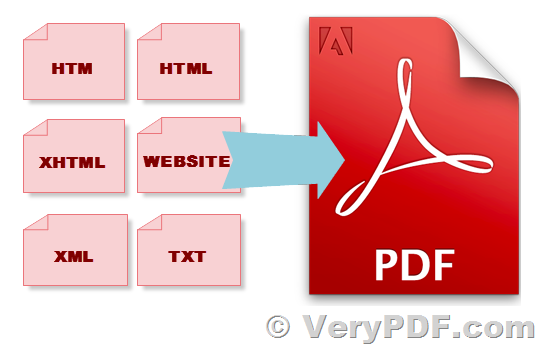I'm searching for a product to do a conversion from html to pdf. I noticed VeryPDF HTML to Any Converter Command Line can do this job. I would like to know if VeryPDF HTML to Any Converter Command Line use Qt runtime or not?
Thanks,
Customer
---------------------------------
Thank you for your message. It's confirmed that "VeryPDF HTML to Any Converter Command Line" employs QT to convert HTML files to PDF files.
https://www.verypdf.com/app/html-to-any/index.html
If you prefer not to use QT, we recommend using "Document Converter (docPrint Pro)" software instead. This software can convert HTML files to PDF files using Internet Explorer. You can purchase the software at the following link:
https://www.verypdf.com/app/document-converter/try-and-buy.html#buy_pro
Once installed, you can use the following command line to convert an HTML page to a PDF file via Internet Explorer:
"C:\Program Files (x86)\docPrint Pro v9.0\doc2pdf.exe" -l 10000 -i "http://www.verypdf.com/artprint/index.html" -o C:\output.pdf
We hope this software meets your needs.
VeryPDF
---------------------------------
Converting HTML pages to PDF files is a common task for businesses and individuals. There are different technologies available for this task, including Render HTML page by QT Runtime and Print HTML page using MS Internet Explorer + Virtual Printer. In this article, we will explore the differences between these two technologies and their pros and cons.
QT Runtime:
QT runtime is a software development framework used to build cross-platform applications. It includes a set of libraries and tools that enable developers to create applications that can run on different operating systems. One of the features of QT runtime is the ability to render HTML pages to PDF files directly without requiring a virtual printer.
Pros:
1. QT runtime provides a high-quality rendering engine that can convert HTML pages to PDF files with precision and accuracy.
2. It supports different types of HTML elements, including images, videos, and multimedia content.
3. QT runtime can handle large volumes of HTML pages and convert them to PDF files quickly and efficiently.
4. It supports multiple platforms, including Windows, Mac, and Linux, making it easily accessible to many users.
Cons:
1. QT runtime is a complex technology that requires advanced programming skills to use effectively.
2. It may not be suitable for non-technical users who want a simple solution for converting HTML pages to PDF files.
3. QT runtime may not work well with some HTML elements, resulting in inaccuracies in the final PDF file.
MS Internet Explorer + Virtual Printer:
MS Internet Explorer + Virtual Printer is a technology that involves using a virtual printer to convert HTML pages to PDF files. Developers can write an application to load HTML pages in a Web Browser Form, print the HTML page to a virtual printer, and save it to a PDF file.
Pros:
1. MS Internet Explorer is a widely used web browser that is available on most Windows-based computers, making it easily accessible to many users.
2. It provides a simple and straightforward method for converting HTML pages to PDF files, which is suitable for non-technical users.
3. The use of a virtual printer allows developers to customize the conversion process and add features such as watermarking and page numbering.
Cons:
1. MS Internet Explorer may not provide the same level of precision and accuracy as QT runtime, especially when handling complex HTML elements.
2. It requires an additional step of printing to a virtual printer, which may increase the time required for the conversion process.
3. MS Internet Explorer may not work well with some web pages that require modern web technologies, such as HTML5 and CSS3.
Conclusion:
In summary, both QT Runtime and MS Internet Explorer + Virtual Printer offer different advantages and disadvantages when it comes to converting HTML pages to PDF files. QT runtime provides high-quality rendering and precision, supports multiple platforms, and can handle large volumes of HTML pages, but requires advanced programming skills. On the other hand, MS Internet Explorer + Virtual Printer offers a simple and straightforward solution that is suitable for non-technical users, allows for customization through the use of a virtual printer, and is widely available on most Windows-based computers, but may not provide the same level of accuracy and compatibility as QT runtime and requires an additional step of printing to a virtual printer. Ultimately, the choice between these two technologies depends on the user's specific needs and preferences.