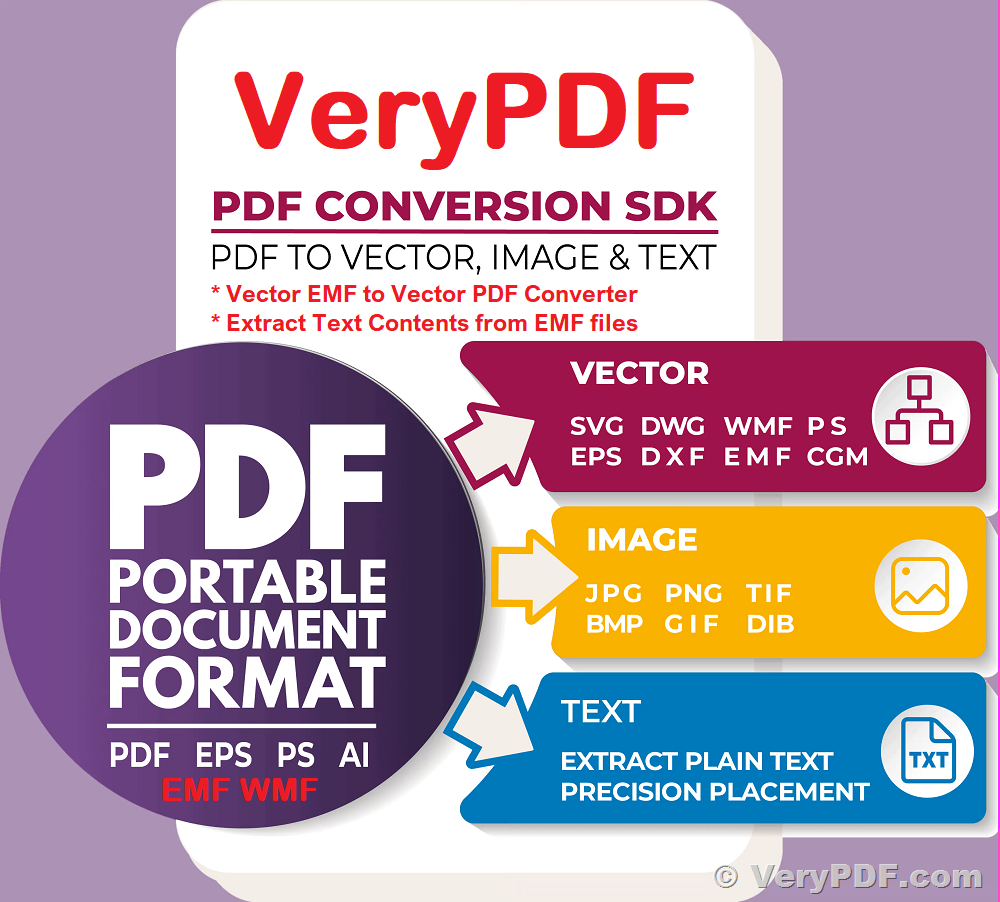The Metafile EMF format is a popular vector graphics format used in Windows operating systems. However, when it comes to sharing these files with others or printing them, they need to be converted to PDF format. Converting EMF files to PDF can be a complex process, but with EMF to PDF Converter Library, it becomes an easy task.
https://www.verypdf.com/app/metafile-to-pdf-converter/try-and-buy.html
VeryPDF EMF to PDF Converter Library is a C++ library that allows users to convert Metafile EMF files to PDF files without the need for any third-party libraries. The library provides high-performance EMF to PDF conversion, making it an ideal solution for developers who require a fast and efficient way to convert EMF files to PDF format.
VeryPDF EMF to PDF Converter Library is ease to use. With just four simple steps, users can convert EMF files to professional-quality searchable PDF format. Additionally, the library provides a conversion progress feature, which allows users to monitor the conversion process in real-time.
VeryPDF EMF to PDF Converter Library also provides several options to customize the PDF document, including the ability to create custom PDF document descriptions such as title, author, subject, and keywords. Users can also choose to encrypt the PDF document with 40/128 bits encryption, as well as set document restrictions and passwords for added security.
The library supports PDF version 1.2 to 1.8 and provides various optimization options, including content, resolution, and image compression support. The font embedding feature allows users to embed fonts into the PDF document, while font subset embedding ensures Unicode characters are correctly represented.
The library provides clear font rendering, ensuring that the text in the generated PDF files is easy to read. Additionally, the library supports the conversion of vector EMF files to vector PDF files, ensuring that the output PDF file maintains its quality.
One of the most significant benefits of using EMF to PDF Converter Library is that it keeps the searchable text contents in generated PDF files, making them easy to search and edit.
VeryPDF EMF to PDF Converter Library supports multiple operating systems, including Windows, Mac, Linux, iOS, and Android, making it a versatile tool for developers.
VeryPDF EMF to PDF Converter Library is a powerful tool that provides an easy way to convert Metafile EMF files to PDF format. It is a high-performance library that supports multiple operating systems, providing developers with a versatile solution for converting EMF files to PDF format. If you are interested in using this library, source code licenses are available upon request.
VeryPDF EMF to PDF Converter Library Highlight Features:
1. Easy to use, 4 steps to convert EMF files to professional-quality searchable PDF format.
2. Provide conversion progress.
3. Create you own PDF Document Description (Title, Author, Subject, Keywords ...).
4. 40 / 128 bits PDF encryption (security) support.
5. PDF Version 1.2 - 1.8 support.
6. PDF Document Restriction (Permission) support.
7. PDF Document Owner Password and Reader Password support.
8. PDF Optimization options support.
9. PDF content, resolution and image compression support.
10. Font embedding support.
11. Font subset embedding for Unicode character support.
12. More clear font.
13. Convert vector EMF files to vector PDF files.
14. Keep searchable text contents in generated PDF files.
4 Steps to convert EMF files to PDF!
To create PDF file from EMF files, just call below code (C/C++). To learn more details or features, please see sample projects.
-----------------
HANDLE hPDF = NULL;
BOOL bRet = FALSE;
hPDF = CreatePDFFile();
if (hPDF)
{
AddEMFFile(hPDF, "c:\\VeryPDF\\aaa.emf");
AddEMFFile(hPDF, "c:\\VeryPDF\\abcd.emf");
bRet = SavePDFFile(hPDF, "c:\\test.pdf", NULL);
ClosePDFFile(hPDF);
}
-----------------
Convert EMF files to PDF with parameters specified!
To create PDF file from EMF files, just call below code (C/C++). To learn more details or features, please see sample projects.
-----------------
STPDFOption stPDFOption;
HANDLE hPDF = NULL;
BOOL bRet = FALSE;
memset(&stPDFOption, 0, sizeof(stPDFOption));
stPDFOption.pszPassOwner = "owner pass";
stPDFOption.pszPassUser = "user pass";
stPDFOption.dwJPEGQuality = 85;
stPDFOption.bCompressContent = TRUE;
stPDFOption.bCompressImages = TRUE;
...
hPDF = CreatePDFFile();
if (hPDF)
{
AddEMFFile(hPDF, "c:\\VeryPDF\\aaa.emf");
AddEMFFile(hPDF, "c:\\VeryPDF\\abcd.emf");
bRet = SavePDFFile(hPDF, "c:\\test.pdf", &stPDFOption);
ClosePDFFile(hPDF);
}
-----------------