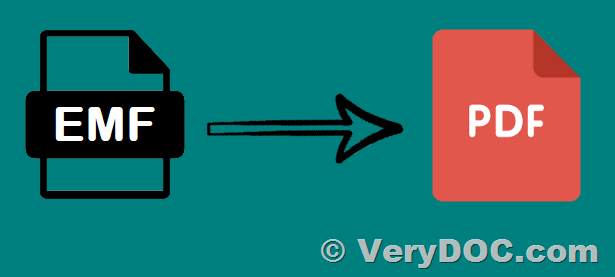Hello, I need to know is there any documentation or tutorials to use EMF to PDF SDK with C#?
- How can I install/uninstall printer driver?
- how can I get output files?
- how can I edit the print job?
- Can I edit the output files and modify it then print them to actual printer?
Customer
----------------------------
Thanks for your message, please find our answers at below,
>>- How can I install/uninstall printer driver?
EMF to PDF SDK/Command Line is not depend on a printer driver, so you needn't install/uninstall printer driver.
You can download the trial version of EMF to PDF Converter Command Line from following web page,
https://www.verydoc.com/emf-to-pdf.html
http://www.verypdf.com/tif2pdf/image2pdf_emf2pdf_cmd.zip
You can use EMF to PDF Converter Command Line to convert from EMF files to PDF files easily, EMF to PDF Converter Command Line is royalty free, you can integrate it into your application and distribute it along with your product to your customers royalty free.
>>- how can I get output files?
You can run following command lines to convert from EMF files to PDF files easily,
emf2pdf.exe C:\in.emf C:\out.pdf
emf2pdf.exe C:\*.emf C:\*.pdf
emf2pdf.exe C:\in.rtf C:\out.pdf
emf2pdf.exe -margin 100x100x100x100 C:\in.rtf C:\out.pdf
emf2pdf.exe -append 2 -width 612 -height 792 C:\*.emf C:\out.pdf
emf2pdf.exe -append 2 C:\*.emf C:\out.pdf
emf2pdf.exe C:\filelist.txt C:\out.pdf
emf2pdf.exe -width 612 -height 792 C:\in.emf C:\out.pdf
emf2pdf.exe -append 1 C:\in.emf C:\out.pdf
emf2pdf.exe -append 2 C:\in.emf C:\out.pdf
emf2pdf.exe -subject "subject" C:\in.emf C:\out.pdf
emf2pdf.exe -ownerpwd owner -keylen 2 -encryption 3900 C:\in.emf C:\out.pdf
emf2pdf.exe -bookmark 3 C:\in.emf C:\out.pdf
emf2pdf.exe -mergepdf "C:\1.pdf|C:\2.pdf|C:\3.pdf" C:\out.pdf
You can call emf2pdf.exe from your C# source code to convert from EMF and WMF files to PDF files easily.
>>- how can I edit the print job?
EMF to PDF Converter Command Line does convert EMF and WMF files to PDF files directly, it doesn't use the print job method.
>>- Can I edit the output files and modify it then print them to actual printer?
Yes, you can edit generated PDF files using other VeryPDF tools, after that, you can call VeryPDF PDFPrint Command Line software to print PDF file to actual printer again, you may download the trial version of VeryPDF PDFPrint Command Line or VeryPDF PDFPrint SDK from following web page to try,
https://www.verypdf.com/app/pdf-print-cmd/try-and-buy.html
VeryPDF