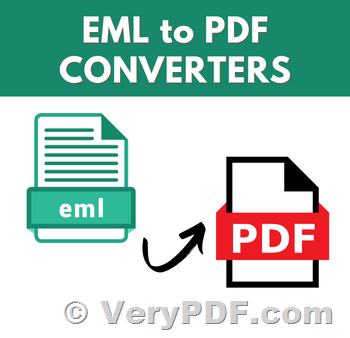Introducing VeryPDF EMF to PDF Converter Library: The Ultimate Solution for Converting EMF to PDF.
EMF (Enhanced Metafile) is a popular file format used for storing vector graphics. However, when it comes to sharing or printing EMF files, converting them to PDF (Portable Document Format) is often necessary. VeryPDF EMF to PDF Converter Library is a powerful and efficient tool that enables you to convert EMF files to PDF in just a few simple steps. In this article, we will introduce you to this powerful converter library and highlight its features and benefits.
What is VeryPDF EMF to PDF Converter Library?
VeryPDF EMF to PDF Converter Library is a software development kit (SDK) that allows developers to convert EMF files to PDF in their applications. It provides a simple and easy-to-use API that can be integrated into various programming languages such as C++, C#, VB.NET, and Java. With this library, you can convert EMF files to PDF programmatically, without the need for any third-party software.
Features and Benefits for VeryPDF EMF to PDF Converter Library:
1. High-quality conversion: VeryPDF EMF to PDF Converter Library uses advanced algorithms to ensure that the converted PDF files have high quality and are faithful to the original EMF files.
2. Batch conversion: The library supports batch conversion, which allows you to convert multiple EMF files to PDF at once, saving you time and effort.
3. Customizable settings: You can customize the conversion settings to suit your needs, such as specifying the output PDF version, setting the page size, and adjusting the image quality.
4. Easy integration: VeryPDF EMF to PDF Converter Library provides a simple and easy-to-use API that can be integrated into various programming languages, making it easy for developers to use.
5. Cross-platform compatibility: The library supports multiple platforms such as Windows, Linux, and macOS, making it easy to integrate into various software environments.
How to Use VeryPDF EMF to PDF Converter Library?
Using VeryPDF EMF to PDF Converter Library is straightforward. Here are the basic steps:
1. Download and install the library on your computer.
2. Create a new project in your programming language and add the library to your project.
3. Use the library's API to convert your EMF files to PDF. You can customize the conversion settings if needed.
4. Save the converted PDF files to the desired location.
VeryPDF EMF to PDF Converter Library is a powerful and efficient tool that provides developers with an easy and reliable way to convert EMF files to PDF. Its high-quality conversion, batch conversion, customizable settings, easy integration, and cross-platform compatibility make it the ultimate solution for converting EMF to PDF. With VeryPDF EMF to PDF Converter Library, you can convert your EMF files to PDF quickly and easily, saving you time and effort.
Should you be interested in acquiring a license for our product or require assistance in developing a custom software solution based on it, please do not hesitate to reach out to us. Our team is always ready to assist you and provide you with the necessary support.
We look forward to the opportunity of working with you and providing developer assistance if required.
C++ sample to convert EMF and WMF files to PDF files on Windows, Mac and Linux systems,
#include <stdio.h> #include <stdlib.h> #include "windows.h" #include "VSTypes.h" #include "VSDocA.h" #include "VSExcept.h" #include "VSError.h" #include "VSLibA.h" #include "VSPageA.h" #include "VSCanvasA.h" #include "VSImageA.h" #define PageWidth 595 /* Page width definition */ #define PageHeight 842 /* Page height definition */ int main( void ) { int Page; /* Page index variable description */ PBXHandle PB; /* Paint box variable description */ HENHMETAFILE hemf; /* Metafile variable description */ PDFDocHandle doc = NULL; /* Document variable description */ PDFLibHandle PDFLibrary; /* VERYPDF variable description */ ppInt32 ErrorCode; char ErrBuff[256]; ENHMETAHEADER emfHeader; PDFLibrary=InitPDFLibrary(NULL, NULL); /* Library initializing */ PDFTRY(PDFLibrary){ doc = PDFDocCreate( PDFLibrary ); /* Create new PDF file */ // PDFDocSetAutoLaunch( doc, true ); /* Launch destination PDF file after work */ /* First page */ hemf = GetEnhMetaFile ( "E:\\VeryPDF.emf" ); /* Load metafile*/ if ( !hemf ) PDFRAISE ( PDFLibrary, PDFBuildErrCode ( ErrGeneralLevel, gleOtherError ) ); GetEnhMetaFileHeader(hemf,sizeof(emfHeader),&emfHeader); Page = PDFDocAppendPage( doc, emfHeader.rclBounds.right, emfHeader.rclBounds.bottom ); /* Insert new page into document */ PB = PDFPageCreatePaintBox( doc, Page, 72 ); /* Create paintbox */ PDFTRY ( PDFLibrary ){ PBXPlayMetaFile ( PB, hemf, 0.0, 0.0, 1 , 1 ); /* Add metafile to document in coordinates X=10, Y=20, X Size = 1, Y Size = 1 */ } PDFFINALLY ( PDFLibrary ) { DeleteEnhMetaFile ( hemf ); /* Close metafile */ } PDFFINALLYEND ( PDFLibrary ); PBXClose( PB, true ); /* Close paintbox */ PDFDocSaveToFile( doc, "E:\\out.pdf" ); /* Saving the document */ } PDFFINALLY( PDFLibrary ){ /* Closing the library */ if ( doc ) PDFDocClose ( doc ); ErrorCode = PDFLASTERROR( PDFLibrary ); if ( ErrorCode ){ VSGetErrorStr( ErrorCode, ErrBuff ); printf("Error: %s\n", ErrBuff); }else { printf("Success...\n"); } DonePDFLibrary( &PDFLibrary ); } PDFFINALLYEND( PDFLibrary ); return ErrorCode; }