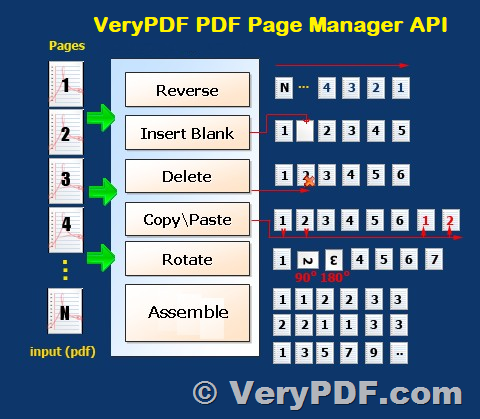Introducing VeryPDF Page Manager API: The Ultimate Tool for PDF Page Management.
Managing PDF pages can be a daunting task, especially when dealing with large PDF documents. Fortunately, VeryPDF Page Manager API offers a powerful solution to manage PDF pages easily and efficiently. With VeryPDF Page Manager API, you can split, merge, clone, copy, rotate, and resize PDF pages with just a few lines of code. In this article, we will introduce you to this powerful PDF page management tool and highlight its features and benefits.
What is VeryPDF Page Manager API?
VeryPDF Page Manager API is a software development kit (SDK) that allows developers to manage PDF pages programmatically. It provides a simple and easy-to-use API that can be integrated into various programming languages such as C++, C#, VB.NET, and Java. With this API, you can split, merge, clone, copy, rotate, and resize PDF pages programmatically, without the need for any third-party software.
Features and Benefits for VeryPDF Page Manager API:
1. Split PDF pages: VeryPDF Page Manager API allows you to split PDF pages into multiple pages, either by a fixed number of pages or by specifying page ranges. This feature is particularly useful when dealing with large PDF documents.
2. Merge PDF pages: The API also allows you to merge multiple PDF pages into a single page. This feature is useful when you want to combine several PDF pages into a single document.
3. Clone PDF pages: With VeryPDF Page Manager API, you can clone PDF pages and create multiple copies of a single page. This feature is useful when you want to repeat a specific page in your PDF document.
4. Copy PDF pages: The API also allows you to copy PDF pages from one document to another, making it easy to reuse pages from existing PDF documents.
5. Rotate PDF pages: VeryPDF Page Manager API enables you to rotate PDF pages by 90, 180, or 270 degrees. This feature is particularly useful when dealing with scanned PDF documents that need to be rotated for proper viewing.
6. Resize PDF pages: The API also allows you to resize PDF pages by specifying custom dimensions. This feature is useful when you want to adjust the page size of your PDF document to fit a specific output device.
How to Use VeryPDF Page Manager API?
Using VeryPDF Page Manager API is straightforward. Here are the basic steps:
1. Download and install the API on your computer.
2. Create a new project in your programming language and add the API to your project.
3. Use the API's functions to split, merge, clone, copy, rotate, or resize PDF pages. You can customize the settings to suit your needs.
4. Save the modified PDF document to the desired location.
VeryPDF Page Manager API is a powerful and efficient tool that provides developers with an easy and reliable way to manage PDF pages. Its features such as split, merge, clone, copy, rotate, and resize PDF pages make it the ultimate tool for PDF page management. With VeryPDF Page Manager API, you can manage your PDF documents easily and efficiently, saving you time and effort.
Want to buy this product from VeryPDF?
Should you be interested in acquiring a license for our product or require assistance in developing a custom software solution based on it, please do not hesitate to reach out to us. Our team is always ready to assist you and provide you with the necessary support.
We look forward to the opportunity of working with you and providing developer assistance if required.
C++ example source code to split, merge, clone, copy, delete, rotate, and resize PDF pages with VeryPDF Page Manager API:
#include <stdio.h> /* Use standard Input/Output Console API */ #include "VSLibA.h" /* Use VeryPDF PDF Library */ #include "VSExcept.h" /* Use Exceptions API */ #include "VSError.h" /* Use Errors API */ #include "VSDocA.h" /* Use PDF Document API */ #include "VSPagesA.h" /* Use Pages API */ int main( int argc, char* argv[] ) /* Get PDF filename as first parameter */ { PDFLibHandle PDFLibrary = NULL; /* PDF Library Handle */ PDFDocHandle SourceDocument = NULL; /* Source PDF Document Handle */ PDFDocHandle DestinationDocument = NULL; /* Destination PDF Document Handle */ PPDFDocumentConnection DocumentConnection; /* Document Connection Structure */ ppInt32 ErrorCode; /* Check Error Code */ char ErrBuff[256]; ppInt32 i; /* Variable counter */ PDFLibrary = InitPDFLibrary( NULL, NULL );/* Initialize PDF Library */ PDFTRY( PDFLibrary ) {/* On error keep exception */ SourceDocument = PDFDocLoadFromFile( PDFLibrary, "verypdf-test1.pdf" );/* Load existing source PDF file */ DestinationDocument = PDFDocCreate( PDFLibrary );/* Create new destination PDF file */ #ifdef WINDOWS_PLATFORM PDFDocSetAutoLaunch( DestinationDocument, true ); /* Launch destination PDF file after work */ #endif /* Initialize source and destination documents connection */ DocumentConnection = PDFCreateDocumentConnection( SourceDocument, DestinationDocument ); /* Take each page from source PDF document, by increase page number and select it for copy */ for ( i = 0; i < PDFDocGetPageCount( SourceDocument ); i++ ) PDFSelectPageFromSourceDocument( DocumentConnection, i ); /* Copy all selected in connection pages from source to destination PDF Document */ PDFCopyPagesToDestinationDocument( DocumentConnection ); /* Take each page from source PDF document, by decrease page number and select it for copy */ for ( i = PDFDocGetPageCount( SourceDocument ); i > 0; i-- ) PDFSelectPageFromSourceDocument( DocumentConnection, i - 1 ); /* Copy all selected in connection pages from source to destination PDF Document */ PDFCopyPagesToDestinationDocument( DocumentConnection ); /* Disconnect PDF documents, free memory and load destination document pages */ PDFFreeDocumentConnection( DocumentConnection ); PDFDocClose ( SourceDocument ); SourceDocument = PDFDocLoadFromFile( PDFLibrary, "verypdf-test2.pdf" );/* Load existing source PDF file */ /* Initialize source and destination documents connection */ DocumentConnection = PDFCreateDocumentConnection( SourceDocument, DestinationDocument ); /* Take each page from source PDF document, by increase page number and select it for copy */ for ( i = 0; i < PDFDocGetPageCount( SourceDocument ); i++ ) PDFSelectPageFromSourceDocument( DocumentConnection, i ); /* Copy all selected in connection pages from source to destination PDF Document */ PDFCopyPagesToDestinationDocument( DocumentConnection ); /* Take each page from source PDF document, by decrease page number and select it for copy */ for ( i = PDFDocGetPageCount( SourceDocument ); i > 0; i-- ) PDFSelectPageFromSourceDocument( DocumentConnection, i - 1 ); /* Copy all selected in connection pages from source to destination PDF Document */ PDFCopyPagesToDestinationDocument( DocumentConnection ); /* Disconnect PDF documents, free memory and load destination document pages */ PDFFreeDocumentConnection( DocumentConnection ); /* Save destination PDF file as "verypdf-out" in current path */ PDFDocSaveToFile( DestinationDocument, "verypdf-out.pdf" ); } PDFFINALLY( PDFLibrary ) { /* Do further if haven't PDF Library Exceptions */ /* Close source PDF Document and free memory */ if ( SourceDocument ) PDFDocClose ( SourceDocument ); /* Close destination PDF Document and free memory */ if ( DestinationDocument ) PDFDocClose ( DestinationDocument ); ErrorCode = PDFLASTERROR( PDFLibrary );/* Check last error, if 0 then finished successfully */ if ( ErrorCode ){ VSGetErrorStr( ErrorCode, ErrBuff ); printf("Error: %s\n", ErrBuff); }else { printf("Success...\n"); } DonePDFLibrary( &PDFLibrary );/* Free PDF Library */ } PDFFINALLYEND( PDFLibrary );/* End of try...end block */ return ErrorCode; /* Return Error Code as program result */ }