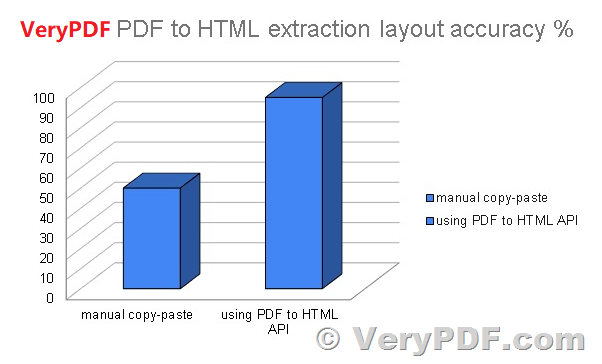Introducing VeryPDF PDF to HTML SDK and Command Line Products for Accurate and Reliable PDF to HTML Conversion.
VeryPDF PDF to HTML SDK and Command Line products offer accurate and reliable PDF to HTML conversion for applications and workflows. These products bring a range of features that enable users to display PDF files in a web browser or extract structured data from PDFs to streamline document analysis. In this article, we will explore the key features and benefits of these products in more detail.
VeryPDF PDF to HTML Converter Command Line,
https://www.verypdf.com/app/pdf-to-html-converter/try-and-buy.html
VeryPDF PDF to Any Converter Command Line and VeryPDF PDF to Any Converter SDK,
https://www.verypdf.com/app/pdf-to-any-converter/try-and-buy.html#buy-cmd
View PDFs in a Browser
The VeryPDF PDF to HTML SDK and Command Line products offer WebViewer, a JavaScript document rendering engine that enables users to accurately display PDF files in any web browser. This feature supports non-standard fonts, images, blend modes, gradients, and more, allowing for a seamless viewing experience of PDF documents in a browser.
PDF to HTML Conversion
With the VeryPDF PDF to HTML SDK and Command Line products, users can reproduce their PDFs in HTML while maintaining document layout, text, images, hyperlinks, fonts, and more. Users can single or batch convert PDF to HTML using popular programming languages such as C#, Java, PHP, Python, C++, and Ruby, or through the command-line interface. This feature allows for easy and efficient conversion of PDF documents to HTML format, saving time and resources.
PDF Data Extraction
The VeryPDF PDF to HTML SDK and Command Line products also offer PDF data extraction capabilities, allowing users to extract text, metadata, images, fonts, and more to automate workflows. Users can take advantage of the PDF parsing library or access the PDF extraction documentation to extract data from PDF documents quickly and accurately.
Extract Tables from PDF
For users who need to analyze large datasets, the VeryPDF PDF to HTML SDK and Command Line products offer a table extraction feature that extracts table information as structured HTML from financial, medical, and scientific PDFs. Users can try the online demo to extract tables from PDFs and speed up their data analysis processes.
Document Analysis
The VeryPDF PDF to HTML SDK and Command Line products also come equipped with Apryse.ai, a technology that combines deep learning and AI to understand documents. This feature reduces the time spent on data entry and data extraction by automating document analysis, providing users with more time to focus on other important tasks.
Add Even More Functionality
Users can also speed time to market with the VeryPDF PDF SDK, which supports all major platforms, over 30 file formats, and many unique features. With this SDK, users can add even more functionality to their PDF to HTML conversion processes and tailor them to their specific needs.
VeryPDF PDF to HTML SDK and Command Line products offer accurate and reliable PDF to HTML conversion, along with a range of features that enable users to extract data, analyze documents, and add additional functionality. These products are ideal for businesses and organizations that need to streamline document analysis and optimize their workflows. Contact VeryPDF to learn more about these products and to discover how they can benefit your organization.