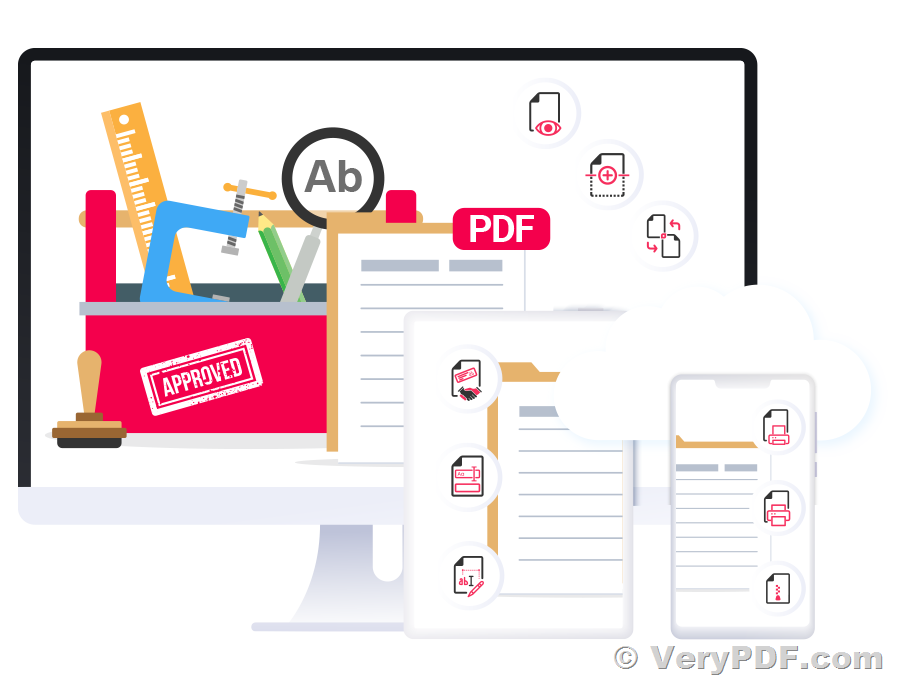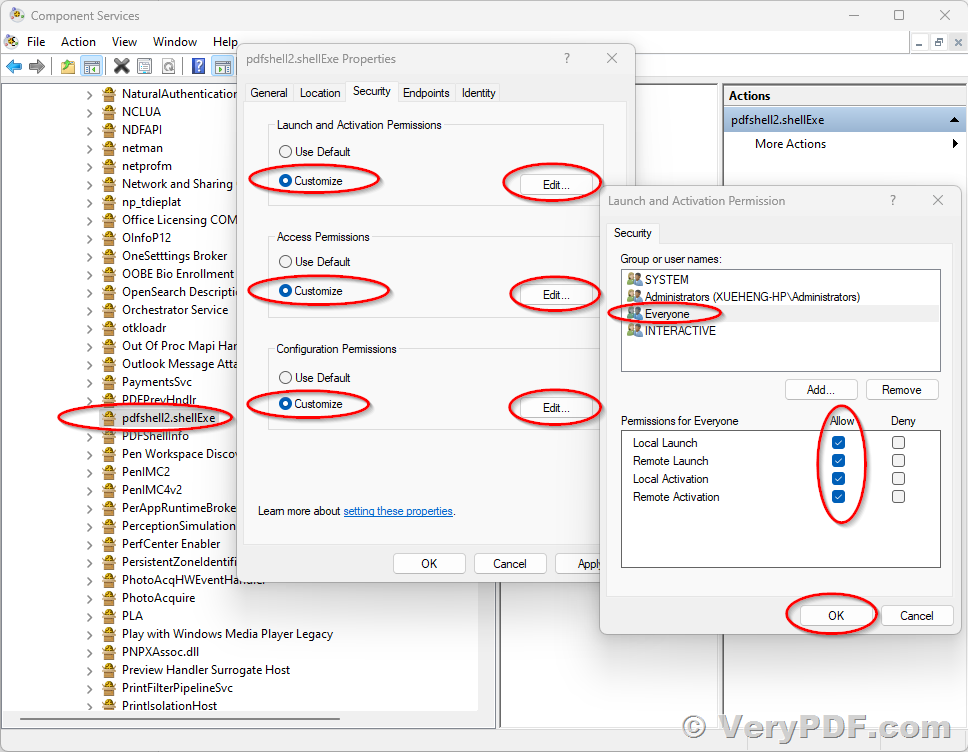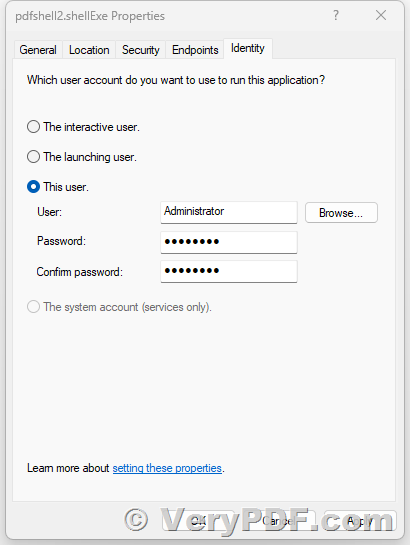Hi! I can't seem to get VerySplitMergePDF to work. I'm using ASP classic and tried running the split-merge.asp example but I couldn't get it to work. I even added my license key after the set but still no joy.
Set pdfObect = Server.CreateObject("pdfshell.shellexe")
pdfObject.com_VerySetLicenseKey("")
How do I get it working please?
Also, will merging 100k pdfs result in large pdfs? Do you have a utility to shrink and optimize a resulting PDF?
Keep Safe,
Customer
-----------------------------------
PDF Editor Toolkit Professional SDK Home Page,
https://www.verypdf.com/app/pdf-editor-toolkit/try-and-buy.html
Please by following steps to use VerySplitMergePDF from ASP classic web page,
1. Please run "Install-pdfshell.exe-Com.vbs" to install and register pdfshell.exe into your system first, "Install-pdfshell.exe-Com.vbs" will execute following command line with administrator privilege,
pdfshell.exe /regserver
2. Give "Full Control" permission to "Everyone" user account by following steps,
2.1 "Start" -> "Run" -> type in "dcomcnfg" on 32bit system or "MMC comexp.msc /32" on 64bit system,
In the Component Services Window, expand the tree item:
Console Root / Component Services / Computers / My computer / DCOM Config
Right click the "pdfshell2.shellExe" entry and select "Properties", ensure "Everyone" can use this COM and give it all permissions, and clicking OK.
2.2. Click "Identity" tab. Check the "This user" checkbox, press "Browse" and specify the Administrator account, enter and re-enter the Administrator password, OR simple choose "The interactive user." option.
3. Now, you can run ASP code to split and merge PDF files properly. Please notice, you should use "pdfshell2.shellexe" to instead of "pdfshell.shellexe", please find a new example at below,
Set fso = CreateObject("Scripting.FileSystemObject")
strFolder = fso.GetParentFolderName(wscript.ScriptFullName)
InputPDFFiles = "D:\downloads\8343_EditInbRoll_pdf_2.pdf*2|D:\downloads\brokenPDFConversion.pdf*2"
OutputPDF = "D:\downloads\_out.pdf"
Set oPDF = CreateObject("pdfshell2.shellexe")
oPDF.com_VerySetLicenseKey("XXXXXXXXXXXXXXXXXXXXX")
bresult = oPDF.com_VeryMergePDFFiles(InputPDFFiles, OutputPDF)
MsgBox "com_InputPDFFiles() is return: " & CStr(bresult)
>>Also, will merging 100k pdfs result in large pdfs? Do you have a utility to shrink and optimize a resulting PDF?
It depends on the content in your PDF file, if your PDF files have too many fonts, the duplicate fonts may increase the size of the resulting PDF file. However, if you find that the file size of the generated PDF file increases significantly, please feel free to send us the generated PDF file and we will check the PDF file and quickly find a solution for you.