Hi,
We recently bought your EMF2PDF convertor and we found some documents that are not processed correctly.
Could you verify the EMF listed below?
texts as "ff" and "fi" are converted to ? as can be seen in the linked pdf.
Hope to hear from you soon.
Customer
-------------------------------
You can add -unicode option to convert the "ff" and "fi" characters from EMF file to PDF file correctly, for example,
emf2pdf.exe -unicode D:\downloads\16352500008000018.emf D:\downloads\out.pdf
Metafile to PDF Converter Command Line,
https://www.verypdf.com/app/metafile-to-pdf-converter/
Metafile to PDF Command Line,
http://www.verydoc.com/emf-to-pdf.html
VeryPDF
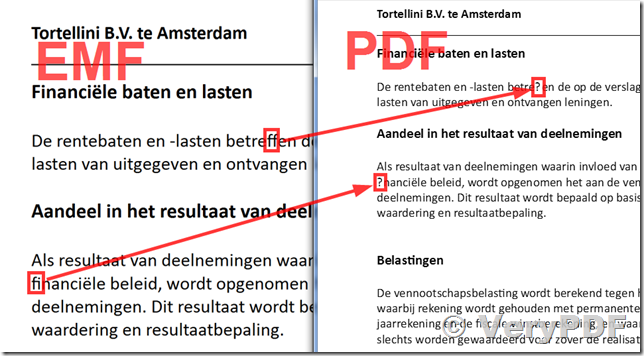
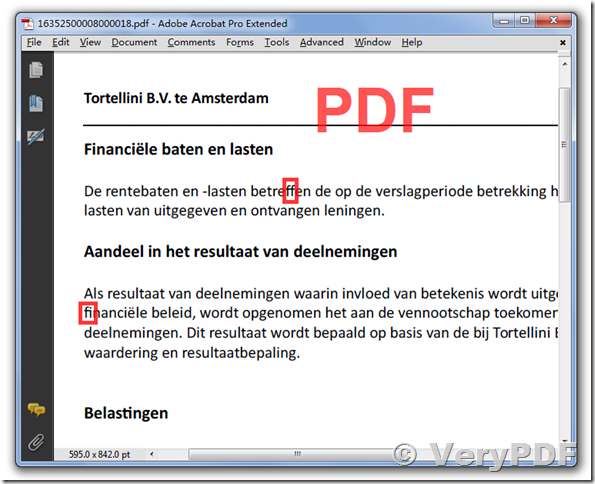
Hi
I try to convert Arabic WMF file to PDF , the text is Left To Right
how I can do that in Right To Left ??
example : مرحبا appears ابحرم
Regards
Ameed
VeryPDF EMF to PDF Converter Command Line does convert Arabic WMF file to PDF file, if you can’t get it work, please send to us your sample WMF file for test purpose, after we test your WMF file, we will figure out a solution to you asap.
Hi
this is the link of my wmf file
https://drive.google.com/file/d/0B_HcwnUfZkv6d2FCR0V2WEtLa1E/view?usp=sharing
Thanks
Ameed
Hi
please let me know what happens with my Wmf ?
Regards
Ameed
You can run following command line to convert your WMF and EMF files to PDF files with Unicode characters properly, for example,
emf2vec.exe -unicode D:\test.emf D:\out.pdf
emf2vec.exe -unicode D:\test.wmf D:\out.pdf