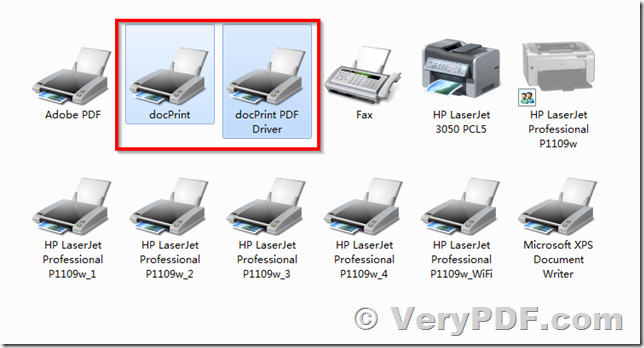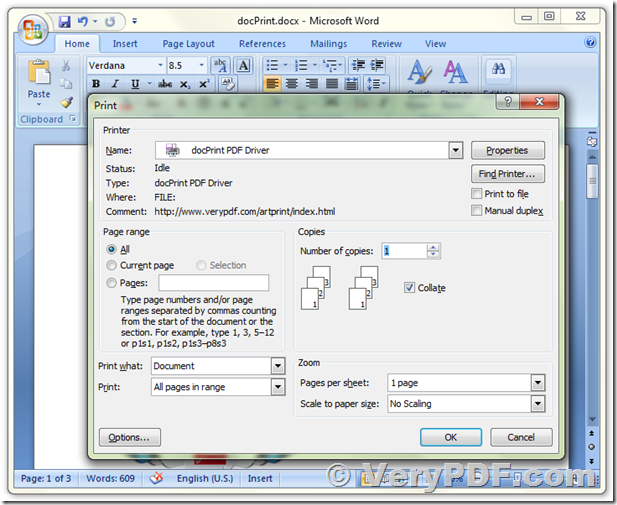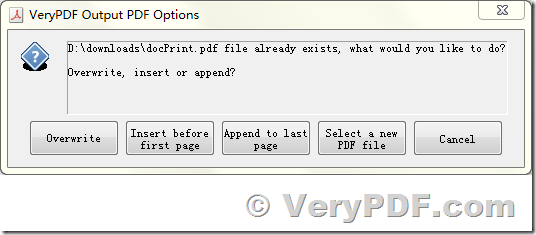Nowadays, people no longer want to send Word files for various reasons, but want to convert them to PDF format. Most recipients do not have the appropriate version of Microsoft Word, and they will not be able to view these Word documents correctly. In addition, when opening a Word document on a system, the format of the Word document may become a problem. However, PDF files do not have such problems. In this article, I will tell you how to combine and append Word documents to an existing PDF file using VeryPDF docPrint Pro software.
The first, please download and install docPrint Pro software from this web page,
https://www.verypdf.com/app/document-converter/document-converter.html
https://www.verypdf.com/app/document-converter/try-and-buy.html#buy_pro
After you install docPrint Pro software, you will see two virtual printers appear in the Printer & Fax folder, one is docPrint, another is docPrint PDF Driver.
docPrint is a virtual printer which based on EMF Printer Driver, it support 1-up, 4-up, 8-up, 16-up printing models, it also supports "Save to PDF" and "Append to an existing PDF" and more options, it can save the papers and inks for you.
docPrint PDF Driver is a virtual printer which based on Postscript Printer Driver, it can save the print jobs to PDF, PS, EPS, TIFF, BMP, PNG, JPG, PCX, TGA, etc. formats.
Now, we can open a Word document in MS Word application, print it to docPrint PDF Driver virtual printer,
In the Save As dialog, you can save to a new PDF file, if you select an existing PDF file, you will see following dialog, this dialog gives you more options to append or insert current document to an existing PDF file,
If we click "Append to last page" button, the current printing document will be appended to that existing PDF file. Of course, if you have more Word documents, you can append these Word documents to same PDF file using "Append to last page" function. This function is useful if you want to combine more Word documents into one PDF file.
Free Download or Buy docPrint Pro software right now!