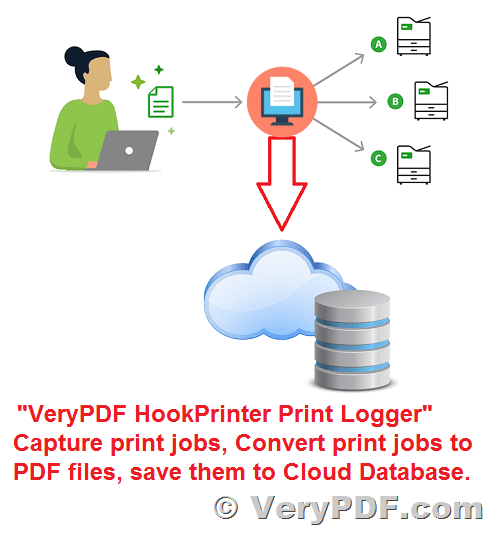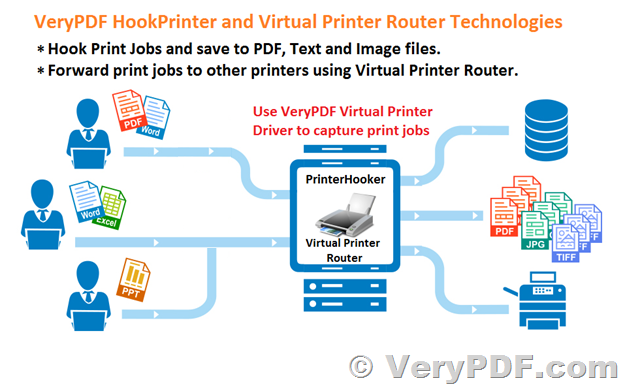Hello,
I hope you are doing well, I am interested in evaluating your product "VeryPDF HookPrinter SDK". I downloaded the trial version and follow the steps to install it as in readme file but unfortunately it dose not work as expected, the only option I success to test is the test.bat file that runs notepad.exe, anyway I need to get a documentation file and need to know more about the VeryPDF HookPrinter SDK limitations.
Dose it capture any printing job?
Can I just use it to capture the printed job and cancel this job programmatically?
Best Regards
Customer
--------------------------
✅ Use VeryPDF HookPrinter SDK to capture print jobs,
https://www.verypdf.com/app/hookprinter/index.html
✅ Use VeryPDF Virtual PDF Printer SDK to capture print jobs,
https://veryutils.com/pdf-virtual-printer
Hi,
Thanks for your message.
Yes, you can use "VeryPDF HookPrinter SDK" to capture any printing jobs. You can also use it to capture the printed job and cancel this job programmatically.
You can capture the print jobs from any running application as you want, for example, if you want to hook winword.exe application, you can run following command line to install the Hook Layer into winword.exe application,
DLL_Injector-64bit.exe winword.exe "hookspl-64bit.dll"
after that, when you print a document to any Windows Printer, "VeryPDF HookPrinter SDK" will capture this print job and execute call another EXE application to process captured SPL file continue, you can define the EXE applications in VeryPDF-HookPrinter.ini file, for example,
[Options]
RunEXE-ShowWindow=0
RunEXE=<%APPFOLDER%\spl2pdf_cmd\spl2pdf.exe> <%FULL_FILENAME%> <%FULL_BASENAME%-spl2pdf.pdf>
RunEXE1-ShowWindow=0
RunEXE1=<%APPFOLDER%\pdftotext\pdftotext.exe> -layout <%FULL_BASENAME%-spl2pdf.pdf> <%FULL_BASENAME%.txt>
RunEXE2-ShowWindow=0
RunEXE2=<%APPFOLDER%\pdf2image_win\pdf2img.exe> -r 300 <%FULL_BASENAME%-spl2pdf.pdf> <%FULL_BASENAME%.jpg>
RunEXE3-ShowWindow=0
RunEXE3=<%APPFOLDER%\HookPrinterRunCmd.exe> <%FULL_FILENAME%>
RunEXE4-ShowWindow=1
RunEXE4=<%APPFOLDER%\bin\RunAsUser.exe> C:\Windows\notepad.exe <%FULL_FILENAME%>
RunEXE5-ShowWindow=0
RunEXE5=
RunEXE6-ShowWindow=0
RunEXE6=
RunEXE7-ShowWindow=0
RunEXE7=
RunEXE8-ShowWindow=0
RunEXE8=
RunEXE9-ShowWindow=0
RunEXE9=
RunEXE10-ShowWindow=0
RunEXE10=
If you encounter any problem with "VeryPDF HookPrinter SDK", please feel free to let us know, we are glad to assist you asap.
Thank you.
VeryPDF
Understanding the Difference Between "VeryPDF HookPrinter SDK" and "VeryPDF Virtual PDF Printer SDK"
In the world of software development and document management, it's essential to have the right tools to convert, manage, and store documents efficiently. Two popular solutions offered by VeryPDF, a leading provider of document processing technologies, are "VeryPDF HookPrinter SDK" and "VeryPDF Virtual PDF Printer SDK." These tools serve distinct purposes in helping developers and organizations handle their document conversion and storage needs. In this article, we will explore the key differences between these two products to help you choose the one that best suits your requirements.
✅ VeryPDF HookPrinter SDK
https://www.verypdf.com/app/hookprinter/index.html
"VeryPDF HookPrinter SDK" is a powerful tool that operates as a hook layer integrated into the Windows spooler system. Unlike a virtual printer, HookPrinter SDK intercepts and captures the SPL (Windows spool file) generated when you print a document from any application to any physical printer. Here's how it works:
- Capture SPL Files: When a document is printed, HookPrinter SDK automatically intercepts the SPL file from the Windows spooler system. This SPL file represents the raw print data generated by the application.
- Versatile Conversion Options: Once captured, the SPL file can be converted into various formats, including PDF, XPS, TIFF, JPG, and more. This versatility allows you to adapt the output to your specific needs.
- Cloud Integration: HookPrinter SDK goes a step further by offering seamless cloud integration. It can automatically upload the captured files to a cloud server, making it an excellent choice for businesses looking to streamline document management and cloud storage workflows.
Use Cases:
- Document archiving
- Automated document conversion
- Cloud-based document storage
- Data extraction from print jobs
✅ VeryPDF Virtual PDF Printer SDK
https://veryutils.com/pdf-virtual-printer
"VeryPDF Virtual PDF Printer SDK" takes a different approach to document conversion and storage. It operates as a Windows Virtual Printer, which means that after installation, you will see a PDF Virtual Printer in your Windows system. Here's how it works:
- Virtual PDF Printer: With Virtual PDF Printer installed, you can print documents from any application to this virtual printer. This creates a seamless experience for users, as they can simply choose the Virtual PDF Printer as their printing destination.
- Automatic PDF Creation: When you print to the Virtual PDF Printer, it automatically converts the document into a PDF file. This straightforward approach simplifies the process of creating PDFs from various applications.
- Cloud Storage: Just like HookPrinter SDK, Virtual PDF Printer SDK also offers the option to upload the created PDF files to a cloud server for efficient storage and document management.
Use Cases:
- On-the-fly PDF conversion from any application
- Simplified PDF creation process
- Cloud-based document storage
Conclusion
In summary, "VeryPDF HookPrinter SDK" and "VeryPDF Virtual PDF Printer SDK" are both valuable tools for document conversion and management, but they serve different purposes and suit different scenarios.
If you need a versatile solution that can capture print jobs from any application, convert them into various formats, and seamlessly integrate with cloud storage, "VeryPDF HookPrinter SDK" is an excellent choice.
On the other hand, if you want a more user-friendly approach that involves printing directly to a virtual PDF printer, automatically converting documents to PDF, and facilitating cloud storage, "VeryPDF Virtual PDF Printer SDK" is a suitable option.
Ultimately, your choice between these two products will depend on your specific needs and workflow requirements, but both offer efficient solutions for handling document conversion and storage tasks in Windows environments.
✅ Want to buy this product from VeryPDF?
If you are interested in purchasing this software or developing a customized software based on it, please do not hesitate to contact us.
We look forward to the opportunity of working with you and providing developer assistance if required.