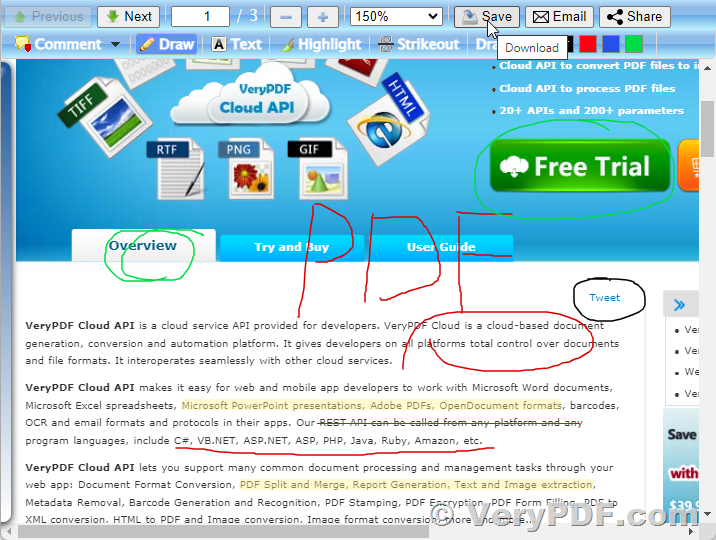I would like direction on how to display the content of a PDF in the web browser and allow the user to annotate the content and save the position (coordinates) of the annotation in a database so it can be re-used when the page is reloaded.
Display the PDF is not an issue. However how do I go about drawing a circle or any other shape and save these annotations into a database?
I found some licensed products from commercial companies, but its very expensive.
I've been doing some research on this topic but it doesn't seems to be a very straight forward thing to do. Maybe I am missing something here.
Not concerned about the tech-stack here, JavaScript, node, ruby or python it doesn't matter. Even if the pdf will have to be converted to HTML or something else that is fine too. The end goal is to allow the user to annotate the content and save.
Can someone point me on the right direction to achieve this?
Thanks.
Customer
------------------------------
Dear Customer,
VeryPDF has a "Free Online Document Annotator (Annotate Documents Online)" product, this product allows you to annotate a PDF file in web browser, you can save the annotations to original PDF file or save to a database, you can test Online PDF Annotator from this web page,
https://www.verypdf.com/online/free-pdf-document-annotator-online.php
VeryPDF provides custom development service based on this Online PDF Annotator App, if you have any special requirements based on it, please feel free to let us know, we are glad to work with you quickly.
We are also provide source license for this Online PDF Annotator App, after you buy the source license, you can modify it to best meet your requirements, please feel free to let us know if you are interested in its source code license.
VeryPDF