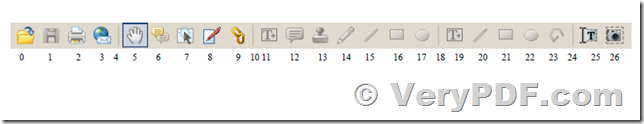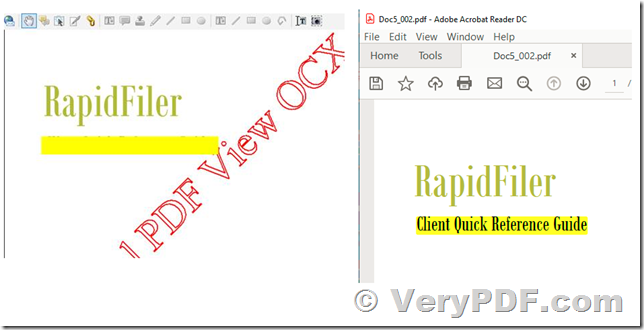Hi All,
I have a few questions regarding the PDF Viewer. We need to hide the file open, save, print and email buttons in the control. I see the following index of controls in your toolbars.pdf document.
But, when using the OCX control MainToolbarDeleteButton method, the indexes of the buttons don't seem to match up. I would assume that the indexes of 0-4 would hide the first four buttons but instead, it hides the Open, Print, Spacer, and annotation edit buttons.
// Open button
ocx.MainToolbarDeleteButton(0);
// Print button
ocx.MainToolbarDeleteButton(1);
// First spacer bar
ocx.MainToolbarDeleteButton(2);
// Edit annotation button
ocx.MainToolbarDeleteButton(3);
Is there an updated index or is this a trial version issue?
Second, we are looking for a PDF viewer that can do annotations. I have been testing your PDF Annotator SDK. Is the free trial the latest version that you have available? Reason being, when I view a document that has highlighted annotations, your viewer seems to block the text. Let me show some examples:
Here is the same highlight annotation in Adobe Reader:
Is this something that has been addressed?
Thanks,
Software Developer
-------------------------------------------
Thanks for your message, "MainToolbarDeleteButton" will delete the buttons and also change the index to the buttons, we suggest you may use "MainToolbarHideButton" method to instead of "MainToolbarDeleteButton", the "MainToolbarHideButton" method just to hide the buttons instead of delete them, for example,
ocx.MainToolbarHideButton(ID_TOOLBAR_SAVE,TRUE);
ocx.MainToolbarHideButton(ID_TOOLBAR_EMAIL,TRUE);
ocx.MainToolbarHideButton(ID_TOOLBAR_CONTENT,TRUE);
ocx.MainToolbarHideButton(ID_TOOLBAR_CONTENT_TEXT,TRUE);
ocx.MainToolbarHideButton(ID_TOOLBAR_CONTENT_LINE,TRUE);
ocx.MainToolbarHideButton(ID_TOOLBAR_CONTENT_RECTANGLE,TRUE);
ocx.MainToolbarHideButton(ID_TOOLBAR_CONTENT_ELLIPSE,TRUE);
ocx.MainToolbarHideButton(ID_TOOLBAR_CONTENT_POLYLINE,TRUE);
Please refer to the macro definitions for the buttons at below,
#define ID_TOOLBAR_OPEN 32772
#define ID_TOOLBAR_SAVE 32774
#define ID_TOOLBAR_PRINT 32773
#define ID_TOOLBAR_EMAIL 32776
#define ID_TOOLBAR_HAND 32777
#define ID_TOOLBAR_COMMENT 32778
#define ID_TOOLBAR_CONTENT 32779
#define ID_TOOLBAR_FORM 32877
#define ID_TOOLBAR_LINKTOOL 32878
#define ID_TOOLBAR_COMMENT_TEXT 32780
#define ID_TOOLBAR_COMMENT_NOTE 32781
#define ID_TOOLBAR_COMMENT_STAMP 32782
#define ID_TOOLBAR_COMMENT_PENCIL 32783
#define ID_TOOLBAR_COMMENT_LINE 32784
#define ID_TOOLBAR_COMMENT_RECTANGLE 32785
#define ID_TOOLBAR_COMMENT_ELLIPSE 32786
#define ID_TOOLBAR_CONTENT_TEXT 32787
#define ID_TOOLBAR_CONTENT_LINE 32788
#define ID_TOOLBAR_CONTENT_RECTANGLE 32789
#define ID_TOOLBAR_CONTENT_ELLIPSE 32790
#define ID_TOOLBAR_CONTENT_POLYLINE 32791
#define ID_TOOLBAR_SELECT_TEXT 32792
#define ID_TOOLBAR_SELECT_IMAGE 32793
If you are prefer to use the "MainToolbarDeleteButton" method, please delete the buttons from right to left, for example,
// Edit annotation button
ocx.MainToolbarDeleteButton(3);
// First spacer bar
ocx.MainToolbarDeleteButton(2);
// Print button
ocx.MainToolbarDeleteButton(1);
// Open button
ocx.MainToolbarDeleteButton(0);
>>Here is the same highlight annotation in Adobe Reader:
>>Is this something that has been addressed?
For the highlight annotation problem, please feel free send to us your sample PDF file in question, we will test your PDF file and come back to you asap.
VeryPDF
----------------------------------
Thanks for the quick response!!
The yellow "highlight" annotation was done by a different PDF viewer. It looks like your application translates a highlight annotation as a drawn rectangle with around 39% opacity - which I can live with.
Thanks for the notes on the toolbar buttons. Is there a complete documentation manual for this OCX? For instance, if I want to provide my own toolbar, is there documentation that would allow me to invoke each of the annotation methods - like is done with the text search example in the trial code?
Thanks,
Customer
----------------------------------
Thanks for your message, yes, you can hide the toolbar from OCX and then provide a new toolbar by yourself, that's no problem.
You can call following methods to implement some basic functions,
static iSelect = 1;
if(iSelect == 0)
m_ctrlPDFOcx.InvokeMethod(41, 1, 0);//Hand
else if(iSelect == 1)
m_ctrlPDFOcx.InvokeMethod(21, 0, 0);//Text Copy
else if(iSelect == 2)
m_ctrlPDFOcx.InvokeMethod(22, 0, 0);//Picture Copy
else if(iSelect == 3)
m_ctrlPDFOcx.InvokeMethod(42, 1, 0);//Edit Comment
else if(iSelect == 4)
m_ctrlPDFOcx.InvokeMethod(43, 1, 0);//Edit Content
else if(iSelect == 5)
m_ctrlPDFOcx.InvokeMethod(45, 0, 0);//Form Filling
else if(iSelect == 6)
m_ctrlPDFOcx.InvokeMethod(46, 0, 0);//Edit Hyperlink
iSelect++;
if(iSelect >= 7)
iSelect = 0;
//m_ctrlPDFOcx.InvokeMethod(227, 0, 0);//Disable main popup menu
If you need more functions, please feel free to let us know, we will assist you asap.
VeryPDF
PDF Editor OCX Control (ActiveX) can be downloaded and purchased from following web page,
https://www.verypdf.com/app/pdf-editor/try-and-buy.html#buy-dev
https://www.verypdf.com/pdf-editor/pdfeditor_ocx.zip
https://www.verypdf.com/app/pdf-editor/pdf-editor-ocx-control.html
PDF Annotator OCX is an ActiveX for C# and .NET Developers, it is royalty free for redistribution. PDF Annotator OCX can be used to add notes & annotations to any PDF documents, include comments, corrections, signatures, highlighting, even photos, designs and drawings.