All the Windows platforms, like Windows 2000, XP, Vista, 7, 10, 11, Windows Server 2003, 2008, 2008 R2 and later systems, both 32 bit and 64 bit
C#, VB .NET, MS Visual Basic, Borland Delphi, VBA (MS Office products such as Access) and C++ via COM, C and C++ via native C
Private Sub Form_Load()
Pdfocx1.SetOrderID "XXXXXXXXXXXXXXX", "Your company name", "Your email address"
Pdfocx1.ShowToolbar True
End Sub
using System;
using System.Collections.Generic;
using System.ComponentModel;
using System.Data;
using System.Drawing;
using System.Text;
using System.Windows.Forms;
namespace WindowsApplication3
{
public partial class Form1 : Form
{
public Form1()
{
InitializeComponent();
}
private const string veryPDFOCXRegistrationCode =
"XXXXXXXXXXXXXX";
private void Form1_Load(object sender, EventArgs e)
{
axPdfocxMarkup.SetOrderID(veryPDFOCXRegistrationCode,
null, null);
axPdfocxMarkup.MainToolbarHideButton(32772, true);
axPdfocxMarkup.MainToolbarHideButton(32774, true);
axPdfocxMarkup.MainToolbarHideButton(32773, true);
axPdfocxMarkup.MainToolbarHideButton(32776, true);
axPdfocxMarkup.MainToolbarHideButton(32777, true);
axPdfocxMarkup.MainToolbarHideButton(32778, true);
axPdfocxMarkup.MainToolbarHideButton(32779, true);
axPdfocxMarkup.MainToolbarHideButton(32877, true);
axPdfocxMarkup.MainToolbarHideButton(32878, true);
axPdfocxMarkup.MainToolbarHideButton(32787, true);
axPdfocxMarkup.MainToolbarHideButton(32788, true);
axPdfocxMarkup.MainToolbarHideButton(32789, true);
axPdfocxMarkup.MainToolbarHideButton(32790, true);
axPdfocxMarkup.MainToolbarHideButton(32791, true);
axPdfocxMarkup.MainToolbarHideButton(32792, true);
axPdfocxMarkup.MainToolbarHideButton(32793, true);
tabControl1.SelectedTab = tabPage2;
}
private void button1_Click(object sender, EventArgs e)
{
OpenFileDialog openExtensFile = new OpenFileDialog();
openExtensFile.Title = "PDF";
openExtensFile.InitialDirectory = @"c:\";
openExtensFile.Filter =
"PDF Files (*.pdf)|*.pdf|All Files (*.*)|*.*";
openExtensFile.FilterIndex = 0;
openExtensFile.RestoreDirectory = true;
if (openExtensFile.ShowDialog() != DialogResult.OK)
{
return;
}
bool bRet = axPdfocxMarkup.OpenPDFFile(
openExtensFile.FileName, "", "", 0);
axPdfocxMarkup.ShowLeftPanel(true);
int refPara = 0;
axPdfocxMarkup.InvokeMethod(42, 1, ref(refPara));
string strDefaultFolder = "c:\\windows";
//axPdfocxMarkup.InvokeMethodEx(229, 1,
//strDefaultFolder);
}
private void button2_Click(object sender, EventArgs e)
{
int nModify = 0;
axPdfocxMarkup.InvokeMethod(71, 0, ref(nModify));
if (nModify != 0)
{
MessageBox.Show("PDF file has been modified!");
}
axPdfocxMarkup.ClosePDFFile();
}
private void Form1_Resize(object sender, EventArgs e)
{
tabControl1.Height = this.Height - 100;
tabControl1.Width = this.Width - 2 * tabControl1.Left;
}
}
}
After steps mentioned above, to create PDF and edit PDF with OCX control version, please experience or purchase VeryPDF PDF Editor OCX Control in Try and Buy page.
 VeryPDF Cloud OCR API
Web to PDF Converter Cloud API
HTML to Image Converter Cloud API
Free Online PDF Toolbox
VeryPDF Cloud OCR API
Web to PDF Converter Cloud API
HTML to Image Converter Cloud API
Free Online PDF Toolbox  Free Online Advanced PDF Converter
Free Online PDF Compressor
Free Online PDF Splitter
Free Online DOCX to DOC Converter
Free Online Word to PDF Editor
Free Online ShareFile
Free Online RSS Feed to Email
Free Online Advanced PDF Converter
Free Online PDF Compressor
Free Online PDF Splitter
Free Online DOCX to DOC Converter
Free Online Word to PDF Editor
Free Online ShareFile
Free Online RSS Feed to Email
 Free Online Web Site to PDF Maker
Free Online URL to PDF Converter
Free Online PDF to Word Converter
Free Online PDF to Image Converter
Free Online URL to Image Converter
Free Online Image Converter
Free Online DOC to PDF Converter
Free Online OCR Converter
Free Online PDF Merger
Free Online PDF Stamper
Free Online PDF Page Resizer
Free Online Web Site to PDF Maker
Free Online URL to PDF Converter
Free Online PDF to Word Converter
Free Online PDF to Image Converter
Free Online URL to Image Converter
Free Online Image Converter
Free Online DOC to PDF Converter
Free Online OCR Converter
Free Online PDF Merger
Free Online PDF Stamper
Free Online PDF Page Resizer
 Free Online Photo Slideshow
Free Online File Converter
Free Online Photo Slideshow
Free Online File Converter  Online PDF to Excel Converter
Online PDF to Excel Converter


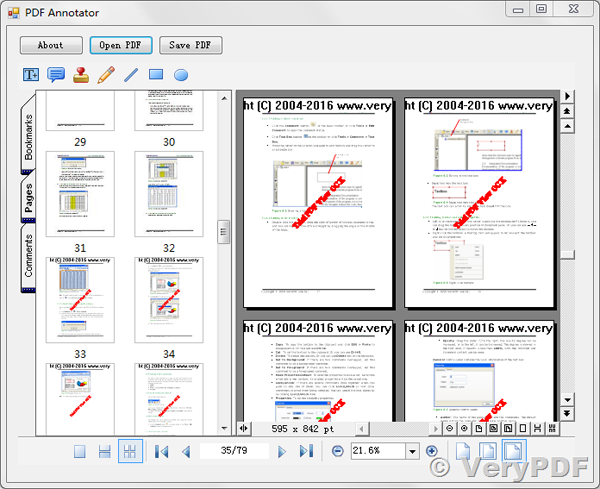
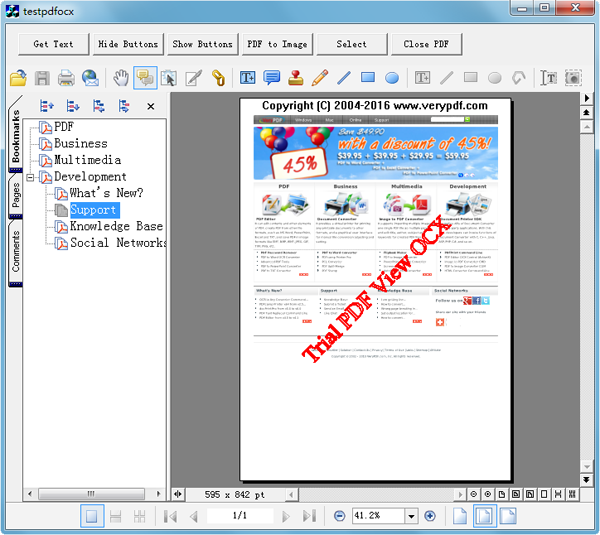

 Related Links
Related Links




 You may like these products
You may like these products



