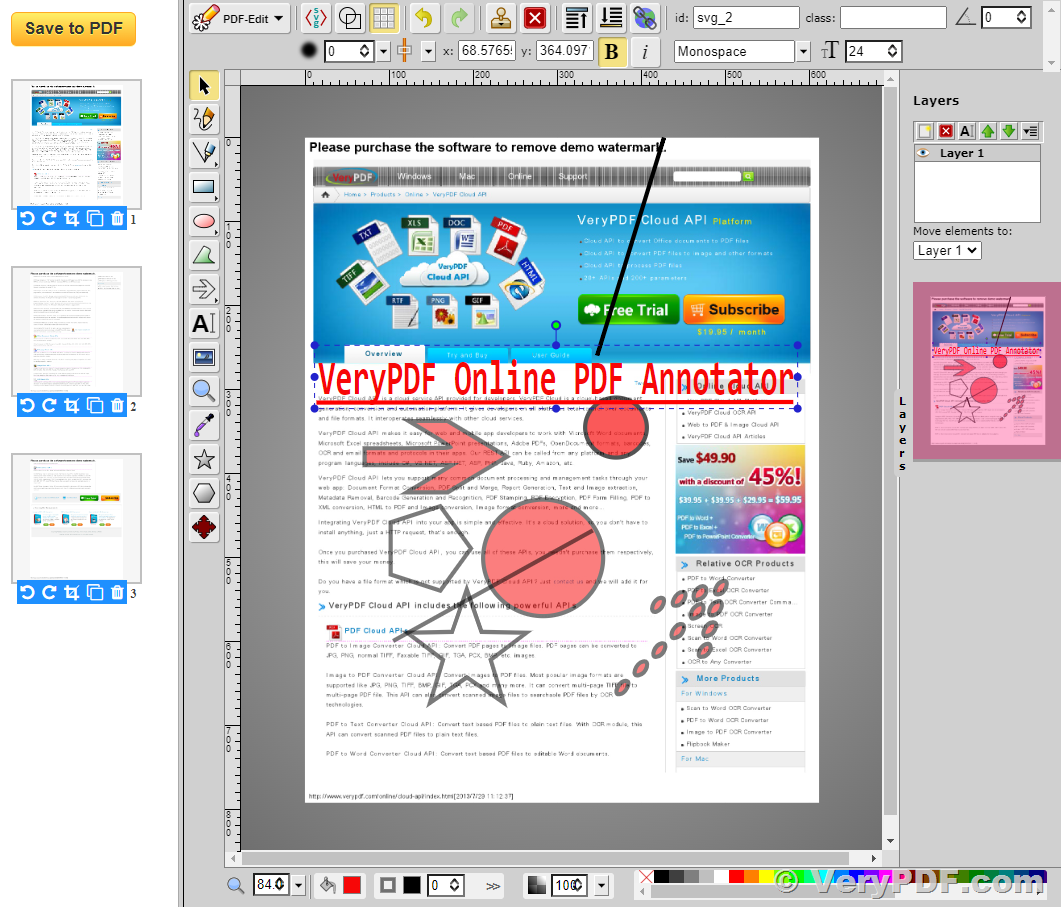In today's digital age, the ability to modify and enhance PDF documents is a crucial aspect of efficient document management. VeryPDF Online PDF Editor stands out as a reliable and secure solution, offering a wide array of features to cater to your PDF editing needs. Let's explore some common questions about this versatile tool.
http://online.verypdf.com/app/editor/
Q: How can I edit a PDF online?
A: VeryPDF's Online PDF Editor provides a secure platform to edit and update your PDF contents with ease. Users can effortlessly add text, graphics, and images to PDF files, as well as insert comments and annotations directly onto PDF pages. To get started, simply upload the PDF you wish to update and utilize the available editing tools. Once your modifications are complete, download the edited PDF to your device or preferred cloud storage.
Q: How to edit a PDF on Mac?
A: Editing PDF files on macOS becomes seamless with VeryPDF Online PDF Editor. Users can access the editor through their Mac browsers, upload PDFs from local drives or cloud storage, and utilize a range of tools to edit text, add annotations, insert images and shapes, fill and sign PDFs. The edited PDF can then be easily downloaded and saved to your Mac for further use.
Q: Can I edit a PDF in Google Chrome?
A: Absolutely. VeryPDF Online PDF Editor enables users to edit PDF files directly within Google Chrome, providing a convenient and efficient way to make modifications without the need for additional software.
Q: What is the best PDF editor for Windows?
A: VeryPDF Online PDF Editor stands as the top choice for Windows users. Offering advanced editing tools, secure processing, and multi-platform compatibility, VeryPDF allows users to perform a range of editing tasks with ease. It ensures that all editing is done locally on your device, providing an added layer of security. Accessible on the web, iOS, Android, and Windows apps, VeryPDF offers the flexibility to edit your PDF files anytime, anywhere.
Q: How to edit PDF without Adobe Acrobat?
A: VeryPDF Online PDF Editor is the ideal solution for editing PDF files without the need for Adobe Acrobat. This secure and user-friendly alternative provides powerful tools for web, iOS, Android, and Windows users. Edit PDF text, merge and split PDFs, rotate pages, redact sensitive data, and perform various other tasks without the necessity of Adobe Acrobat. With seamless integration with popular cloud storage services, including Google Drive, Dropbox, and VeryPDF Drive, your files are easily accessible from anywhere, ensuring the utmost security and privacy for your documents.
VeryPDF Online PDF Editor stands out as a versatile and secure solution for all your PDF editing needs. Whether you are on Mac, Windows, or using Google Chrome, VeryPDF provides a seamless experience, ensuring that your documents are easily editable without compromising security and privacy.