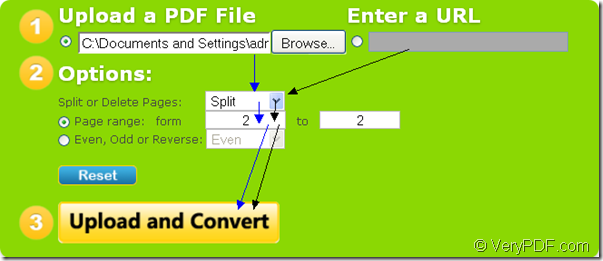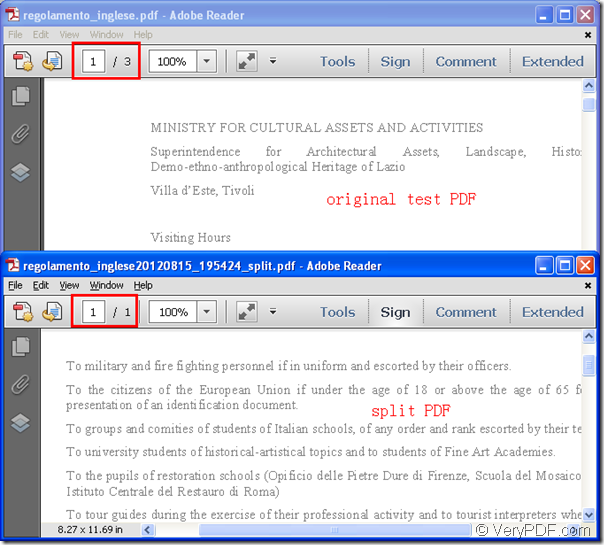Via taking the free online application VeryPDF Free PDF Split Online as the tool, it is easy to split the PDF documents into single page files without any payment. In addition, this online tool also supports to remove or delete PDF pages.
The following contents are going to show the details about splitting PDF document and removing PDF pages with Free PDF Split Online. At first, please visit the webpage: VeryPDF Free PDF Split Online.
How to split PDF pages?
Free PDF Split Online supports to split local or online PDF document. When entering the homepage of the application, if you need to split local PDF, please check the option Upload a PDF file and then: (Choose any method)
- Click the edit box to choose a PDF document from the popup file picker window.
- Click Browse button and add PDF document from the popup file picker window.
If you need to split online PDF, please check the option Enter a URL and input the URL of online PDF document in the edit box.
In Split or Delete Pages dropdown list, please check Split.
If you need to split specific page range of PDF document, please check Page Range option and input the page range in From and To edit boxes. Or you can check the option Even, Odd or Reverse option and choose the corresponding option in the dropdown list.
Then please click Upload and Convert button to start the splitting work until the window for saving created PDF documents pops up, please save the documents in local disk.
How to remove PDF pages?
The way is the same as splitting PDF document. The only difference is to choose Delete option in Split or Delete Pages dropdown list.
You can see how to use Free PDF Split Online in the following snapshot.
Please see the test original PDF document which contains two pages in the following snapshot. After being split, the split page is only one—page 2.
If you need to split confidential PDF, multiple PDF files or PDF larger than 10 MB, please try VeryPDF PDF Split-Merge. To split the PDF document by visual manual control, please try VeryPDF PDF Manual Splitter.