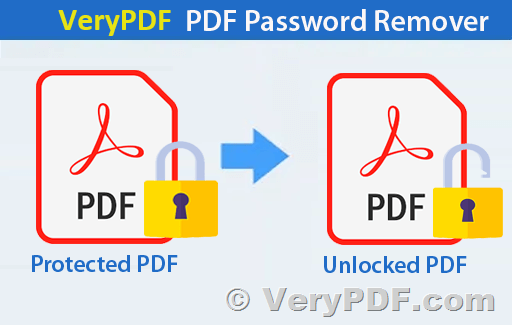In the realm of digital finance, PDFs often serve as a secure means to store sensitive information, such as bank statements. However, the need to access and manage these documents can become cumbersome when passwords stand as barriers. Enter VeryPDF PDF Password Remover, a powerful tool designed to effortlessly remove password restrictions from PDF bank statements, providing users with seamless access to their financial records.
https://www.verypdf.com/app/pdf-password-remover/index.html
Understanding the Challenge: PDF Password Protection for Bank Statements
Bank statements are vital documents that contain confidential financial information. To ensure the security and privacy of such sensitive data, many individuals and institutions opt to password-protect their PDF bank statements. While this is a commendable security measure, it can pose challenges for users who need to retrieve, organize, or analyze the information within these protected files.
Introducing VeryPDF PDF Password Remover: Breaking the Barrier
VeryPDF PDF Password Remover emerges as a user-friendly solution to the dilemma of password-protected PDF bank statements. This software is designed to efficiently remove password restrictions, granting users unrestricted access to their financial documents without compromising data integrity.
Key Features of VeryPDF PDF Password Remover:
-
Effortless Decryption: With a simple and intuitive interface, VeryPDF PDF Password Remover allows users to remove password protection from PDF bank statements effortlessly. No technical expertise is required, making it accessible to users of all levels.
-
Batch Processing: Streamline the workflow by processing multiple PDF bank statements in a single batch. This feature is especially advantageous for individuals or businesses managing a large volume of financial documents.
-
Preservation of Data Integrity: VeryPDF PDF Password Remover ensures that the decryption process does not compromise the integrity of the PDF bank statements. The decrypted files retain their original quality and formatting.
-
Secure and Reliable: The software operates securely, prioritizing user privacy and data security. It removes password protection without the risk of data loss or corruption.
How to Remove Password from PDF Bank Statements Using VeryPDF PDF Password Remover:
-
Download and Install: Start by downloading and installing VeryPDF PDF Password Remover on your computer.
-
Open the Software: Launch the software and navigate to the PDF bank statement you want to decrypt.
-
Select and Decrypt: Choose the desired PDF file or files, and click the "Remove Password" button. The software will swiftly remove the password protection, granting you access to the content.
-
Save Decrypted PDFs: Once the decryption is complete, save the newly liberated PDF bank statements to your preferred location.
Conclusion: Unlocking PDF Bank Statements with Ease
VeryPDF PDF Password Remover stands as a reliable solution for individuals and businesses seeking a straightforward method to remove password protection from PDF bank statements. By simplifying the decryption process, this software empowers users to efficiently manage their financial records without compromising security or data integrity.
To explore the capabilities of VeryPDF PDF Password Remover and liberate your PDF bank statements, visit VeryPDF PDF Password Remover. Simplify your financial document management today with this intuitive and efficient tool.