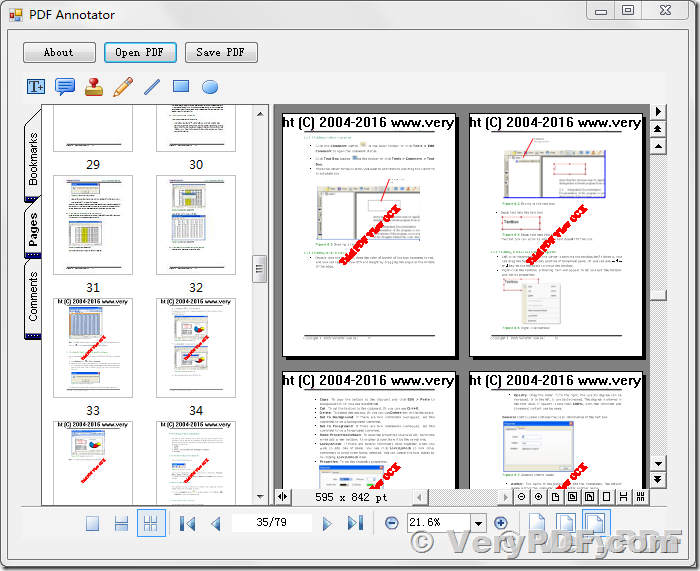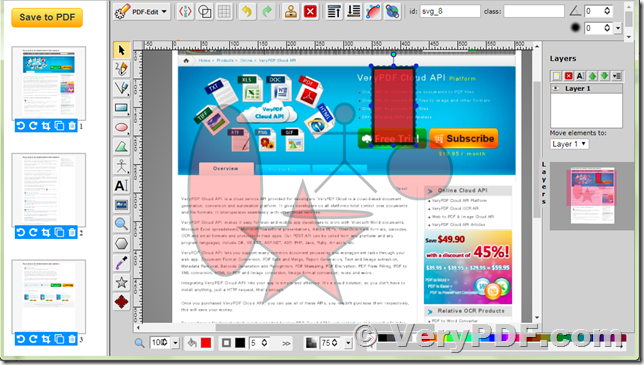Hi,
Which of your product packages supports the below for C# and Azure and Ionic environments.
(All below for PDF pages)
- View, Edit
- Draw, Highlight
- Add text or predefined shapes (circle, rectangle, rounded rectangle, small predefine symbols (electrical, star) etc.)
- Measure distance and convert to ft/meters etc.,
- Compare two PDFs,
- Add hyperlink to PDF pages, add pictures.
This will work on a server and supports both Website and iPad app.
How long is your license valid?
Please respond with email for initial quote.
Customer
-------------------------------------------------------
Thanks for your message, VeryPDF PDF Annotator OCX (ActiveX) Control has these functions, you may download PDF Annotator OCX (ActiveX) Control from this web page to try,
https://www.verypdf.com/app/pdf-editor/try-and-buy.html#buy-dev
https://www.verypdf.com/pdf-editor/pdfeditor_ocx.zip
https://www.verypdf.com/app/pdf-editor/pdf-editor-ocx-control.html
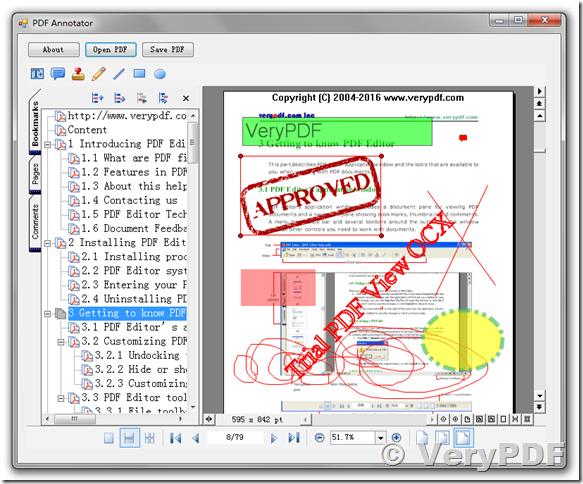
VeryPDF PDF Annotator Framework SDK for iOS can be downloaded from this web page,
https://www.verypdf.com/app/pdf-annotator-framework-sdk/index.html
https://www.verypdf.com/app/pdf-annotator-framework-sdk/try-and-buy.html#buy
https://www.verypdf.com/dl2.php/VeryPDFKitSDK-iOS.zip
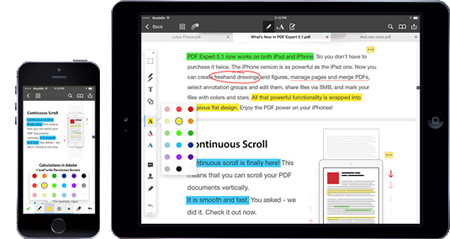
You may also refer to following web pages for more information,
https://www.verypdf.com/app/pdf-editor/pdf-annotator-ocx-demo.html
You may download and test these products, if you encounter any problem with these products, please feel free to let us know, we are glad to assist you asap.
btw, the price can be found from above web pages directly.
These prices are one time price, once you purchase them, you can use them forever, you needn't renew them annually.
also, if you wish run PDF Annotator on a web server, you may also use VeryPDF HTML5 PDF Annotation, you may buy and test it from following web pages,
https://www.verypdf.com/app/html5-document-annotation/try-and-buy.html
http://online.verypdf.com/app/annotator/?url=http://online.verypdf.com/examples/pdfeditor.pdf
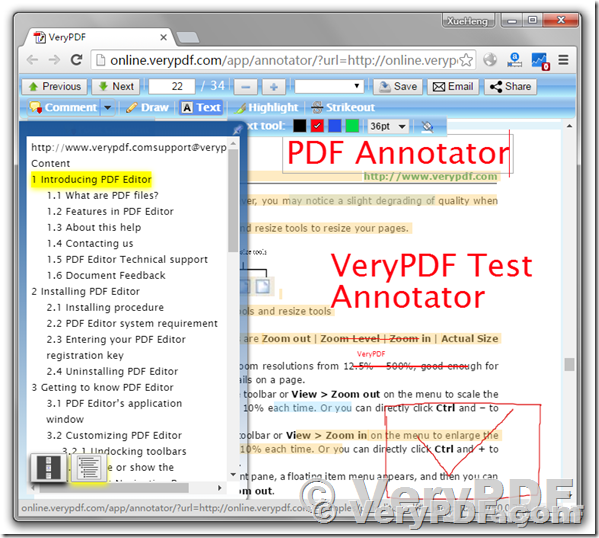
VeryPDF HTML5 PDF Annotation is a Web Application, it's written in PHP and JavaScript, you can buy the full source code license from us, then you can deploy it to your server, your customers will able to annotate PDF files on your owned servers easily.
The following web page is another version of VeryPDF Online PDF Editor, you may upload a PDF file and evaluate it online easily, we are also provide the source code license for this Online PDF Editor, this solution will allow you to run this PDF Editor on your owned servers, please feel free to let us know if you are interest in its source code license,
http://online.verypdf.com/online-pdf-editor
This is a screenshot for VeryPDF Online PDF Editor, you can add shapes easily with this Online PDF Editor,
VeryPDF