Introducing HTML2PDF Command Line: Your Ultimate HTML to PDF Solution
In today's digital age, the need for converting web content into PDF documents is ubiquitous. Whether you want to archive web pages, create reports, or simply share content in a universally compatible format, HTML to PDF conversion is a valuable tool. Enter HTML2PDF Command Line, a powerful HTML to PDF library that simplifies this process and empowers developers and businesses to seamlessly integrate HTML to PDF conversion into their applications. In this article, we'll explore HTML2PDF Command Line and its capabilities.
https://www.verypdf.com/app/html-converter/try-and-buy.html#cmd
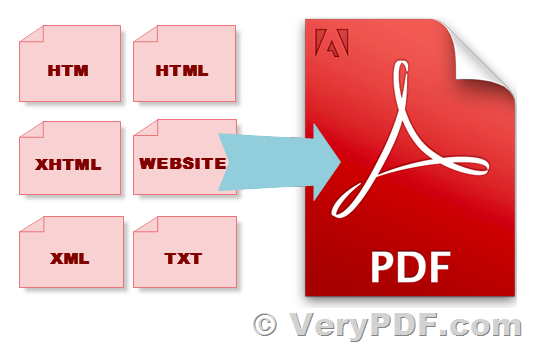 HTML2PDF Command Line Overview
HTML2PDF Command Line Overview
HTML2PDF Command Line is a comprehensive HTML to PDF library that enables you to effortlessly convert HTML content into PDF documents. Whether you have HTML files, HTML strings, or even URLs, this library has you covered. It's an invaluable tool for developers looking to generate PDFs from HTML pages with ease.
HTML2PDF Command Line Key Features
Let's delve into some of the standout features of HTML2PDF Command Line:
- Multiple Input Sources: HTML2PDF Command Line allows you to convert HTML from various sources, including HTML files, HTML strings, and URLs. This flexibility ensures that you can work with a wide range of data inputs.
- JavaScript Customization: Prior to conversion, you can manipulate the content using JavaScript code. This feature is particularly useful when you need to dynamically modify the HTML content before creating the PDF.
- Content Diversity: HTML2PDF Command Line offers diverse options for content creation. You can generate PDFs by directly writing text, HTML-formatted text, HTML tables, or even add drawings of shapes and pictures in supported formats like .bmp, .gif, .jpeg, .png, .pbm, .pgm, .ppm, and .tiff.
- Compatibility: This library operates as a COM/ActiveX component, making it compatible with a wide array of programming languages, including Visual Basic, Visual Basic.NET, ASP, ASP.NET, Visual C++, Visual C#, and VBScript. Its versatility ensures that developers from various backgrounds can harness its capabilities.
- Hyperlinks Conversion: HTML2PDF Command Line supports both absolute and relative hyperlinks conversion, preserving the integrity of links in your PDF documents.
- Gray-Scale Mode: When necessary, you can enable gray-scale mode, offering further customization options for your PDFs.
- No Third-Party Dependencies: One of the advantages of HTML2PDF Command Line is that it operates independently and doesn't require any third-party software or additional dependencies.
System Requirements
To leverage the capabilities of HTML2PDF Command Line, you'll need a Windows operating system, such as Windows XP, Vista, 7, 8, 8.1, 10, or 11. Additionally, it's compatible with Windows Server 2003-2016, making it suitable for various server environments.
Getting Started
If you're eager to get started with HTML2PDF Command Line, you can refer to the provided tutorials for guidance. These tutorials cover essential topics and scenarios to help you begin converting HTML to PDF seamlessly. If you can't find the specific information you need, don't hesitate to reach out to the HTML2PDF Command Line support team for assistance.
Limitations of the Trial Version
HTML2PDF Command Line offers a trial version, but it's important to be aware of its limitations. In the trial version, notification messages are inserted into the generated PDF documents. To remove these notifications and access the full functionality of the library, you'll need to obtain a licensed version.
Automation Capabilities
One of the most powerful aspects of HTML2PDF Command Line is its ability to operate without human intervention. Once integrated into your application, the licensed version can be fully automated to generate PDF reports from HTML files, making it an ideal solution for businesses and developers seeking efficient and hands-free PDF generation.
HTML2PDF Command Line is a versatile and feature-rich HTML to PDF library that empowers developers to seamlessly integrate HTML to PDF conversion into their applications. With its wide range of input sources, customization options, compatibility with various programming languages, and automation capabilities, it is a valuable tool for businesses and developers alike. Say goodbye to the hassles of manual PDF generation and embrace the efficiency and convenience of HTML2PDF Command Line.
✅ Want to buy this product from VeryPDF?
If you are interested in purchasing this software or developing a customized software based on it, please do not hesitate to contact us.
We look forward to the opportunity of working with you and providing developer assistance if required.