Hi, I want to convert htm files from my database( Microsoft access) to pdf, without losing details. I do it my own from Access and save as Word, and i want to optimize my program. I tried your free trial HTML to PDF converter but results are not the optimal (see my file), encoding still exist.
Thank you very much in advance.
Best regards,
Customer
---------------------------------------
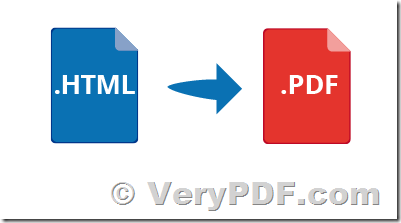
Thanks for your message, we suggest you may download "HTML Converter Command Line (htmltools.exe)" from our website to try, "HTML Converter Command Line (htmltools.exe)" can be used to convert from HTML files to PDF files properly.
https://www.verypdf.com/app/html-converter/try-and-buy.html#cmd
https://www.verypdf.com/htmltools/htmltools.zip
after you download and unzip it to a folder, you can run following command lines to convert your HTML file or a URL to PDF file,
htmltools.exe -$ XXXXXXXXXXXXXXXXXX test.htm _test1.pdf
htmltools.exe -$ XXXXXXXXXXXXXXXXXX https://www.verypdf.com _web1.pdf
htmltools.exe -$ XXXXXXXXXXXXXXXXXX -html2pdf2 test.htm _test_html2pdf2.pdf
htmltools.exe -$ XXXXXXXXXXXXXXXXXX -webkit test.htm _test_webkit.pdf
htmltools.exe -$ XXXXXXXXXXXXXXXXXX -webkit https://www.verypdf.com _web_webkit.pdf
htmltools.exe -$ XXXXXXXXXXXXXXXXXX -webkit https://www.verypdf.com/artprint/docprintsdk.htm _verypdf_webkit.pdf
htmltools.exe -$ XXXXXXXXXXXXXXXXXX -webkit2 test.htm _test_webkit2.pdf
htmltools.exe -$ XXXXXXXXXXXXXXXXXX -webkit2 -width 1080 -height 1080 https://www.verypdf.com _web_webkit2.pdf
htmltools.exe -$ XXXXXXXXXXXXXXXXXX -webkit2 -width 1080 -height 1080 https://www.verypdf.com/artprint/docprintsdk.htm _verypdf_webkit2.pdf
In general, -webkit and -webkit2 options will work better for you, you may call htmltools.exe from your application to convert from web pages to PDF files easily, if you encounter any problem with htmltools.exe application, please feel free to let us know, we will assist you asap.
VeryPDF