Hi folks. I have downloaded htmltools for evaluation. I'm trying to get a good result from our web page.
I have tried a bunch of arguments and really nothing is giving very good results. For starters, the fonts always look kind of bad, like the kerning is too tight.
With no special arguments for the conversion method, it puts dotted borders around each table cell. (That is part of the page's CSS, but only for media screen. I didn't see way to change your converter to use media print.)
With -webkit, it puts solid borders around the table cells.
With -webkit2, it's somewhat better but the kerning is still a problem. (I suspect this is really an issue about font embedding, but I'm not sure. We had another similar problem with another webkit-based tool we tried.)
With -htm2pdf, it's complete garbage.
Any thoughts or suggestions? Thanks.
Keep safe in these challenging times!
Customer
----------------------------
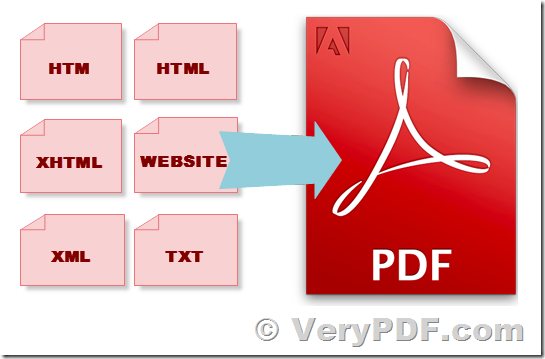
Thanks for your message, we suggest you may download docPrint Pro v8.0 from this web page to try,
https://www.verypdf.com/app/document-converter/try-and-buy.html#buy_pro
https://www.verypdf.com/artprint/docprint_pro_setup.exe
after you download and install it, you may run following command line to convert your web page to PDF file properly,
"C:\Program Files (x86)\docPrint Pro v8.0\doc2pdf.exe" -i https://www.verypdf.com -o D:\downloads\out.pdf
VeryPDF