Hi there,
I'd like to capture receipt data sent from point-of-sale to the printer and store the contents in a database. Does VeryPDF have an SDK that will allow me to do this?
I tried installing from the HookPrinter zip file, but I can't see that any spl files are being captured before hitting the printer.
Is there a video I can watch to see this in action?
If I can get the use case working above, I'd like to purchase a developer license. Thank you and hope to hear back soon.
Customer
--------------------------------------
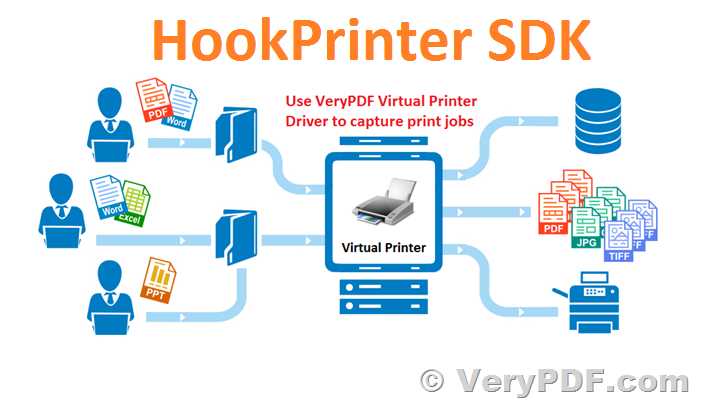
We apologize for any inconvenience this may have caused to you. HookPrinter SDK does hook the print jobs which via the spooling system, if your printing jobs are through the spooling system, HookPrinter SDK will able to capture these print jobs without any problem, but if your print jobs are send to physical printer directly and without through the spooling system, HookPrinter SDK will not able to capture the print jobs, because these print jobs are not through it at all.
In order to test this problem, we suggest you may download and install our another virtual printer docPrint Pro product to try,
https://www.verypdf.com/app/document-converter/try-and-buy.html#buy_pro
https://www.verypdf.com/artprint/docprint_pro_setup.exe
Please look at following web pages for more information about "redirect printing jobs to other printers" function in docPrint Pro product,
for example, you may by following steps to test "redirect printing jobs to other printers" function,
1. Please make a connection between docPrint and another Windows Printer, after you make the connection, you can print a document to docPrint, docPrint will capture the print job, save it to PDF, text or other formats (PNG, JPG, GIF, EMF, BMP, TIF) to a predefined folder, and then forward the print job to associated printer to print the document continue.
2. You can run following command line to make a connection between docPrint printer and target printer,
"C:\Program Files (x86)\docPrint Pro v8.0\artprint.exe" -forwardprinter

You can save the print jobs to PNG, JPG, GIF, PDF, EMF, BMP, TIF formats, PDF and EMF are vector formats, the other formats are raster formats.
After you select the target printer (connected printer) and output format for printing job, you can click "Apply" or "Save&Close" button to save the settings and exit the setting dialog.
3. Now you can print a document to docPrint virtual printer,
4. docPrint virtual printer will capture the print job, save it to PDF or other formats, copy it to predefined folder, and then forward the print job to target printer continue, for example, if you make the connection between docPrint and "Microsoft XPS Document Writer", you will get a XPS file automatically.
Could you print receipts from your point-of-sale application to docPrint Printer and then forward to label printer properly by above method?