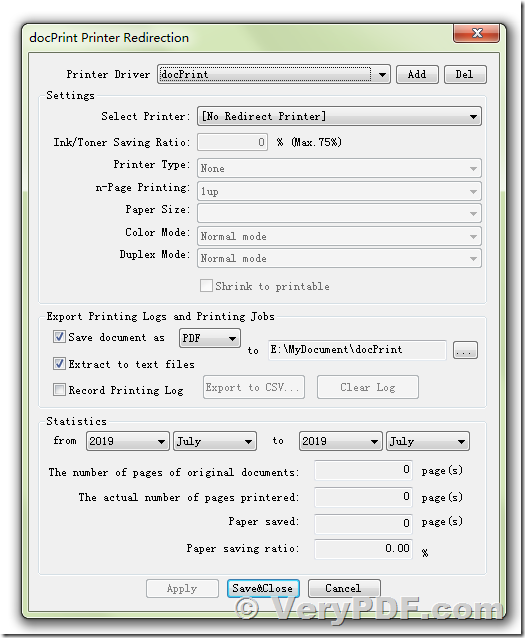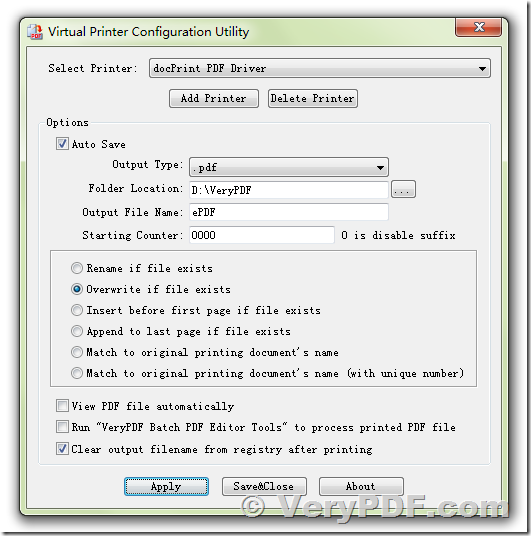Hello,
I am trying docPrint Pro v8 in order to archive the following:
1. Silently capture what is printed as a PDF file.
2. Produce a text file for every page printed.
My question is how I can make docPrint Pro operation silent? That is, I don't want the user to have to click on various dialogs that pop up through the process.
Also, I want the generation of the text file to be silent as well without having the user to start the PDF tools. Are all these possible?
Also, is there a way to capture specific information of the printed page contents in text form, instead of capturing the whole page contents?
Thanks,
Customer
----------------------------------------------
>>I am trying docPrint Pro v8 in order to archive the following:
>>1. Silently capture what is printed as a pdf file
>>2. Produce a text file for every page printed.
>>My question is how I can make docPrint Pro operation silent. That is, I don't want the user to have to click on various dialogs that pop up through the process.
Yes, you can set options in docPrint Pro v8.0 to create PDF files silently, after you install docPrint Pro v8.0 application, please run following command line to configure options for automatic PDF creation,
"C:\Program Files (x86)\docPrint Pro v8.0\artprint.exe" -forward-options
You can choose "Save documents as PDF" option in the setting dialog, check the "Extract to text files" option also, click "Save&Close" button to close the setting dialog.
Now, you can print a document to docPrint printer, you will get PDF file and text file be created in the predefined folder.
You can also run following command line to set options to "docPrint PDF Driver" printer,
"C:\Program Files (x86)\docPrint Pro v8.0\psdriver\pdfconfiggui.exe"
In the setting dialog, you can select "Auto Save" options and select a folder for PDF generation, click "Save&Close" button to close the setting dialog. After that, please print a document to "docPrint PDF Driver" printer, you will get PDF file automatically.
btw, docPrint Pro v8.0 is a complicated product, if you need only a single virtual printer for PDF creation, you may download "PDF Virtual Printer Based on Postscript Printer Driver" from this web page to try, this product contains only one PDF Printer, you can set the options in a config.ini file, it can be used easily,
https://veryutils.com/pdf-virtual-printer
https://veryutils.com/dl.php/VeryPDF-PDFPrinter.zip
>>Also, I want the generation of the text file to be silent as well without having the user to start the pdf tools. Are all these possible?
You can create PDF files and text files with docPrint Printer in docPrint Pro v8.0, please refer to the solution in above question.
You can also use "PDF to Text OCR Converter Command Line" to convert from existing PDF files to text files, you may download "PDF to Text OCR Converter Command Line" from this web page to try,
https://www.verypdf.com/app/pdf-to-text-ocr-converter/try-and-buy.html#buy
https://www.verypdf.com/pdf2txt/pdf2txtocrcmd.zip
>>Also, is there a way to capture specific information of the printed page contents in text form, instead of capturing the whole page contents?
This function can be done in a custom-build version of PDF to Text Converter Command Line application, if you are interest in this solution, please feel free to let us know your detailed requirements, we will figure out a solution to you asap.