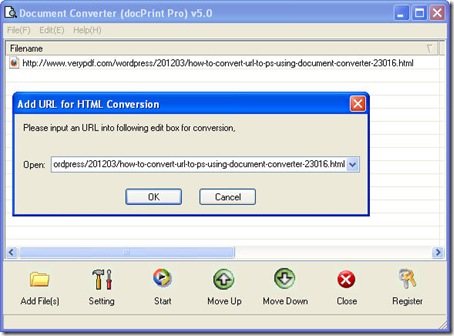This article will show you a way for converting online files to image, like URL to postscript by Document Converter. Maybe you have known many converters which can fulfill this function, but it will not be time-wasting to try this one.
Document Converter (docPrint Pro) is four-in-one software. It either can be used as a printing driver or can be used as converter. Its executable file either can be called from MS Dos Windows or can be run to make interface software. In this article, I will show its conversion function using its GUI version. If you feel that this converter may be helpful for you that you can free download one to have a free trial. Here is the free downloading link for you, https://www.verypdf.com/artprint/docprint_pro_setup.exe . If you need to know more about it, please visit its homepage. As to the detail conversion steps, please refer to the following part.
Install docPrint Pro to your PC.
You can choose other versions of this software on its website then click download to install it. If you also use the version I talked here, there will be an icon on the desktop after installation. By double clicking its icon, you can enter software interface.
Set output option.
As we need to convert URL to postscript, we should set the output file format as postscript. Click the button “setting” to open this software menu option. You will find there are five tabs included in this menu option. Please focus on the first one and second one, as to others can be ignored. In the first tab from left, you can set the output file format in the “Base setting” tab as postscript which has bee short as ps. In the “Save image mode” tab, you can adjust the image resolution and color depth for the converted postscript file. When you finish setting, you can back to the main interface by clicking the button “OK”.
Add files.
Click option “File” on the top to choose “Add URL”. When you click it, you will enter a new dialog box where you can input the online file URL in the blanks. Once you input it, it will be added to this converter. Hoping the following snapshot can help you understand this step.
Run the conversion.
Click the button “Start” to choose a folder to save the converted files. Once you save the output folder, the conversion from URL to postscript will be run immediately. The conversion from URL to postscript will last a few seconds, and then you can use the converted files in the chosen folder. This way is also useful for converting all the printable file to image file or PDF file.
Thanks for your reading. More wonderful software on Linux will be released on our website, please pay attention to it if you need.