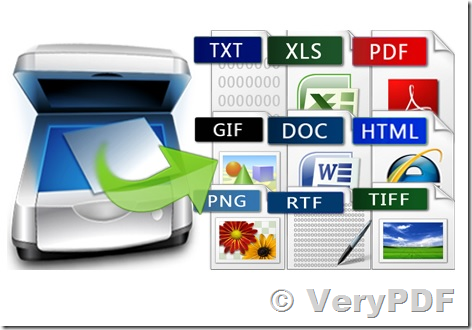VeryPDF OCR to Any Converter does recognize characters in image and save to Word, Excel, PowerPoint or text. VeryPDF OCR to Any Converter is an application developed for recognizing characters in images. It supports input files in BMP, GIF, JPEG, PNG, TIFF, and PDF. Recognized text can be saved to format of Microsoft Word (doc, docx), Excel (xls, xlsx), RTF, XML, and TXT. It can edit the fonts, text case and check the spelling before saving the recognized text.
VeryPDF OCR to Any Converter for Mac,
https://www.verypdf.com/app/ocr-to-any-converter-mac/index.html
VeryPDF OCR to Any Converter for Windows,
https://www.verypdf.com/app/ocr-to-any-converter/index.html
VeryPDF OCR to Any Converter Command Line,
https://www.verypdf.com/app/ocr-to-any-converter-cmd/index.html
Features of VeryPDF OCR to Any Converter:
- Directly recognize images scanned from scanner.
- Support input file formats of BMP, GIF, JPEG, PNG, TIFF, PDF and TXT.
- Support output file formats of Word (doc, docx), Excel (xls, xlsx), RTF, XML, and TXT.
- Support recognition of multiple language characters.
- Pre-process (de-skew) image before recognition.
- Change image page orientation before OCR.
- Edit recognized text before saving.
- Monitor and automatic recognizing images in a specified directory.
- Use custom dictionary to check OCR result.
- Provide accessories for merging TIFF, merging PDF and spitting PDF.
- Precise image to text conversion.
- Scanned PDF to text conversion.
- Supports PDF, GIF, BMP, JPEG as an input.
- Supports low resolution images.
- No limit on number of conversions.
- Auto adjustment of image files for best results.
- Convert images to fully editable and searchable Word document, digitizing your paper docs for easier backup and sharing!
- Extract Text from JPG, BMP, PNG, GIF, TIF and More.
- OCR to Word Documents.
- High OCR Accuracy up to 98%.
KEYWORDS: OCR, OCR to Word, OCR to Excel, OCR to Text, image to text, optical character recognition, image to word, image to excel