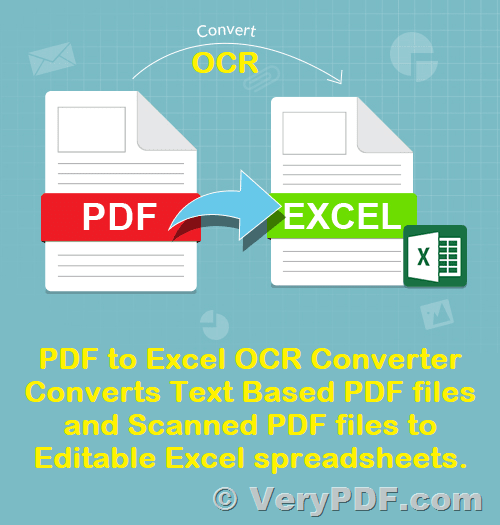Scanned PDF files present a common challenge when it comes to extracting and editing their content. Unlike regular PDFs, which contain text that can be easily manipulated, scanned PDFs consist of images, making it impossible to edit them directly. However, there is a solution - "VeryPDF OCR to Any Converter Command Line" software. In this article, we will introduce you to this powerful tool and guide you through the process of converting scanned PDF files into editable Excel spreadsheets.
https://www.verypdf.com/app/ocr-to-any-converter-cmd/index.html
✅ What is "VeryPDF OCR to Any Converter Command Line"?
"VeryPDF OCR to Any Converter Command Line" is a versatile command-line tool designed to perform Optical Character Recognition (OCR) on scanned documents. OCR is the process of converting images of text into machine-readable text, allowing you to extract and manipulate the content of scanned PDFs, images, and more.
✅ How to Use "VeryPDF OCR to Any Converter Command Line"?
Follow these steps to convert your scanned PDF files into editable Excel spreadsheets using "VeryPDF OCR to Any Converter Command Line":
Step 1: Download and Install the Software
Start by downloading the trial version of the software from the official website:
https://www.verypdf.com/app/ocr-to-any-converter-cmd/index.html
Once downloaded, unzip the contents to a folder on your computer.
Step 2: Open Command Prompt (CMD)
Launch a Command Prompt window on your computer. You can do this by searching for "CMD" in your Windows search bar and selecting "Command Prompt" from the results.
Step 3: Navigate to the Software Folder
Navigate to the folder where you unzipped the "VeryPDF OCR to Any Converter Command Line" software using the "cd" command. For example:
cd C:\Path\To\Your\Folder
Replace "C:\Path\To\Your\Folder" with the actual path to the software folder.
Step 4: Convert Scanned PDF to Text-Based HTML
To convert your scanned PDF file to a text-based HTML file, use the following command:
ocr2any.exe -ocr2 -dumpcharpos -dumpwordpos -outputformat 8890 input.pdf output.html
Replace "input.pdf" with the path to your scanned PDF file and "output.html" with the desired output HTML file name. This command will perform OCR on the PDF and generate a text-based HTML file containing the extracted text.
Step 5: Convert Scanned PDF to Editable Excel
To convert your scanned PDF file to an editable Excel spreadsheet, use the following command:
ocr2any.exe -ocr2 input.pdf output.xls
Replace "input.pdf" with the path to your scanned PDF file and "output.xls" with the desired output Excel file name. This command will perform OCR on the PDF and create an Excel spreadsheet with the extracted text, allowing you to edit the content as needed.
With "VeryPDF OCR to Any Converter Command Line," converting scanned PDF files into editable Excel spreadsheets becomes a straightforward process. Whether you need to extract data from invoices, receipts, or any other scanned documents, this powerful OCR tool can help you efficiently convert image-based content into editable text. Download the trial version today and unlock the potential to work with your scanned PDFs more effectively.
✅ Want to buy this product from VeryPDF?
If you are interested in purchasing this software or developing a customized software based on it, please do not hesitate to contact us.
We look forward to the opportunity of working with you and providing developer assistance if required.