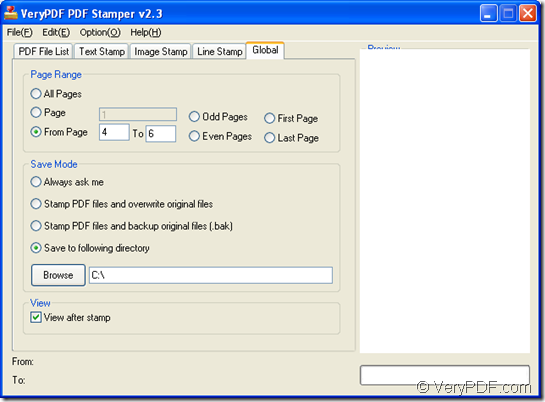VeryPDF PDF Stamp supports to stamp specific pages of PDF document with easy operations. If you want to see how to accomplish this kind of work, please go on reading this article.
You are able to use the application PDF Stamp to add different kinds of stamp like image, text and line to protect your PDF document. For knowing more information about how to stamp PDF documents with this application, please read articles about VeryPDF PDF Stamp.
There are several steps for you to stamp specific page of PDF document.
- Please free download VeryPDF PDF Stamp and install it on your computer by following the installation steps.
- Open PDF Stamp application.
- Add PDF document into PDF Stamp. There are several ways to add PDF document into the application.
- Use drag and drop operations.
- Click Add PDF Files button in PDF File List tab to open file picker window and select PDF document from the window.
- Click File—Add Files in file menu to add PDF document.
- In Text Stamp tab, you are able to stamp the PDF document with text.
- In Image Stamp tab, you are allowed to add image stamp for added PDF document.
- In Line Stamp tab, you can watermark PDF document with graphic line according to your requirements.
- In Global tab, you can do the operations shown below:
- Check the option All Pages in Page Range group box to stamp all pages of added PDF document.
- Check the option Page and then input the page number that you want to add stamp in the edit box.
- Check the option From page…To… to set the page range.
- You are also allowed to stamp odd, even, first or last page of PDF document by checking the corresponding options.
- Please click PDF File List tab again to click the button Stamping and then choose output location.
Please see how to stamp the PDF document of specific page in next snapshot.
In order to use PDF Stamp, please
Free download VeryPDF PDF Stamp
Visit the homepage of VeryPDF PDF Stamp