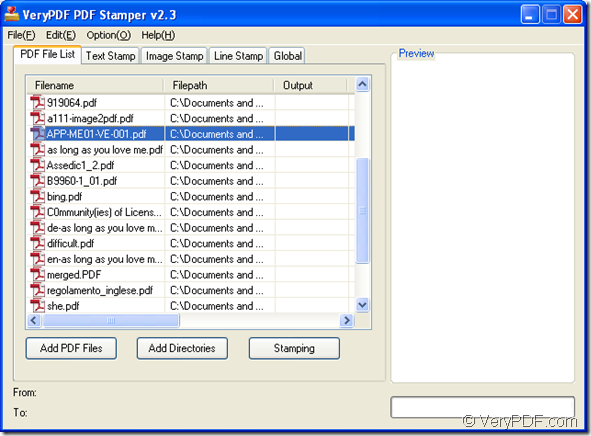For the purpose to batch stamp PDF documents at one time, you can have a try of the Windows GUI application VeryPDF PDF Stamp which has the ability to watermark PDF document with different kinds of image, text or graphic lines. It can also set the page range to stamp the PDF document.
Get acquaintance to VeryPDF PDF Stamp
Free download VeryPDF PDF Stamp.
Homepage of VeryPDF PDF Stamp.
Please double click the installer of PDF Stamp and follow the setup wizard to accomplish the installation steps. Then you are able to use this application. In order to batch stamp the PDF documents, please do as follows:
1. Please open PDF Stamp at first. You can see a clear and easy-to-use user interface on your screen and there are five tabs in the user interface. The default one is PDF File List tab. Please see it in the next snapshot.
2. Please add PDF documents into the application by clicking Add Directories button to add PDF documents in one same folder into the application. Or drag and drop operations aim at the same goal. Right click the added PDF, you are able to delete the selected documents or all PDF.
3. If you need to add text stamp to PDF, please click Text Stamp tab in which you are allowed to add static or dynamic stamp. The stamp font, color, size, position and rotation can all be changed.
4. In the tab Image Stamp you can add image stamp into PDF document. More than 10 kinds of image formats are supported like BMP, JPG, GIF, TIF, PNG, TGA, PCX, etc. The size, position, rotation, etc. of image stamp can be set.
5. In order to add graphic line stamp for PDF documents, please click Graphic Line tab and add different kinds of length and width line stamps to PDF.
6. In Global tab, you are able to set the page range for PDF documents which need to add stamps. The save mode can also be set for four ways.
After setting all parameters that you need, please click PDF File List and click Stamping button to start to stamp the PDF documents in batch. In the popup saving window, you are able to choose output location for the created PDF documents.