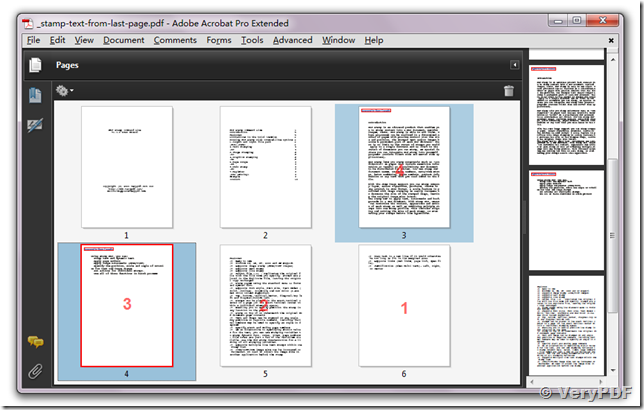My company is considering purchasing your software. I have two questions
though.
1: When I run the utility from the command line, it seems to return
immediately, even though processing is going on in the background. If we
were to call this from a shell script, how would we know when processing is
done?
2: Is it possible to just stamp the 5th page from the last, or can we only
stamp the last page? The documentation on the -SR option is a little
unclear to me.
Cheers,
Customer
----------------------------------------------------
1. You can launch pdfstamp.exe application, wait until pdfstamp.exe process exit, once pdfstamp.exe process is exit, the stamped PDF file will be created automatically.
2. This software allows you to specify stamping page range. Please check more details here.
https://www.verypdf.com/pdfstamp/pdfstamp_cmd/pdfstamp_manual_cmd.htm
VeryPDF
----------------------------------------------------
Hello,
Thank you for the response, but I am still a little unclear.
1. A script (not a human) is calling this program, how will the script know
when the stamping is finished? The output file exists immediately upon
calling the pdfstamp -- it initially copies the original file and then
works on that copy -- but there is nothing to indicate that it is finished.
In other words, the presence of the output file doesn't mean that the
output file is complete. Am I missing something?
2. The documentation is incomplete. Can you give me an example of what
range parameters I would use if I just wanted to stamp the 3rd from last
page?
Cheers,
Customer
----------------------------------------------------
1. A: pdfstamp.exe will not exit until stamping be done completely, so you can simple run pdfstamp.exe and wait until it exit.
2. A: You can use following command line to try,
pdfstamp.exe -PDF "example.pdf" -o "opacity.pdf" -AT "VeryPDF Opacity" -SR -S3 –E99999
VeryPDF
----------------------------------------------------
This is not correct. I just ran the command line version on a 500 page,
120 MB file. After I pressed Enter, I was immediately returned to the
command prompt, and it took maybe 10 seconds for the file to actually
finish being stamped.
I also tried calling it via a PHP script (via the exec() function), and saw
the same results. pdfstamp.exe returns immediately, even though the
stamping is not complete yet.
>>2. The documentation is incomplete. Can you give me an example of what
range parameters I would use if I just wanted to stamp the 3rd from last
page?
> You can use following command line to try,
> pdfstamp.exe -PDF "example.pdf" -o "opacity.pdf" -AT "VeryPDF Opacity"
-SR -S3 -E99999
That actually stamps starting at page 3, not at the 3rd from last page. So
for example if we have a 20 page PDF, we would need to stamp only page 17.
I'm not actually clear what the number after the S means. In your examples
(
https://www.verypdf.com/pdfstamp/pdfstamp_cmd/pdfstamp_manual_cmd.htm#_Toc48634595)
you say -S-3 -E-3 would stamp the last page. Why -3 in both places? It
seems like it should be -S-1 (to do the last page) and -E1 (to stamp 1
page). And to stamp the third from last page, it would make sense to be
-S-3 -E1
Customer
----------------------------------------------------
>>This is not correct. I just ran the command line version on a 500 page, 120 MB file. After I pressed Enter, I was immediately returned to the command prompt, and it took maybe 10 seconds for the file to actually finish being stamped. I also tried calling it via a PHP script (via the exec() function), and saw the same results. pdfstamp.exe
>>returns immediately, even though the stamping is not complete yet.
After you pressed Enter, please monitor "pdfstamp.exe" process in task manager, you will see "pdfstamp.exe" process not exit until stamping be done completely.
VeryPDF
----------------------------------------------------
Thanks for your help! We need a version of PDFStamp with the following functions,
1. Ability to stamp at any number of pages before the last page.
2. Ability to add outline/outer-stroke to fonts. Other stamping software
we have found is capable of this, and it can really make the text more
readable to have black text with white outline -- that makes the stamp
readable regardless of background.
3. Ability to stamp several things at different ranges, all at once. E.g.
stamp one bit of text on all pages, and another bit of text on just the
last page, without having to run pdfstamp twice.
Do you able to provide a version with above functions?
Thanks,
Customer
----------------------------------------------------
We have created a new version of pdfstamp.exe to you today, please download it from following URL,
https://www.verypdf.com/pdfstamp/pdfstamp_cmd.zip
after you unzip it to a folder, you can run "stamp-text-from-last-page.bat" to test the page range from last page, "stamp-text-from-last-page.bat" is contain following command line, you can run following command line by manual too,
pdfstamp.exe -PDF example.pdf -o _stamp-text-from-last-page.pdf -AT "Approved by Steve Connelly" -P1 -MLR20 -MTB20 -C16711680 -Opacity80 -al -rect "20,20,210,40,1,255" -SR -RS4 -E2
We have added a new "-RS" parameter, it is mean the reversed start page, start from last page, for example, if page file contain 10 pages, the "-SR -RS4 -E2" will apply stamp to page range [page 7 -- page8].
For example, the following command line will stamp text from LastPage-4 to LastPage-4+2,
~~~~~~~~~~~~~~~~~~~~~~~~~~~~
REM -al -rect "left,top,right,bottom,border_width,border_color"
REM -SR -RS4 -E2, Start Page is: Last Page-4, Page Count is 2
pdfstamp.exe -PDF example.pdf -o _stamp-text-from-last-page.pdf -AT "Approved by Steve Connelly" -P1 -MLR20 -MTB20 -C16711680 -Opacity80 -al -rect "20,20,210,40,1,255" -SR -RS4 -E2
~~~~~~~~~~~~~~~~~~~~~~~~~~~~
VeryPDF