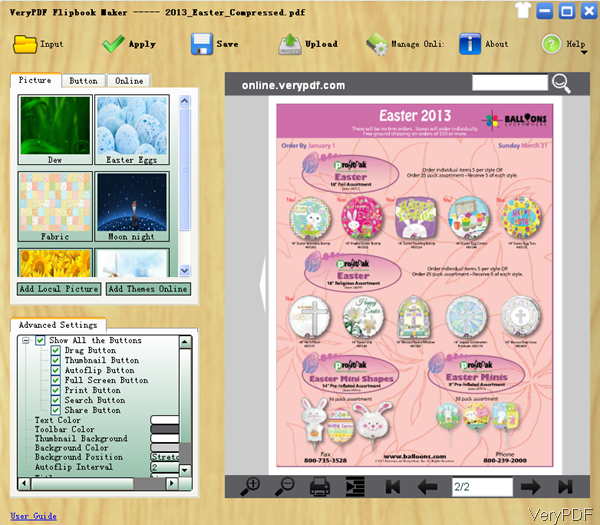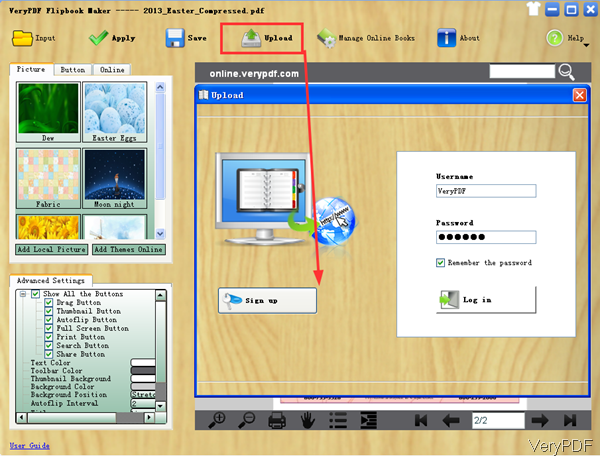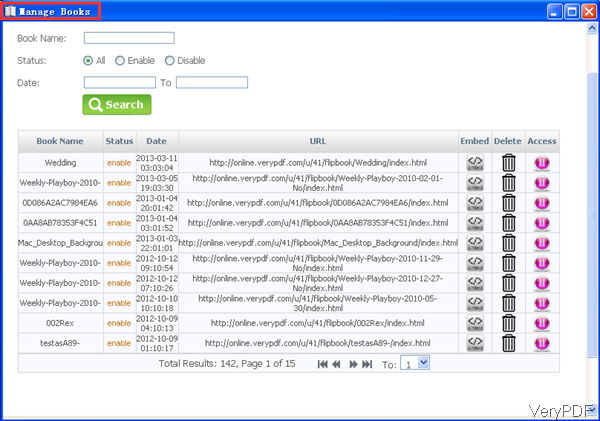Question:I have a PDF eBook downloaded on my computer. I want to send this to a person who is going to submit it to document sharing sites for me. This person needs the PDF file link. I can't figure out how to create such a link. Thanks in advance.
Answer:According to your needs, maybe you can have a free trial of this software: VeryPDF Flipbook Maker. By this software, you can make eBook from PDF file and after making, you can upload it to website. After uploading, there will be link produced. By that link, you can open the eBook at any place. In the following part, I will show you how to make it.
Step 1. Install Flipbook Maker
- This is GUI version software, when downloading finishes, there will be an exe. Please install this software by double clicking the exe file. When installation finishes, there will be an icon on the desktop. Simply click the icon then you can launch this software.
- And if you need to know more about this software, please visit software homepage.
Step 2. Upload eBook from PDF
- The following snapshot is from the software interface, please have a check. Please click button Open to add PDF file to software interface. This software not only supports PDF as input, it also supports Office file, image file and others as input.
- When make eBook from PDF, you can change eBook background picture, button, style link, text color background music and others. When you finish making, please click button Upload then you will see the following snapshot. If you are new here, please sign up and register an account on our website then you can upload books casually. And the uploading process will last a few minutes, when uploading finishes, the eBook you made will be shown in your VeryPDF account.
- When you register on our website, there will be account for you which belongs to your private space. You can mange eBook freely. The following snapshot is from my own account, please have a check. There are embed code, by which you can embed eBook to website, blog and others. You can delete or check eBook and the created date time and others will be shown details here. By this link URL, you can open any book at any place where the internet connecting is available.
By this method, you can create such a link for opening PDF eBook at any place. During the using, if you have any question, please contact us as soon as possible.