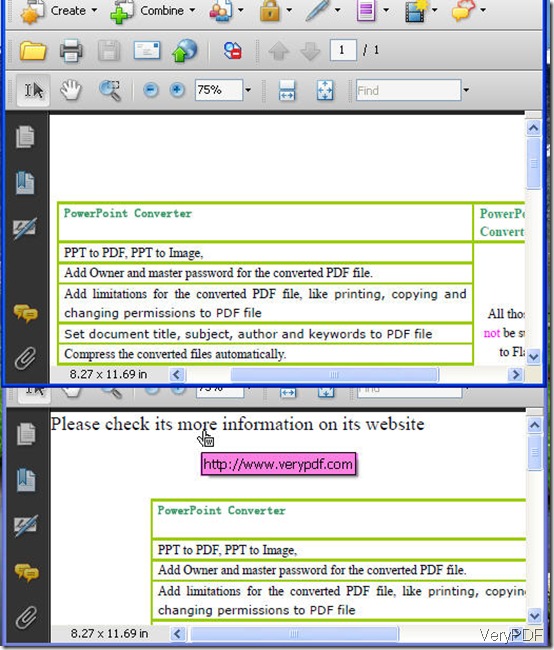In this article, I will show you how to add text hyperlink for PDF files. Sometimes, we need to add text hyperlink for PDF file. By this way, we can combine website and PDF file together. Now let us check how to make it.
- Free downloading one software VeryPDF PDF Stamp.
- Know more about this software on its official website.
Now allow to say one word or two about this software. PDF stamp was developed by VeryPDF company whose software have been widely used in industry production and academic area. PDF stamp, as its name implies, it mainly used for stamping content into a PDF document besides images, texts and graphics. It is able to add links and notes in the form of PDF stamp. Now let us continue to do the conversion.
- Unzip the download package to your PC and then call it from MS Dos Windows.
- Check its usage to know other functions.
- Input the command line according your needs following the example.
[<-AT> <string> [-Pn] [-MLRn] [-MTBn] [-Rn] [-L]
[-U <url>]/[-GO <page no.>]/[-OP <file>]/[-GR <file> <page no.>]
[-Cn] [-H] [-FNn/-FT <name>] [-FSn] [-ML/-MR/-MC] ]
When you use the –U parameters, you need to use it together with <-AT>. If you just use –U, it is useless.
- Take a random PDF file for example.
- This is the command line I used for adding text hyperlink for this PDF file.
C:\Documents and Settings\admin>"C:\Documents and Settings\admin\My Documents\Do
wnloads\pdfstamp_cmd_v2.5\example\pdfstamp.exe" -PDF "C:\Documents and Settings\
admin\Desktop\78.pdf" -o "C:\Documents and Settings\admin\Desktop\1new.pdf" -AT
"Please check its more information on its website" -U https://www.verypdf.com
Meanwhile you can set the color, position for the text hyperlink. This is really a wonder share. It is a little complicated to learn how to use it but it is really more powerful than you can image. If you have any question about this software or file format conversion, you are welcome to contact us by the ways supported on this website.