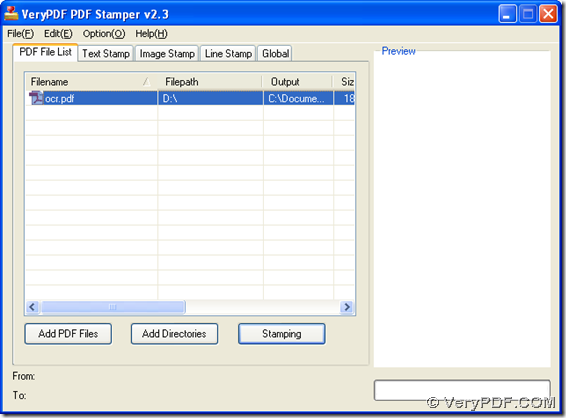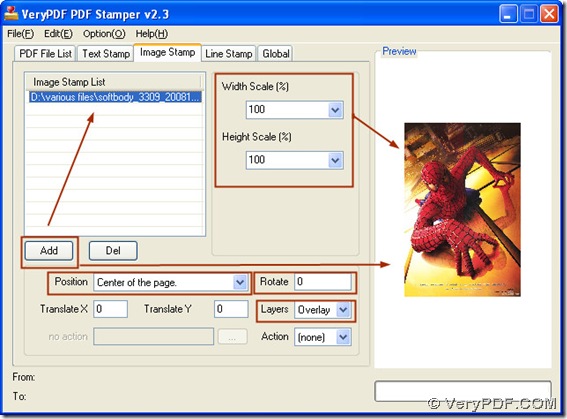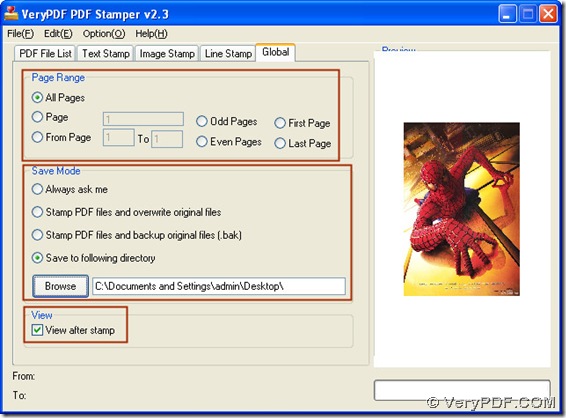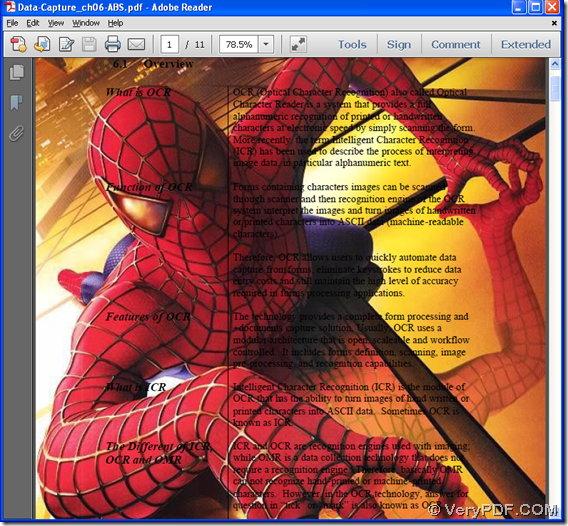Are you still vexed in how to create pdf watermark professionally and quickly via various ways? If so, I think you can read this article which is about telling you to use PDF Stamp to create pdf watermark easily!
VeryPDF PDF Stamp is a professional application which allows you to create pdf watermark and annotate pdf files flexibly as you wish. Windows users can use GUI interface, command line to create pdf watermark and annotate pdf files for VeryPDF Stamp contains 3 versions – GUI, command line, .COM, which can satisfy developers needs. And this article aims to show you how to use GUI of VeryPDF PDF Stamp to create pdf watermark. And if you would like to try GUI of VeryPDF PDF Stamp here, please do not hesitate to click at here.
Next, you can know how to use VeryPDF PDF Stamp to create pdf watermark with various path.
Here is GUI interface of VeryPDF PDF Stamp for you to create pdf stamp – pdf watermark below:
1. Click Add PDF Files or drag and drop pdf file into processing table directly, so pdf files can be added for this conversions
2. You need to create pdf watermark with text, image, line. And here, I bring you an example to create pdf watermark with image for you to refer to:
- Click Image Stamp on GUI interface > click Add for adding image files for pdf stamp later
- After image files are added successful, they will be shown on the right preview panel, and you can adjust its location in one page of pdf file with Position, adjust width and height of image stamp with Width Scale and Height Scale, select display way of overlay or underlay in one page of pdf file
3. After essential image watermark setting, you need to select destination folder for targeting pdf files:
- Click Global > Save Mode, here you can choose to overwrite original pdf files, backup original files, or just type objective path in Browse edit box for saving pdf files with image watermark basically
In this step, on Global panel, to set page range of adding image watermark, you can go to Page Range > click related radio and edit box separately. If you do not set page range, then default setting of program can help you add pdf stamp of image on each page of pdf files.
4. Click PDF File List for going back to main panel, then please click stamping so that PDF Stamp can produce pdf files with watermark immediately.
Here is the example pdf file with pdf stamp of image below:
Do you think the produced pdf file with watermark of pdf stamp of image is amazing and interesting like my view?
To know more about command line version of VeryPDF PDF stamp and .COM of VeryPDF PDF Stamp here, please go to homepage of VeryPDF PDF Stamp here. To experience command line of VeryPDF PDF Stamp here, please download free command line of VeryPDF PDF Stamp here.