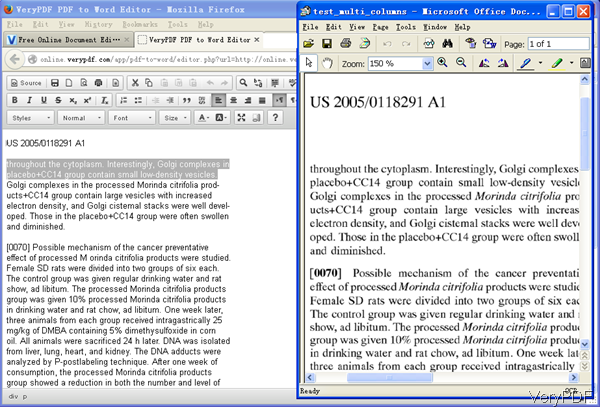Question: I am stuck with this problem and not getting any idea about this?I do have some images in the application, and I want to insert some text in to that images which I take as input from the user? I don't have any idea how to accomplish this task? Is it possible or not. Basic Idea is : I do have images in to the application resources. I want to insert text at certain place or at some coordinate. Lets say, I will take photos from my book or magazine and then I will insert some text into it. Is there such application on VeryPDF?
Answer: When you need to insert text to image in iPhone, maybe you can have a free trial of this software VeryPDF Free Online Document Editor, which is cloud based, so you can either use it under computer or Android based iPhone. By it, you can take photos from iPhone and then add photo to its website. In the editor tab, you can insert text to image and the save it as editable file formats like word, Excel, HTML and others. Please note when insert text to color image by this API application, there will be problem as now its quality for color image will be bad. Please check more information of this software on homepage, in the following part, I will show you how to use this software.
Step 1. Open website of VeryPDF Free Online Document Editor from iPhone.
- Please open website of this API on your iPhone and then following steps marked on the website to upload local image file to website.
- Then input API code if you have, choose recognized method accurate document, combine text block or others. At last, please click button Edit Online then you can enter the editing tab where you can insert text to image.
Step 2. Insert text to image
- After clicking the Edit Online then you will enter another tab which looks like the following snapshot. You can insert text to image easily. Please note now you’d better save it as tiff or png file, or else there will be problem when recognizing text.
- By this editor, you can insert text to image file as any part. You can edit tiff file like editing word document. After editing, you can click button Save to save it as new file like Excel, word and others.
The process could be done under both computer or iPhone. So you can use this software you insert text to image under iPhone without any problem. During the using, if you have any question, please contact us as soon as possible.