I have a website that provides exams. Users that grade appropriately need to be able to download a certificate as a pdf. That certificate needs their name, tier, and unique ID added to it. I need to populate that pdf with data from within my database. Can I do this with your service, (see: https://www.verypdf.com/online/cloud-api/index.html ). A simple yes and a link to a sample or demo code will make a new customer out of me.
Customer
-------------------------------------------
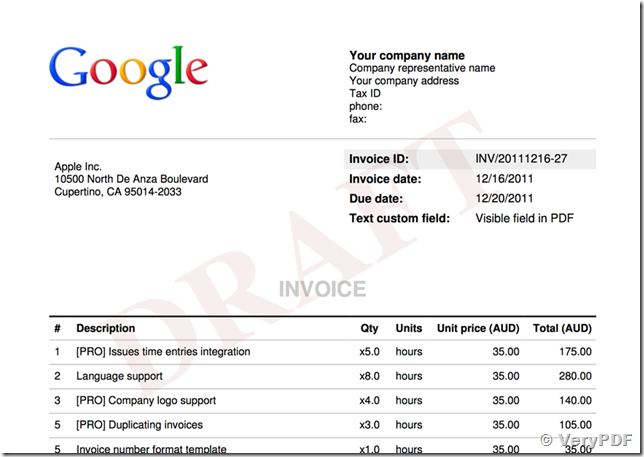
Yes, of course, this can be done by VeryPDF Cloud API Platform.
We have assisted a customer for similar conversion just now, please refer to the article from following web page,
https://www.verypdf.com/wordpress/201407/how-to-repeat-html-tables-header-and-footer-in-pdf-using-verypdf-cloud-html-to-pdf-converter-api-table-thead-tfoot-tbody-in-cloud-html-to-pdf-api-40739.html
This is a demo HTML page which contain thead, tbody and tfoot sections,
http://online.verypdf.com/examples/cloud-api/table-header-footer.html
You can run following URL to convert this HTML file to PDF file, the thead and tfoot are repeated properly in two or more pages,
http://online.verypdf.com/api/?apikey=XXXX-XXXX-XXXX-XXXX&app=html2pdf&infile=http://online.verypdf.com/examples/cloud-api/table-header-footer.html&outfile=out.pdf
this demo HTML page is also a template, you can read the data from database, combine these data into HTML template, then you can call VeryPDF Cloud API html2pdf APP to convert new HTML file to PDF file easily.
btw, the fonts in table is not inherit from body css style, if you wish control the fonts in table, please refer to the experience from a customer,
-----------------------------------------------
Oh wow, I see! I'm sorry, I didn't realize this was my html that was causing this issue - thank you for correcting it and helping me! You have been very helpful over the last several days, and I appreciate the work that you have done to correct the issues that I noticed. I've also realized that my font issue was because of the default styles in chrome for tables,
which I corrected via:
table, caption {
font-size: inherit;
font-weight: inherit;
font-style: inherit;
font-variant: inherit;
}
Now, everything looks perfect! I'm sure my clients will be pleased.
Thank you,
-----------------------------------------------
VeryPDF
VN:F [1.9.20_1166]
Rating: 8.7/10 (7 votes cast)
VN:F [1.9.20_1166]
Rating: +1 (from 5 votes)
Related Posts
- HTML to PDF Cloud API, Save web pages as PDF!
- VeryPDF HTML to PDF API is a simple Cloud REST API that makes it easy to convert HTML, CSS and JavaScript to PDF, XLS and Excel files. The Best PDF Invoice Creator
- VeryPDF Web to PDF Converter Cloud API – Convert HTML to PDF and image with cloud server API
- VeryPDF HTML2PDF Cloud API & Web Page Capture Cloud API, Browser API as a Service, URL2PNG – Screenshots as a Service, Capture full web page screenshots
- Use VeryPDF Cloud API to convert HTML Invoice & HTML Template with Data Contents to PDF files
- How to repeat HTML Tables Header and Footer in PDF using VeryPDF Cloud HTML to PDF Converter API? Table thead, tfoot, tbody in Cloud HTML to PDF API
- How to specify font using HTML to PDF Converter Cloud API?
- How to specify font for HTML to PDF Conversion using cloud api?
- Use VeryPDF Cloud API Platform to convert dynamic web pages to PDF files, Convert dynamic URLs to PDF files
- Two solutions to convert HTML files to PDF files and email PDF files at background, based on VeryPDF Cloud API Platform or Desktop Command Line applications
- Two solutions to convert HTML files to PDF files and email PDF files at background, based on VeryPDF Cloud API Platform or Desktop Command Line applications
- VeryPDF Web Forms – PDF to Web Forms Converter, Fillable PDF Forms to Web Forms Conversion
- How to know PDF detail information without opening PDF?
- Integrate VeryPDF Customized PDF Cloud Services into your workflow
- How convert an URL to PDF and let the user download the result?
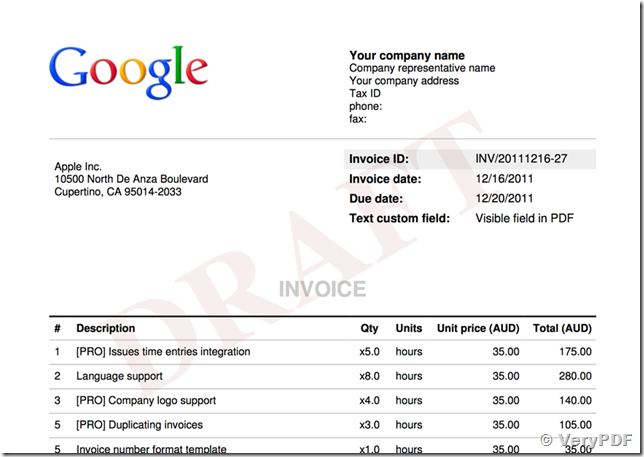
VeryPDF Cloud API is support FIVE methods to convert a HTML file to PDF file, the APP Names are: html2pdf, html2pdf2, html2pdf3, html2pdf4, html2pdf5. These methods are using different technologies to render a HTML page to PDF file, you can test them and choose a best one for using.
http://online.verypdf.com/api/?apikey=XXXXXXXXXXXXXXX&app=html2pdf&infile=https://dl.dropboxusercontent.com/u/5570462/temp.html
http://online.verypdf.com/api/?apikey=XXXXXXXXXXXXXXX&app=html2pdf2&infile=https://dl.dropboxusercontent.com/u/5570462/temp.html
http://online.verypdf.com/api/?apikey=XXXXXXXXXXXXXXX&app=html2pdf3&infile=https://dl.dropboxusercontent.com/u/5570462/temp.html
http://online.verypdf.com/api/?apikey=XXXXXXXXXXXXXXX&app=html2pdf4&infile=https://dl.dropboxusercontent.com/u/5570462/temp.html
http://online.verypdf.com/api/?apikey=XXXXXXXXXXXXXXX&app=html2pdf5&infile=https://dl.dropboxusercontent.com/u/5570462/temp.html
If you encounter any problem or if you have any question during using HTML to PDF Cloud API, please feel free to let us know,
http://support.verypdf.com