I tried your Trial Version to convert a PNG file to Excel. It returned a blank Excel document.
Input: Chose #2 (English)
Output: Tried both xls and xlsx
Attached PNG file is what I was attempting to convert
Does the Trial Version not work with file type PNG?
Customer
-----------------------------------------
You can use "VeryPDF Table Extractor OCR" software to extract Table from this PNG image file, please download and install "VeryPDF Table Extractor OCR" software from this web page,
https://www.verypdf.com/app/pdf-to-table-extractor-ocr/try-and-buy.html
https://www.verypdf.com/dl2.php/verypdf-table-extractor-ocr.exe
Please look at attached screenshot for the extracted table.
In order to increase the OCR accuracy, you need also do following processes to input PNG image file,
1. Click drop-down button at right of OCR button,
2. Click "Quality" option and select 300% item, this option will increase the DPI quality to input image file,
3. Click "Threshold" option, enter or change this option to 180 or 190 or 210 value, this option will convert from color image file to black and white image, it will improve the OCR accuracy also,
VeryPDF
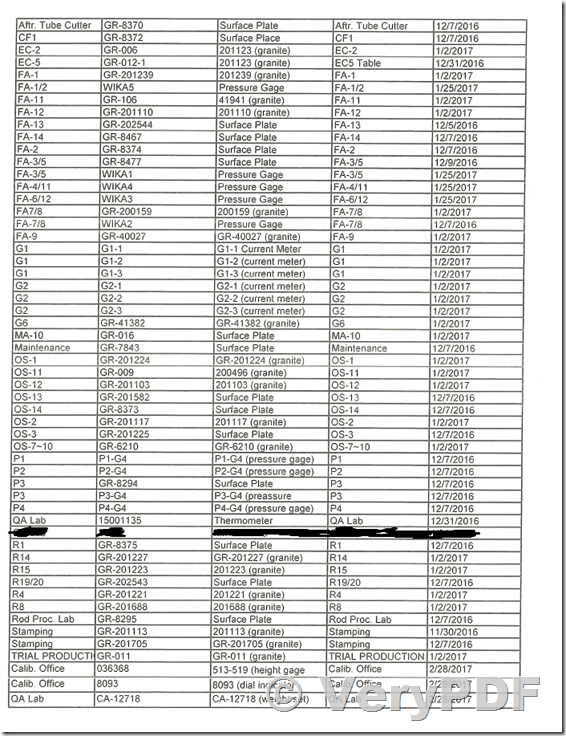
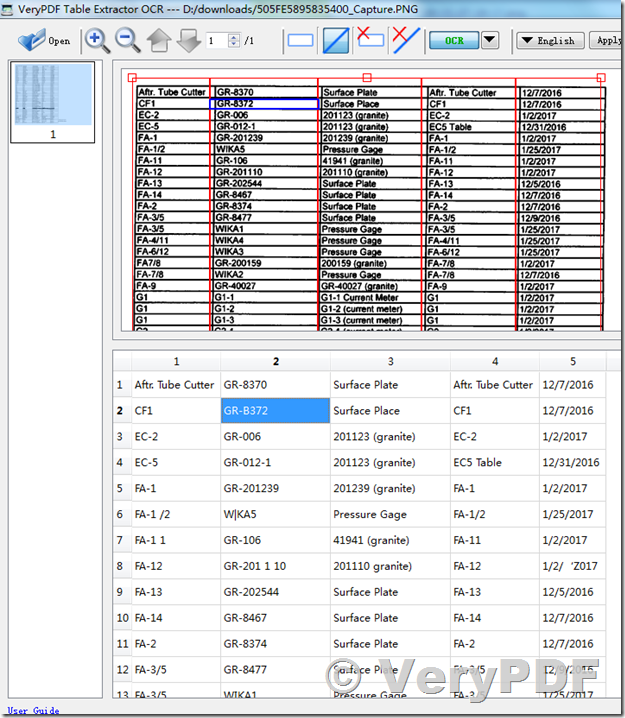
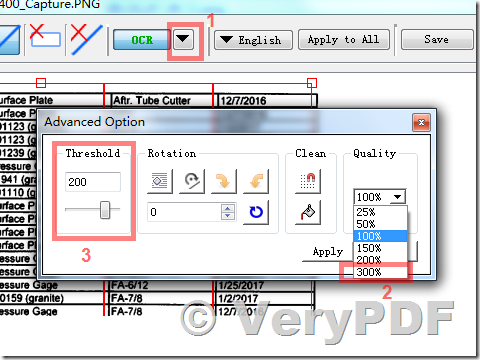
Hi ,
I have Tried your Trial Version of PNG Converter, it does not convert my PNG File to Spread Sheet, I am getting a Blank Spread sheet. If you can provide me the Email Address i shall provide you the PNG File and if you make that Converted then i am Ready to Purchase the product.
I used the Below Link to Download the Trial Version :http://www.verypdf.com/app/pdf-to-table-extractor-ocr/try-and-buy.html