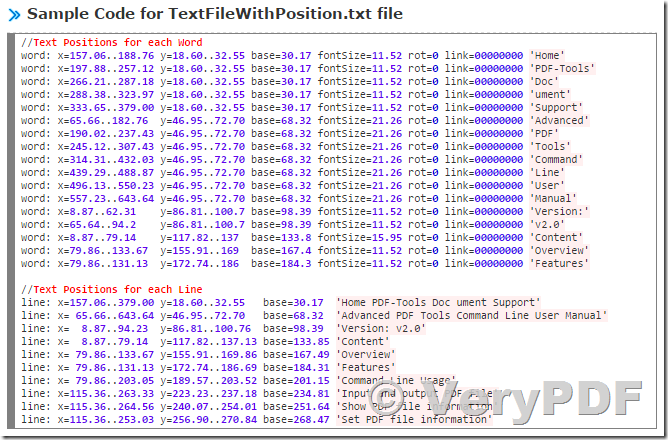If I buy the developer license, do I need to integrated the coding of pdf extract in my software or just distribute it together with my software.
Actually I prefer not to touch the integration of coding in order to save my time.
Customer
-----------------------------------------------------
PDF Extract Tool Command Line can be downloaded from this web page,
https://www.verypdf.com/app/pdf-extract-tool/index.html
After you purchase the developer license, you need only integrate the DLL or Command Line into your software, then you can redistribute it along with your software to your customers, this can be done easily.
VeryPDF
-----------------------------------------------------
May I know if the X and Y coordinates represent in points and can I apply a standard factor to convert it to cm ?
Or the factor for conversation to cm is a variance?
Customer
-----------------------------------------------------
Yes, the X and Y coordinator are represent in points, you can convert from POINT to CM easily, please look at the details at below,
const float MM2INCH = 0.03937007874015748031496062992126f; // (1 / 25.4f)
const float MM2POINT = 2.8346456692913385826771653543307f; // (1 / 25.4f) * 72
const float INCH2MM = 25.4f;
const float POINT2MM = (25.4f / 72.0f);
The unit is point, you can convert from inch or mm to point by yourself,
For Example, Set page width to 800 pixel and page height to 600 pixel,
pageWidth = 800;
pageHeight= 600;
For Example, Set page width to 8.5 inch and page height to 11 inch,
pageWidth = 8.5 * 72;
pageHeight= 11 * 72;
For Example, Set page width to 210 mm and page height to 297 mm,
pageWidth = 210 / 25.4 * 72;
pageHeight= 297 / 25.4 * 72;
You can convert your inch or mm to point to try again.
VeryPDF
-----------------------------------------------------
May I know the command for just to extract text only to the output file.
I don't need any other information I. The output.
Customer
-----------------------------------------------------
You can run following command lines to extract only text and coordinates from PDF file to text file,
pdfextract.exe -textpos D:\in.pdf D:\out.txt
pdfextract.exe -textpos -nopgbrk D:\in.pdf D:\out.txt
If you needn't coordinates, you can use "PDF to Text OCR Converter Command Line" software to instead of "PDF Extract Command Line" software, "PDF to Text OCR Converter Command Line" does extract text contents only and ignore coordinates,
https://www.verypdf.com/app/pdf-to-text-ocr-converter/try-and-buy.html#buy
https://www.verypdf.com/pdf2txt/pdf2txtocrcmd.zip
VeryPDF