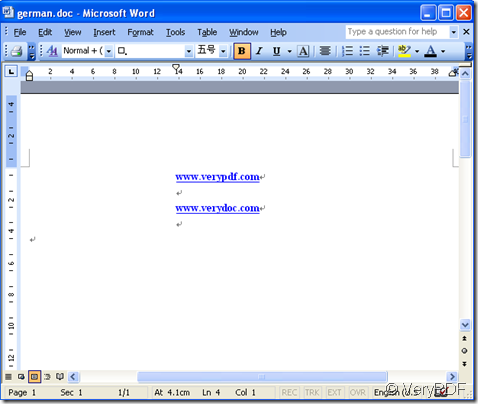When you type or copy a hyperlink in your document,you may want to link it to Internet or location in your computer more faster but not to search things without preparation.
What is hyperlinks detection?
Maybe everyone know that when we move the screen cursor to a hyperlink in a document,the cursor will turn to a very small and cute hand by which you can click the hyperlink and link it to Internet or some location.
Whether the PDFcamp Printer support hyperlink detection after printing documents to pdf files?
Yes,it does.I’ll tell you how to finish it.
I created a word which contains two hyperlinks.In the word document,you can link the hyperlink to Internet by long pressing “Ctrl”and clicking the website.
2.Start to print by clicking “file”—“print” or pressing “Ctrl”+”P”.You can set properties you need.
3.Save and name or rename the resulting pdf file.
In the new file,when we move mouse and make the cursor on the hyperlink,we can see a small hand comes out and we can click it to link to Internet.Thanks to PDFcamp Printer,we can realize this function.