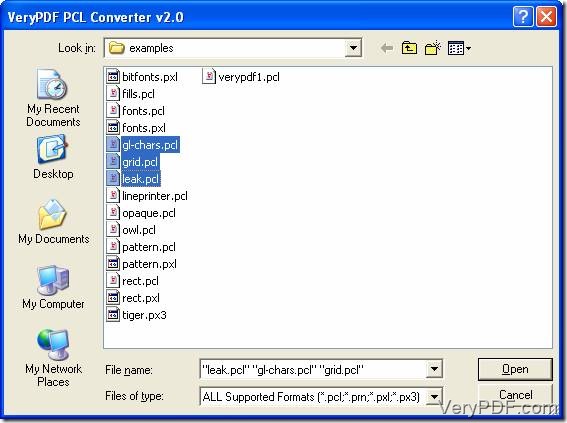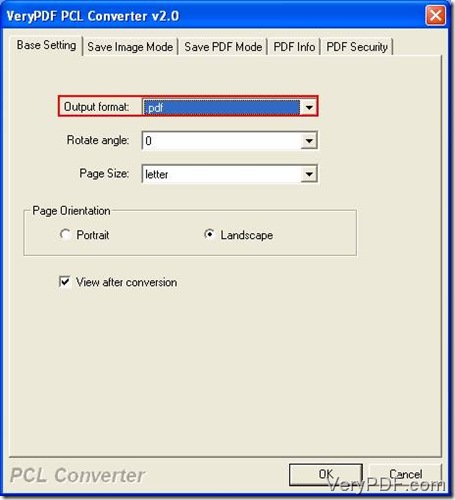PXL files are, more than often, put to use in printers but rarely on the network. But if you want to share them with others on the Internet, how do you do with these files. Converting them to another format files will be a sure thing. PDF format will be a good choice because you can see a lot of PDF files on the Internet and people can read them without special tools. To convert pxl to pdf, VeryPDF PCL Converter will be introduced to you here. It not only can convert pxl to pdf quickly but merge many PDF files into one. Are you curious about it? Keep on reading this article.
Download it if from here before you use it to convert pcl to pxl. Install VeryPDF PCL Converter in your PC after you have unzipped it.
If you want to know how to operate on it, follow this procedure.
Step 1. Choose files.
- Open the main window by double-clicking the “VeryPDF PCL Converter” icon on desktop. See picture 1.
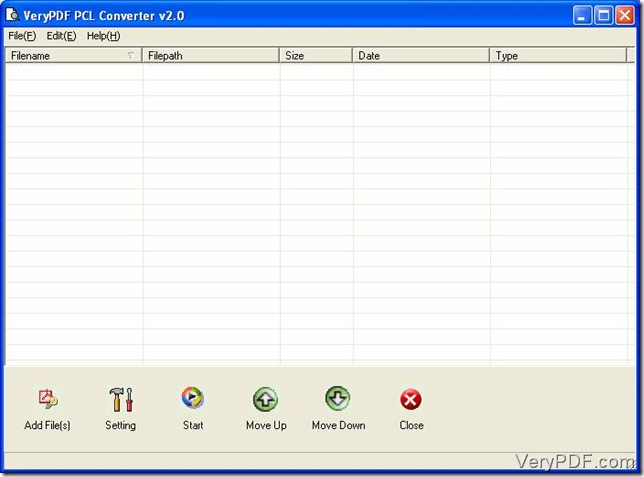
Picture 1
- Click “File(F)”-“Add File(s)” to open the dialogue box (picture 2).
- Select files in the interface (picture 2) and press “Open”.
Picture 2
If this is the first time you used VeryPDF PCL Converter, you can jump into Step 3 because the output format is PDF by default. If you want to check, then go to step 2.
Step 2. Set options.
- Click the “Setting” button to run the setting dialogue box (picture 3).
- Select the “Basic Setting” tab to set options.
- Change the parameter to PDF in the “Output format” dropdown list.
- Press “OK”.
Picture 3
When you go here, the first picture will be on top of your desktop again.
Step 3. Select an output directory.
- Press “Start”. A dialogue box (picture 4) called “Browse for Folder” will come out.
- Choose an output directory.
- Press “OK”.
Picture 4
The job has been finished if you have converted pxl to pdf according to these steps. VeryPDF PCL Converter still has more features to improve the conversion efficiency. If you want to know more about VeryPDF PCL Converter, you can click this page: https://www.verypdf.com/pcltools/index.html. If you want to buy it, you should enter into this webpage: https://www.verypdf.com/pcltools/index.html.